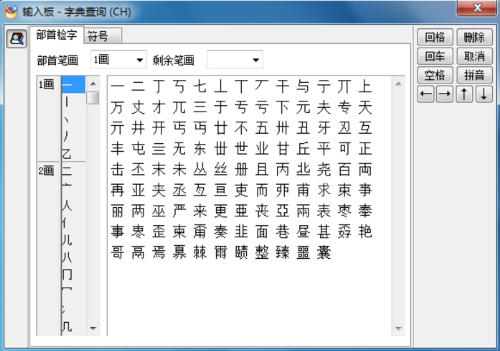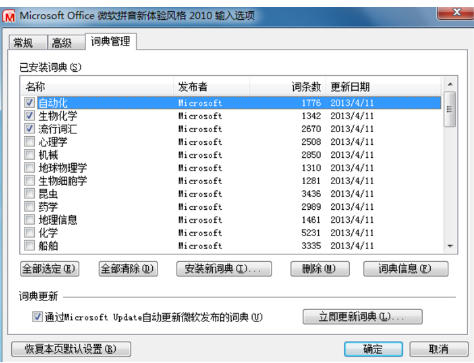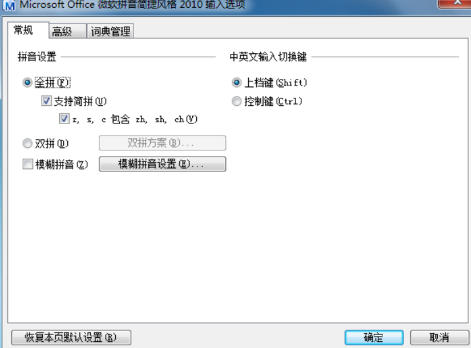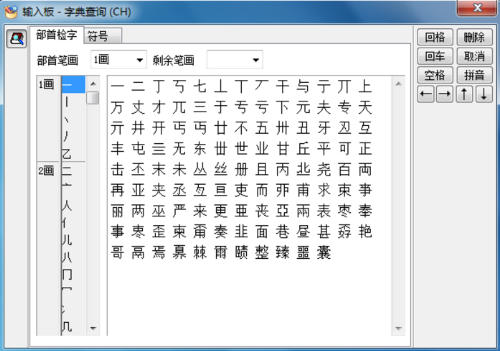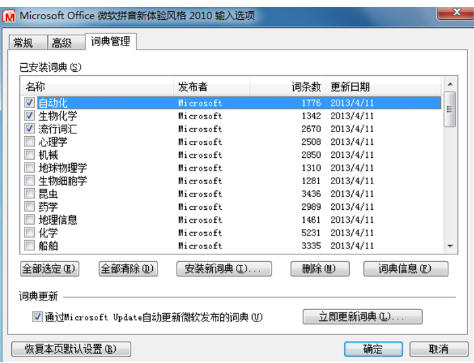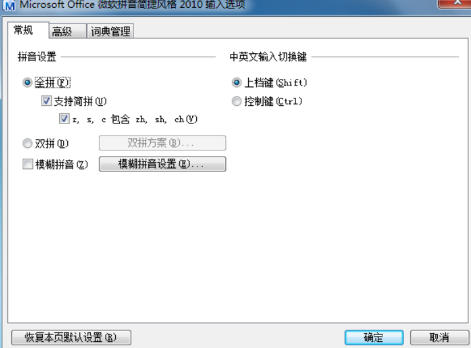Microsoft Pinyin Input Method is an intelligent input method software officially launched by Microsoft. It has core functions such as intelligent prediction, multi-language support, and personalized customization. It also provides user guarantees such as security error correction and privacy protection. Based on the intelligent Pinyin conversion technology of a massive knowledge base, it can detect spelling errors (such as missing spaces, letters, or spelling errors) in real time and automatically correct them. Friends who like Microsoft Pinyin input method come to Huajun Software Park to download and experience it!
Highlights of Microsoft Pinyin Input Method
The interface is simple: it takes up little screen space, is close to user habits, and is intuitive to operate.
Intelligent memory: After long-term use, it can accurately predict commonly used words and reduce repeated input.
Rich shortcut keys: supports a variety of shortcut operations (such as switching input methods, selecting candidate words) to improve efficiency.
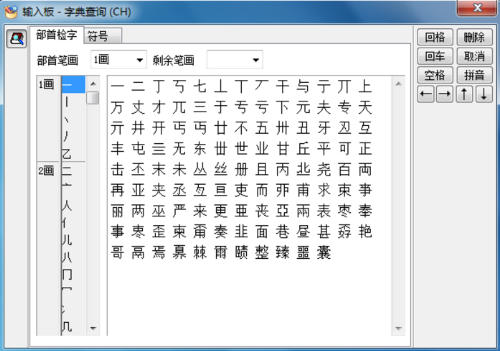
Features of Microsoft Pinyin Input Method
1. Deep system integration
Non-aware switching: No additional configuration is required in Excel, Photoshop, VS Code and other software, and system-level input services are directly called to avoid compatibility issues.
Cross-platform support:
Windows: natively supports all versions (Win7 needs to be installed separately, Win10/11 is pre-installed).
macOS/Linux: Simulate Microsoft Pinyin logic through third-party tools (such as Rime engine), but the functions are limited.
Mobile terminal: SwiftKey input method (acquired by Microsoft) inherits the core algorithm and supports Android/iOS.
2. Low resource usage
Memory optimization: Static memory occupies about 20-30MB, and dynamic peak value does not exceed 80MB, which is much lower than third-party tools such as Sogou and QQ input method.
CPU load: On a 4-core processor, the CPU usage is less than 2% during input, which is suitable for old computers or low-configuration devices.
3. Security and Privacy
Local processing first: By default, user input data is only processed on the local device and not uploaded to the cloud (unless cloud candidate is enabled).
Enterprise-level security: Supports Windows Information Protection (WIP) to prevent corporate data from being leaked through input methods.
Transparent log: Input history can be viewed in Settings → "Privacy" (needs to be turned on manually) and cleared with one click.
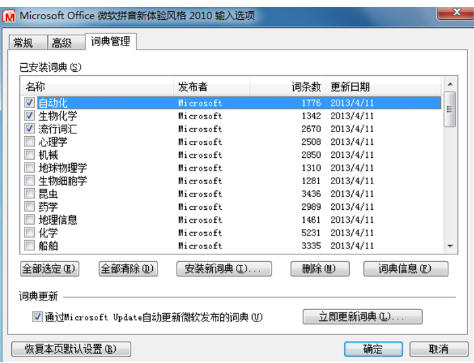
Microsoft pinyin input method function
Intelligent association and error correction
Context-aware: Dynamically adjust the order of candidate words based on the context of user input. For example, after entering "zhuo", if "office" is mentioned in the previous text, "desk (desk)" will be displayed first.
Fuzzy sound optimization: Supports the common confusion problems of flat tongue (zh/ch/sh) and front and rear nasal sounds (in/ing) in southern dialect users. It can be automatically corrected after turning on "fuzzy sound" through settings.
Filtering of words with similar shapes: When entering "jiu", the system will identify whether the user wants to enter "jiu (90% probability)" instead of low-frequency words such as "老" and "investigation" to reduce page turning operations.
Multi-mode input support
Full/double spelling:
Quanpin mode: input pinyin completely (such as "shuangpin"), suitable for beginners.
Shuangpin mode: Supports Microsoft Shuangpin, Natural Code, Xiaohe Shuangpin and other schemes. Switch through Settings → "Input Method" → "Double Pinin Scheme" to improve input speed.
Handwriting input:
Windows 10/11 users can handwrite through the touch screen or mouse, and support recognition of connected characters and rare characters (such as "㵘" and "兲").
Right-click the input method icon on the taskbar → "Show touch keyboard" → click the handwriting icon to activate.
Voice input:
Integrated Windows speech recognition function, activated by pressing Win+H shortcut key, supports mixed input of Chinese and English, suitable for meeting notes or quick drafts.
Cloud candidates and dynamic thesaurus
Cloud Lenovo: Connect to Microsoft servers to obtain real-time hot words (such as Internet buzzwords, new place names) without having to manually update the local thesaurus.
User vocabulary synchronization: After logging in to your Microsoft account, custom phrases and high-frequency words are automatically synchronized to other devices (such as Surface, Xbox, and mobile SwiftKey).
Professional thesaurus: built-in thesaurus for vertical fields such as medicine, law, programming, etc., which can be manually enabled in Settings → "Thesaurus and Self-Learning".
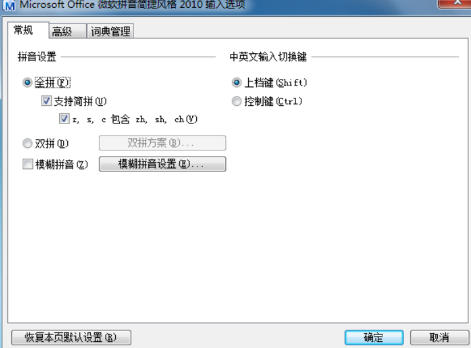
Frequently Asked Questions about Microsoft Pinyin Input Method
Unable to enter content in the search bar
Phenomenon: When clicking the search bar, the cursor flashes, but the keys do not respond (such as pressing O to select Outlook).
Cause: Search index corruption or process conflict.
Solution:
Rebuild the search index:
Press Win+R and enter control, open [Index Options] → [Advanced] → [Rebuild].
Restart the search process:
Press Ctrl+Shift+Esc to open the Task Manager and end the SearchHost.exe process.
Microsoft Pinyin input method update log:
1. Optimize content
2. The details are more outstanding and bugs are gone.
Huajun editor recommends:
Don’t miss it when you pass by. If you miss Microsoft Pinyin Input Method, you will never experience such a good service again. This site also recommends you Batch Butler, Cloud Machine Butler, .NET