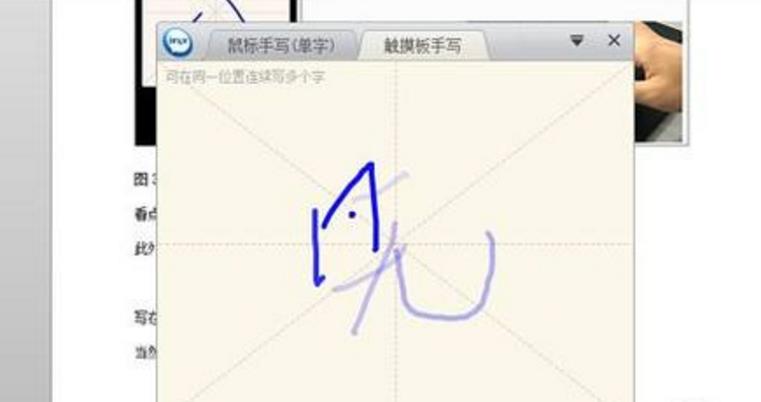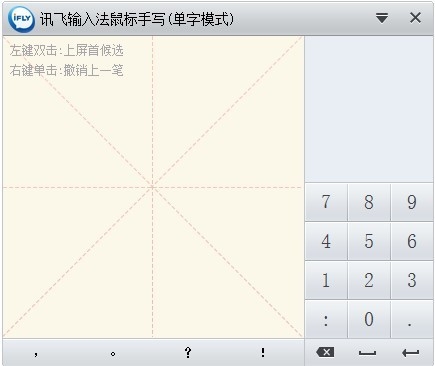iFlytek input methodIt is an input method software that creates a new unique handwriting experience on the computer.iFlytek input methodHe has won many domestic and foreign awards and honors. It has unique dialect speech recognition capabilities and can distinguish up to 15 dialects such as Sichuan dialect, Northeastern dialect, Shandong dialect, etc., with an accuracy of more than 90%. iFlytek input method is very suitable for the elderly and users with poor typing ability. If you like it, come to Huajun Software Park to download and experience it!
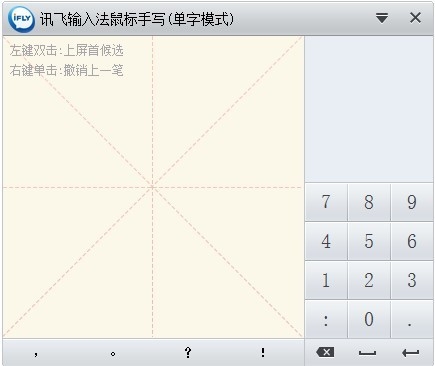
iFlytek input method frequently asked questions
How does iFlytek input method optimize speech recognition?
1. First install the iFlytek input method, then switch out the status bar of the iFlytek voice input method, click the voice icon, and a large icon with a microphone in the middle will pop up.

2. Click this big icon to speak. What needs to be noted here is that in addition to the built-in microphone of the laptop, the desktop requires a microphone to speak.
3. If the user is using a dialect, then you need to switch the dialect input, right-click the microphone icon, and then select "Select Dialect" to find the dialect spoken by the user and then speak.
4. What the iFlytek input method can also do is that if the user needs to use professional terms in the medical or Taobao fields, they can right-click on the microphone, select "Optimize Recognition Effect", and then select "Taobao or Medical".

iFlytek input method software features
High speech recognition accuracy: Using a variety of advanced technologies, such as dynamic adaptive encoding and decoding speech recognition engines, the speech recognition accuracy exceeds 98%, and the number of daily voice interactions exceeds 1 billion.
Diverse input methods: Supports multiple input methods such as voice, handwriting, pinyin, and photography. Voice input supports 26 dialects, and can also enable mixed Chinese and English input without switching.
High degree of personalization: Provides various styles of keyboard skins, custom skins, music keyboards, etc., as well as functions such as personalized fonts, drawing artifacts, rich expressions, etc. to meet the personalized needs of users.
Rich practical auxiliary tools: There is a clipboard to save 100 copied messages, blessings and video templates, keyboard calculator, game keyboard and other practical tools, which are convenient for users to use in different scenarios.
iFlytek input method software functions
input function
Voice input: Press and hold the space bar for voice input. You can input 400 words in 1 minute. It supports voice input in 26 dialects, as well as Chinese and English mixed input without switching. It also has an offline voice input function, which can also be used in weak and no network conditions.
Handwriting input: You can write directly on the Pinyin keyboard. It supports overlapping and continuous writing. Pinyin annotations will be given for unknown words.
Pinyin input: It has a large-scale and timely updated thesaurus, the Pinyin core is continuously optimized, the entire sentence is corrected, and the input candidates are more accurate. It also supports a Pinyin two-key keyboard to improve typing efficiency.
Photo input: Using intelligent OCR text scanning and recognition technology, text content can be quickly extracted by taking photos. It also supports English and Japanese photo translation, mathematical formulas on the screen, etc.
Personality function
Keyboard skins: Provides keyboard skins in various styles such as games, animations, fashion, and freshness. Users can also customize skins using rich animations, keys, fonts and other elements, and support touch typing keyboard DIY.
Music Keyboard: Users can choose their favorite music and create a singing keyboard.
DouTu Artifact: When typing, emoticons will appear, and it also supports keyword search for emoticons, allowing users to have divine help when chatting with DouTu.
Accessibility
Clipboard: Can save 100 pieces of copied information for users to paste at any time.
Blessings: Provides many practical text blessings, as well as fancy video templates.
Keyboard calculator: The numeric keyboard can be transformed into a calculator for fast and accurate calculations.
Gaming keyboard: Customize voice communication methods to match game scenarios, making communication faster.
iFlytek input method update log:
1. The details are more outstanding!
2. BUG gone without a trace
Huajun editor recommends:
After continuous official updates and iterations, iFlytek input method has become very stable and powerful, meeting all your needs. The editor has also prepared .NET, .NET, and Cloud Machine Manager for you