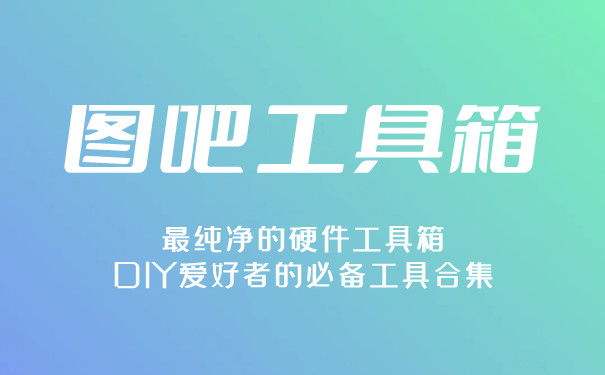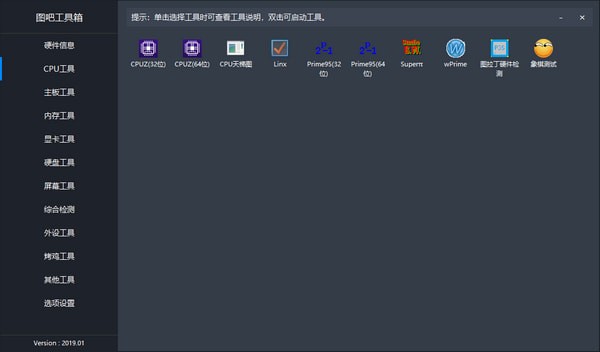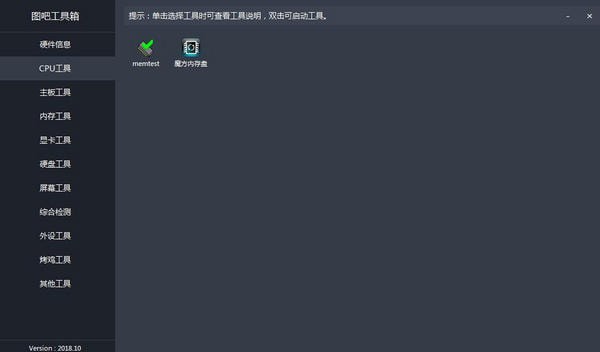Picture bar toolboxThe latest version is a powerful systemHardware detectionTools. The official version of Tuba Toolbox has comprehensive detection functions, extremely fast detection speed, and does not contain any junk modules. It is the greenest hardware detection software. The Tuba Toolbox containsCPU, motherboard, memory,graphics card, hard drives and other related tools, built-in detailed classifications can help users easily find the tools they need. Huajun Software Park Picture Bar Toolbox, official version, latest version download, friends in need come to Huajun Software Park to download and experience it!

Frequently Asked Questions about Tuba Toolbox
【How to bake machine】
1. Find the Roast Chicken tool option in the left column of the Tuba toolbox, click to enter and select the FurMark tool;
2. Then the bake machine page will appear. If your computer performance is not very good, it is recommended to change the resolution to 800×600. Other settings can be left unchanged by default, and then click BURN-IN
test to start the oven test. The one on the right is a 15-minute benchmark test at 1920×1080. In addition, please note that the baking time only takes 10-15 minutes. If the time is too long, the temperature may be too high and the hardware may be damaged, so use it with caution.
[How to check the CPU temperature]
1. First open the Tuba Toolbox software, enter the page, click on the CPU tool column on the left, and then find the Core temp tool in it;
2. Select the number of bits according to your computer and double-click to run it. Then a page will pop up to see the temperature of your CPU.
【How to activate win10】
1. Also on the homepage of Tuba Toolbox, click on other tool options in the lower left corner;
2. Then find the Windows 10 digital activation tool;
3. After double-clicking, a folder will appear containing the compressed package of the activation tool. After unzipping, run the activation tool, and then click to activate Windows 10.
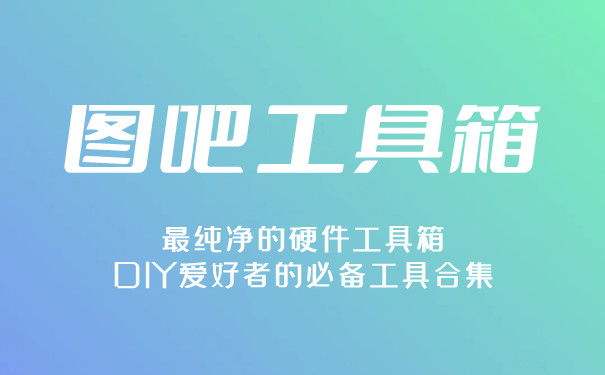
How to use the Tuba Toolbox
Ready to decompress: Green and installation-free, run directly after decompression.
Basic detection: Click "Hardware Information" on the left to view basic configurations such as CPU, memory, motherboard, etc.
Detailed detection: Open AIDA64 through "Motherboard Tools" to view the detailed parameters and health status of the hardware.
Baking machine test:
CPU roasting machine: Select "CPU Tools"→AIDA64→Start test.
GPU baking machine: Select "Graphics Card Tools" → FurMark → Set the resolution and start.
Hard disk detection: Select "Hard Disk Tools" → HDTune → Benchmark test or health status analysis.
System maintenance: Activate the system, clean junk or repair drivers through "Other Tools".
Note: Some anti-virus software may report false positives, it is recommended to add trust before use.
Introduction to Tuba toolbox software
Tuba Toolbox is a collection of open source, free, green tools focused on hardware detection and system maintenance. It is mainly aimed at computer DIY enthusiasts, hardware geeks and ordinary users. Its core positioning is to provide convenient and comprehensive hardware detection and troubleshooting functions, while supporting practical operations such as performance testing and system optimization.
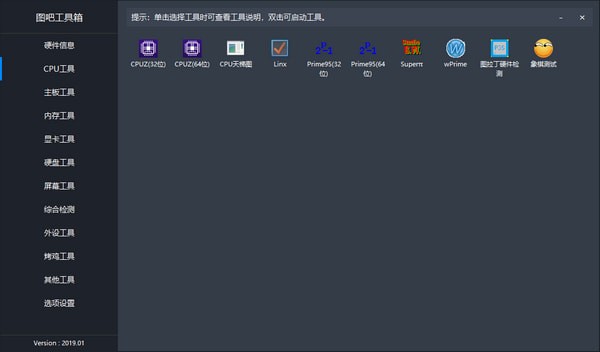
Tuba toolbox software functions
Hardware detection: Comprehensive detection of CPU, motherboard, memory, graphics card, hard disk and other information.
Classification tools: Integrated practical tools such as roasting, running scores, overclocking, activation, and system optimization.
Pure and free: no bundling, no ads, green and no installation required, ready to use after unzipping.
Open source SDK: supports calls from multiple programming languages to facilitate developers to expand functions.
Multi-system compatibility: Adapted to Win7/10/11, providing 64-bit/32-bit tool options.
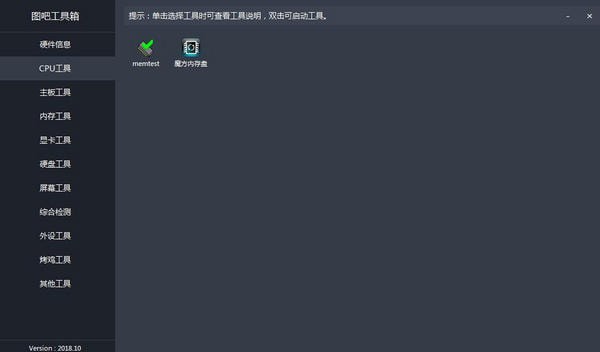
FigureBar Toolbox FAQ
What should I do if the installation package cannot be run directly?
The so-called installation package of Tuba Toolbox is actually a self-extracting compressed package. The so-called installation is just automatic decompression + creation of desktop shortcut.
Solution: Change the file extension to rar, and then open it with a compression tool such as winrar or 7zip.
Download toolbox from Tuba
Official website download: Visit the official website of Tuba Toolbox (https://www.tbtool.cn/), click the download button, and select the version suitable for your system to download [^144^].
Network disk download: If the official website download speed is slow, you can also download from the provided network disk link, such as 123 disk, Tianyi cloud disk, Tencent Weiyun, etc.
How to use the Tuba Toolbox
View hardware information: Open the Tuba toolbox and click "Hardware Information" to view the computer's detailed hardware configuration, such as CPU, motherboard, memory, graphics card, etc.
Using CPU tools: In "CPU Tools", you can use tools such as CPU-Z to view detailed information about the CPU, including cache, core voltage, etc.
Hard disk detection: Click "Hard Disk Test", select the hard disk partition to be tested, and click "Start Test" to check the health status of the hard disk.
System optimization: In the "System optimization" option, you can select items that need to be optimized, such as startup item optimization, system cleaning, etc.
Transfer Tuba toolbox from mobile phone to computer
Data cable connection: Use the mobile phone data cable to connect the phone to the computer, make sure the computer recognizes the phone storage device, then find the APK file of Tuba Toolbox on the computer and copy it to the computer.
Bluetooth transmission: Turn on the Bluetooth function of the mobile phone and computer. After successful pairing, send the files in the Tuba Toolbox via Bluetooth.
Cloud disk transfer: Upload the Tuba toolbox to a cloud disk (such as Baidu Netdisk), then log in to the same cloud disk account on your computer and download the file to your computer.
Tuba toolbox activates Windows
The Tuba toolbox may integrate activation tools, such as KMS activation tools, etc. When using it, find the corresponding activation tool and follow the prompts to activate Windows.
Check the number of times the battery has been powered on using the Tuba Toolbox
Find the battery detection tool in the Tuba toolbox, such as BatteryInfoView, etc. After opening it, you can view the detailed information of the battery, including the number of times it has been powered on.
Check hard disk usage time with Tuba Toolbox
Use the hard disk detection tool in the Tuba toolbox, such as CrystalDiskInfo, and after opening it, you can check the hard disk usage time and other information.
Tuba Toolbox Oven
Find the baking tool, such as AIDA64, in the Tuba toolbox. After opening it, select the items that need to be baked (such as CPU, graphics card, etc.), and click the start button to perform the baking test.
Tuba toolbox tests CPU
Use the CPU testing tools in the Tuba toolbox, such as CPU-Z, AIDA64, etc. After opening the tool, you can view the detailed information and performance test results of the CPU.
Download the Tuba toolbox to a USB flash drive
After downloading the Tuba toolbox to your computer, unzip the file and copy the unzipped file to a USB flash drive.
Tuba Toolbox Update
Visit the official website or update page of Tuba Toolbox, download the latest version of the toolbox software, and overwrite the previous version.
Recommended software of the same type as Tuba Toolbox
1.Master Lu
As a professional and free hardware detection tool, Master Lu can help users understand the configuration of their computers and easily identify the authenticity of computer hardware. Master Lu can check the hidden dangers of computer viruses and protect the normal operation and health of the computer. In addition, Master Lu can also clean up the garbage generated by system operation with one click, which can improve computer performance.
Download address:http://softwaredownload4.com/soft/76322.htm
2.Cpu-Z
Cpu-Z is a computer CPU detection software. Cpu-Z is suitable for monitoring any brand and model, and the range of detected data is very wide and comprehensive, presenting all aspects of the CPU to users in the most intuitive way. In the new version, Cpu-Z also adds the detection function of hardware parts such as memory and graphics card.
Download address:http://softwaredownload4.com/soft/2775.htm
Picture bar toolbox
Failed to download Tuba Toolbox using browser or group file.
Anti-virus software interception: The toolbox installation package contains Windows system activation tools, which may be treated as viruses by most anti-virus software, especially the Windows Defender that comes with Windows 10.
File corruption: The file may be incomplete or damaged due to network fluctuations during the download process.
Temporarily close the anti-virus software, and then reopen the anti-virus software after the download and installation are complete.
Try downloading again using a different download source or download tool.
Tuba toolbox update log
1: Optimized performance
2: We are serious about solving bug problems
Huajun editor recommends:
The editor of Tuba Toolbox personally inspected it and found it to be true! This site also has similar software such as Epson LQ-630KII printer driver, .NET, and Batch Manager. Welcome to click to download and experience it!