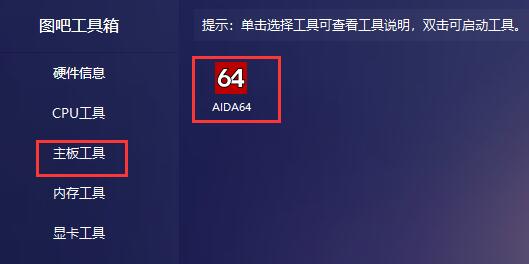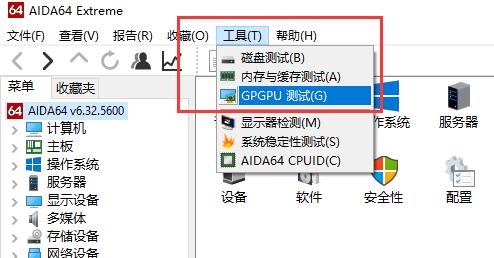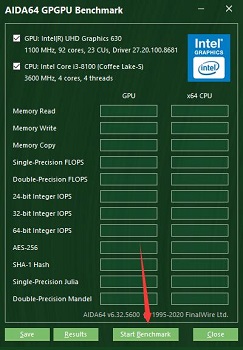How to benchmark Tuba Toolbox - Tuba Toolbox benchmarking tutorial
Time: 2022-07-01Source: Huajun Software TutorialAuthor: Xiaoxin
Friends, do you know how to run the Tuba Toolbox? Today I will explain the Tuba Toolbox running tutorial. If you are interested, come and take a look with me. I hope it can help you.
Step 1: First open the software, click "Motherboard Tools" on the left, and double-click to open the "AIDA64" software.
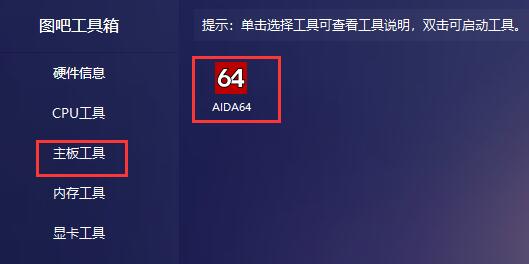
Step 2: Then click on the "Tools" option above and open the "GPGPU Test" tool.
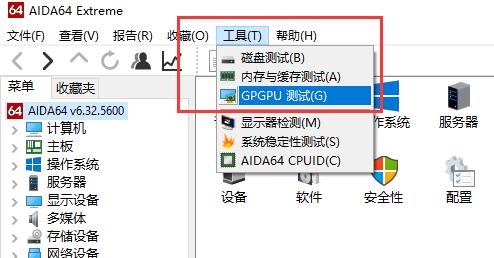
Step 3: After opening the software, click "start benchmark" below.
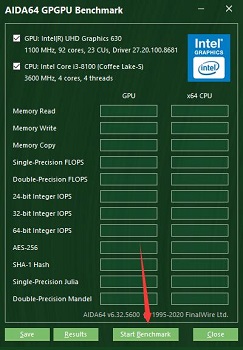
Step 4: Then the software will automatically detect the performance of the GPU and CPU for you step by step.

Step 5: Wait for the test to be completed and then you can view your computer’s running score information.

The above is the entire content of how to run the Tuba Toolbox that the editor brought to you. I hope it can help you.
Popular recommendations
-
eosmsg all-round version
Version: 6.0.2.2Size: 22.6MB
The eosmsg Canon camera shutter count query tool is specially used to query the Canon camera shutter count, including mechanical shutter and electronic shutter...
-
Logitech mouse driver
Version: 10.26.12.0Size: 245.79 MB
Logitech mouse driver software is exclusive software developed by Logitech for its mouse products. It has full compatibility, personalized customization, macro function support, lighting effects...
-
Logitech mouse driver
Version: 10.26.12.0Size: 245.79 MB
The software is an exclusive software officially developed by Logitech for its mouse products. It has full compatibility, personalized customization, macro function support, lighting effect customization and custom...
-
Driver Wizard 64-bit universal network card version
Version: 2023.12.5.197Size: 349.57 MB
Driver Wizard 64-bit universal network card version is a multi-functional software that integrates automatic driver upgrade, driver backup, driver restoration, driver uninstallation, hardware detection, etc...
-
driver wizard
Version: 2025.11.6.238Size: 105MB
Driver Wizard is a professional-grade tool that integrates driver management and hardware detection. It was developed by Zhuhai Seabird Technology Co., Ltd. and supports all Windows systems...