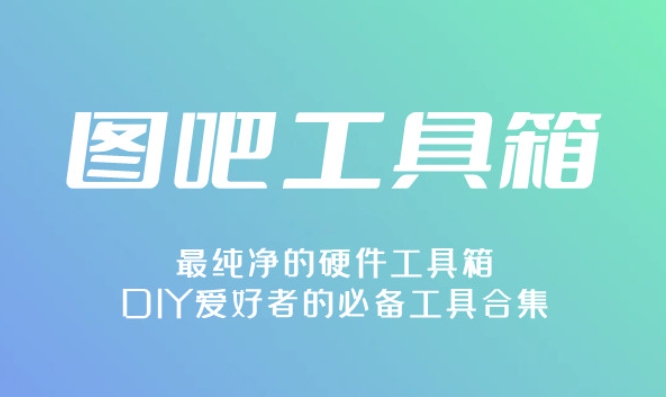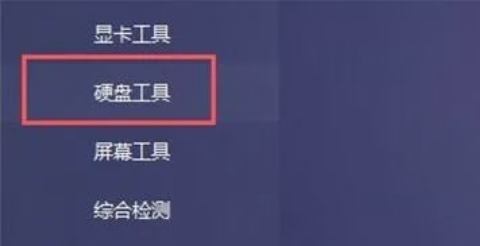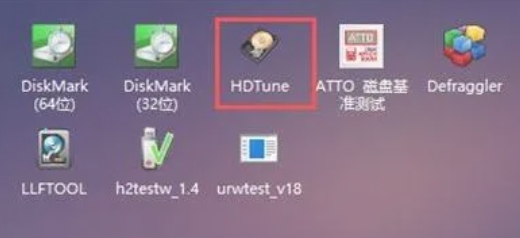How to check the hard disk usage time in Tuba Toolbox? -How to check hard disk usage time using Tuba Toolbox
Time: 2025-03-03Source:Author:
Tuba Toolbox is a green hardware detection tool, its full name is Tualatin Bar Hardware Detection Toolbox, specially made for Thumbtack and all DIY enthusiasts. So how does the Tuba Toolbox check the hard disk usage time? Let me give you the answer below!
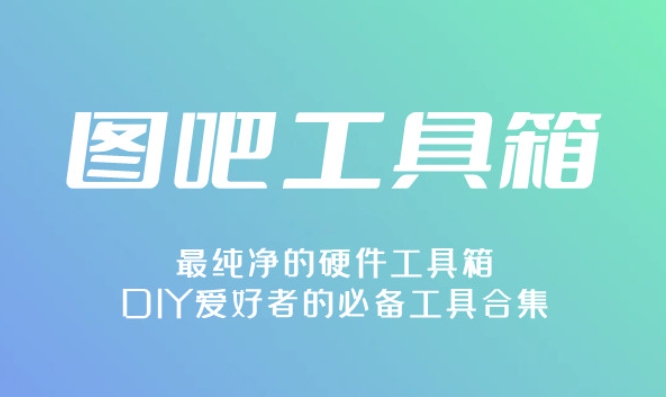
1. Open the Tuba Toolbox: Start the Tuba Toolbox software, enter its main interface, and click the "Hard Disk Tools" option in the left menu bar of the main interface.
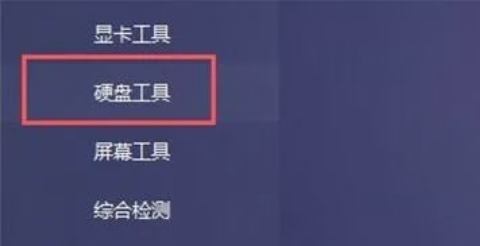
2. Open HDTune: In the page on the right, find and double-click the "HDTune" software to open it.
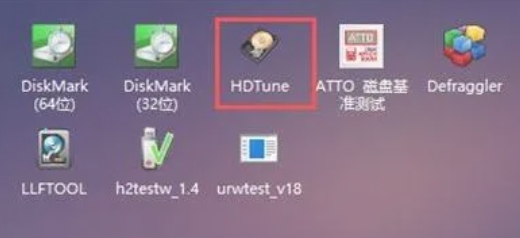
3. Check the health status: In the new window interface of HDTune, click the "Health Status" button.

4. View the cumulative power-on time: In the displayed result information, find the "Cumulative power-on time count" option, which displays the usage time of the hard disk.

The above is the method of checking the hard disk usage time in the Tuba toolbox compiled by the editor for you. I hope it can help you.
Popular recommendations
-
drive life
Version: v10.1.35.90Size: 64.9MB
Driver Life 10 is a software that professionally solves computer driver problems and contains millions of hardware drivers. Perfectly supports 32-bit and 64-bit Wi...
-
Drive Life Offline Version
Version: 10.1.35.90Size: 64.9MB
Driver Life 10 is a software that professionally solves computer driver problems and contains millions of hardware drivers. Perfectly supports 32-bit and 64-bit Wi...
-
drive life
Version: v10.1.35.90Size: 445.8MB
Driver Life 10 is a software that professionally solves computer driver problems and contains millions of hardware drivers. Perfectly supports 32-bit and 64-bit Wi...
-
Drive Life Network Card Version
Version: 10.0.19.56Size: 64.9MB
Driver Life 10 is a software that professionally solves computer driver problems and contains millions of hardware drivers. Perfectly supports 32-bit and 64-bit Wi...
-
Canon PIXMA G2810 driver
Version: 1.0 official versionSize: 77.99MB
The official version of Canon CanonPIXMAG2810 driver is a multi-functional commercial all-in-one machine launched by Canon, Canon CanonPIXMAG2810
Driver official...