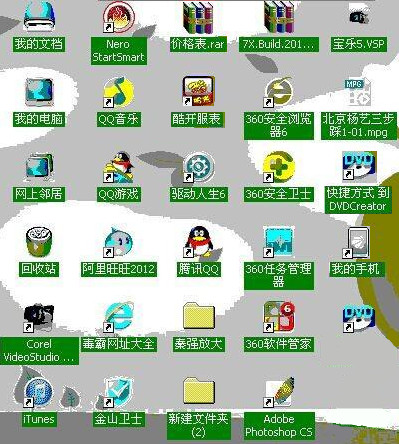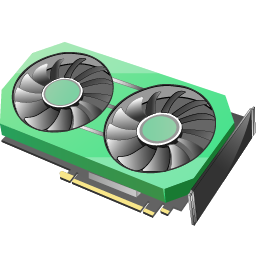-
Driving life
- Size: 445.8M
- Language: Simplified Chinese
- category: Hardware tool
- System: Win all
Version: 10.0.1.6 | Update time: 2024-09-14
Similar recommendation
Latest update
How to back up the driver of life? -Rearted life backup driver
How to reinstall the system in life? -Frocked life reinstallation system tutorials
What are the new functions of driving life
How can you turn off your life 6 service? Drive Life 6 Service Closing Method
How to turn off the boot to automatically run the driver life?
What are the improvements of the new version of Life 8
How to modify the file directory in life-how to drive life to modify the file directory method
Drive life comments
-
1st floor Huajun netizen 2022-03-02 16:23:58Driving Life 7 is easy to use, thank you! Intersection
-
2nd floor Huajun netizen 2021-12-17 00:51:40Driving Life 7 interface design is easy to get started, and the function is very rich. I highly recommend it!
-
3rd floor Huajun netizen 2022-03-15 03:51:02Drive life 7 superb! Click 100 million likes! Intersection Intersection
Boutique recommendation
-

USB transition port universal drive USB 2.0 to RS232
-

HP Laserjet M1005 MFP driver
-

Keyboard key detector (keyboard test software)
-

Lenovo Lenovo Power Management Driver
-

Epson L360 printer driver
-

Intel Wireless Bluetooth
-

Netcore Leico WIFI installation program
-

Epson R330 printer driver
-

CSR Bluetooth adapter driver
-

SES DRIVER
- Dark Destruction God Game Tool Collection
- Group purchase software collection area
- P2P seed search artifact download -p2p seed search artifact topic topic
- Adobe software
- Safety Internet Daquan
- Browser computer version download-browser download collection
- Diablo 3 game collection
- Anxin market software
- Which is the best for the keys?