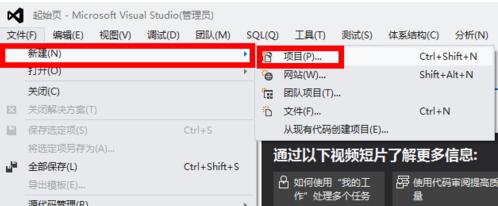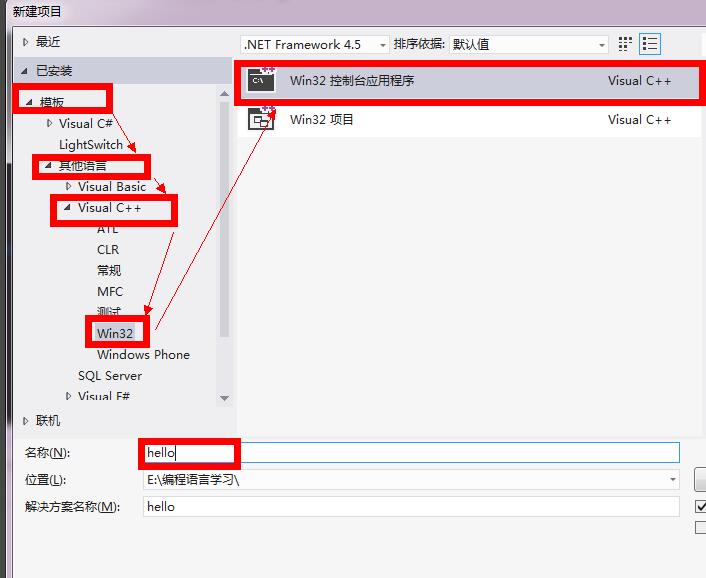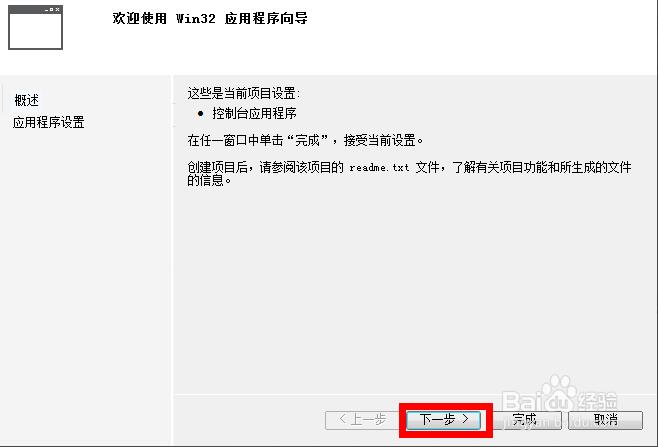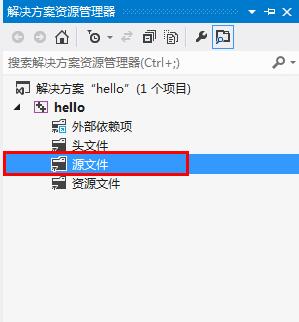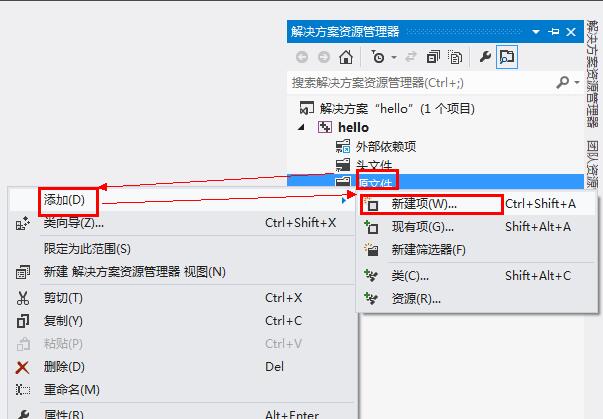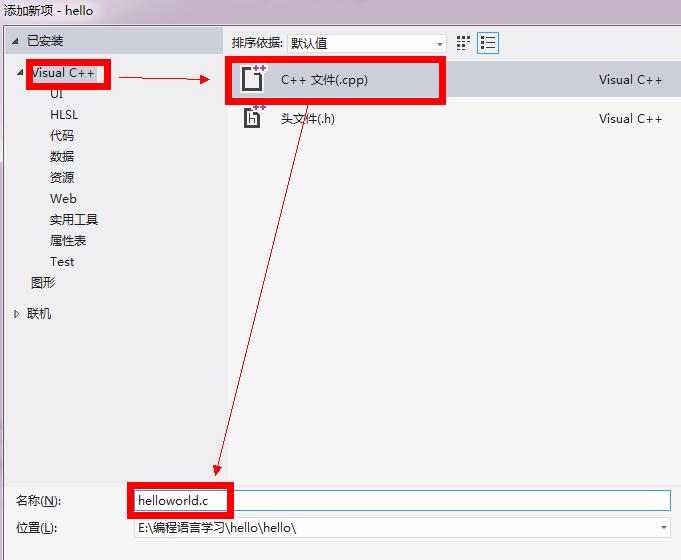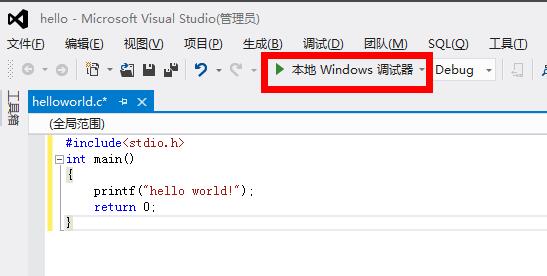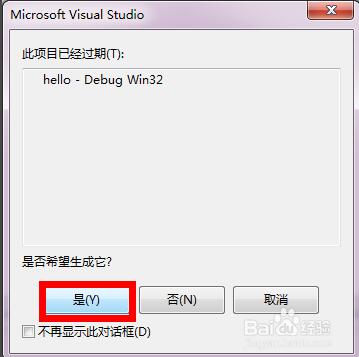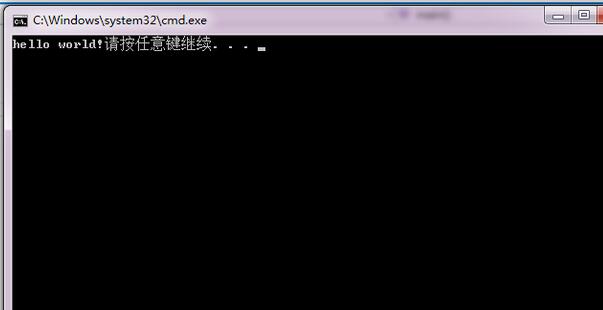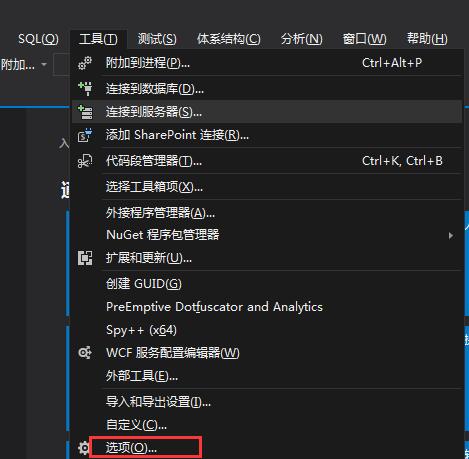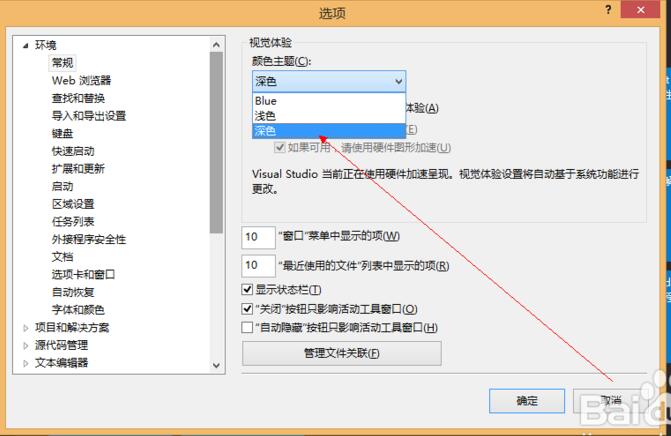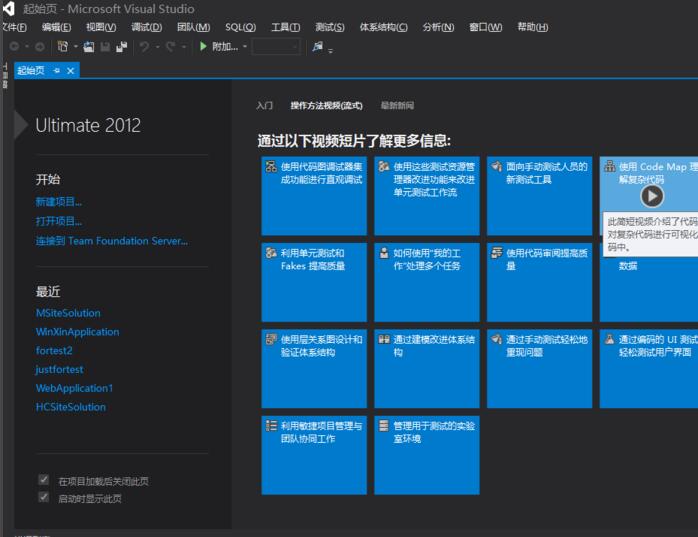VS2012 is a development tool kit carefully built by Microsoft Corporation of the United States. Visual Studio 2012 has comprehensive functions and includes most of the tools needed in all software life cycles, including UML tools, code management tools, integrated development environments (IDEs), etc. The Chinese version of Visual Studio 2012 is convenient and easy to use, and the software developed is suitable for all platforms supported by Microsoft.

Visual Studio2012 software features
1. Brand new look and feel
The entire interface of the software has been redesigned to simplify workflow and provide shortcuts to commonly used tools. The toolbar has been simplified to reduce tab clutter, so you can now find your code in a new, faster way. All of these changes make it easier for you to navigate the app and work the way you like.
2. Prepare for Win8
Visual Studio 2012 offers new templates, design tools, and testing and debugging tools—everything you need to build compelling applications in the shortest time possible. At the same time, Blend for Visual Studio also provides you with a visual toolset that allows you to take full advantage of Windows 8's new and beautiful interface.
3. Web development and upgrade
For web development, Visual Studio 2012 also gives you new templates, better publishing tools and full support for new standards such as HTML5 and CSS3, as well as the latest advantages in ASP.NET. Additionally, you can use the Page Inspector to interact with the page you're coding in the IDE, making debugging easier. So what about mobile devices? With ASP.NET, you can now use optimized controls to create applications for phones, tablets, and other small screens.
4. Cloud function
Now users can quickly access countless virtual servers by taking advantage of the ability to dynamically increase storage space and computing power in cloud environments. Visual Studio provides new tools to let you publish applications to Windows Azure (including new templates and publishing options), and supports distributed caching for less maintenance time.
Visual Studio2012 software features
1. Support the development of Metro style applications
2. Supports the upgrade of 2010 projects, and prompts will be given for incompatible parts.
3. Multi-layered structural view makes it easier to view code relationships.
4. File preview function, you can preview the file by selecting it in the resource view.
5. Tab group function. You can create multiple Tab groups by yourself, and drag and drop between groups at will, making code browsing more convenient.
6. Window splitting function. This function can be used when we need to open the same file in two windows.
7. Pin frequently used windows. In this way, frequently used files can be placed in a fixed location, so that they will not wander around as the number of open files increases.
How to use Visual Studio2012
How to write c language with VS2012?
1. Open the vs2012 software, click [File] in the menu bar, click [New] in the pop-up drop-down, and then select [Project].
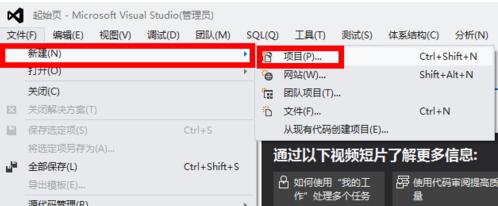
2. Find Template - Other Languages - Visual C++ - Win32 on the left side of the new dialog box that opens, select "Win32 Console Application" and set the "Name" and "Storage Path" and click OK
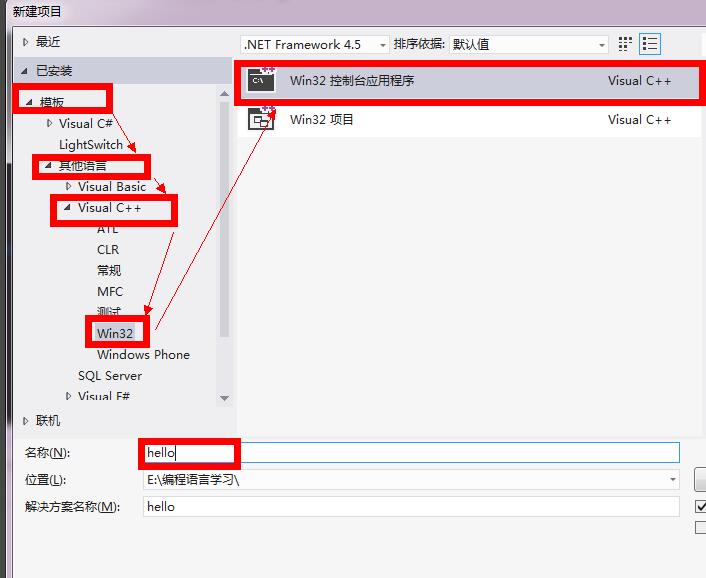
3. Click [Next] in the window that opens.
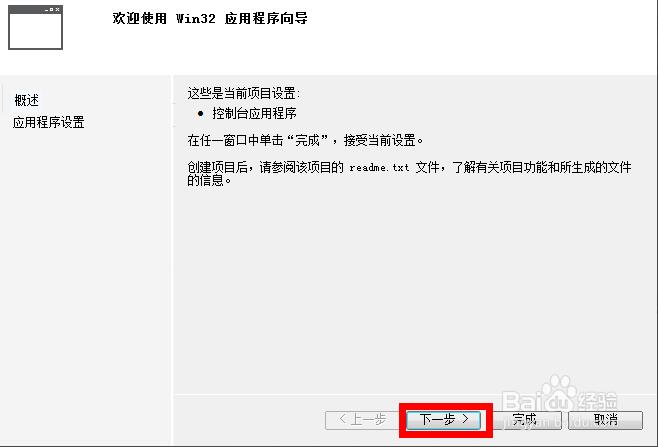
4. Then check [Empty Item]

5. Then click [View] on the menu bar and click [Solution Explorer] in the pop-up drop-down selection.

6. Right-click [Source File] in the pop-up floating window
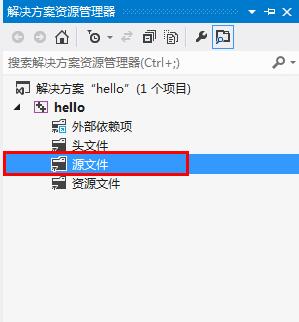
7. Then select – Add – New item and click
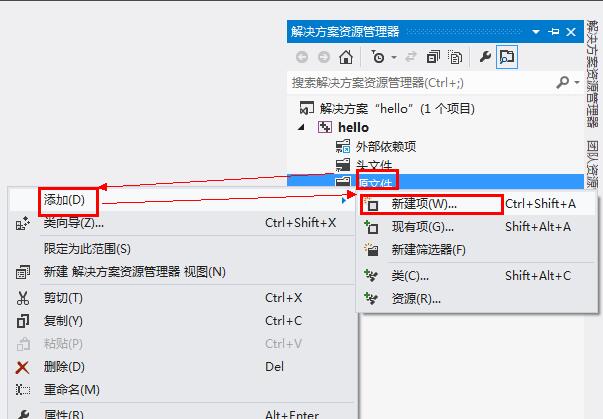
8. Then select visual c++ and then select "c++ file" and name it holloworld.c
9. Then enter the c language code
#include
int main()
{
printf("hello world!");
return 0;
}
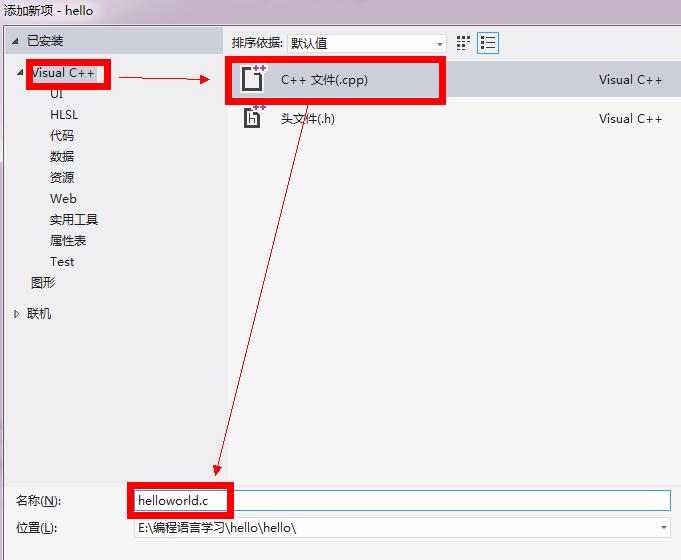
10. Then click "Local Windows Debugger" or ctrl + F5
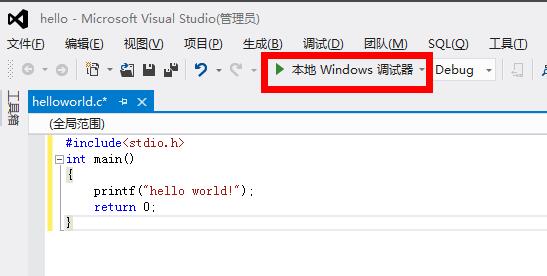
11. Click [Yes] in the pop-up prompt window.
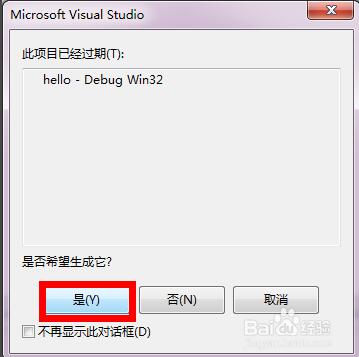
12. You can see the running results.
Visual Studio2012 FAQ
How to bring up the black interface theme in vs2012
1. Open the vs2012 software downloaded from this site. After opening the software, click [Tools] and click [Options] in the pop-up options.
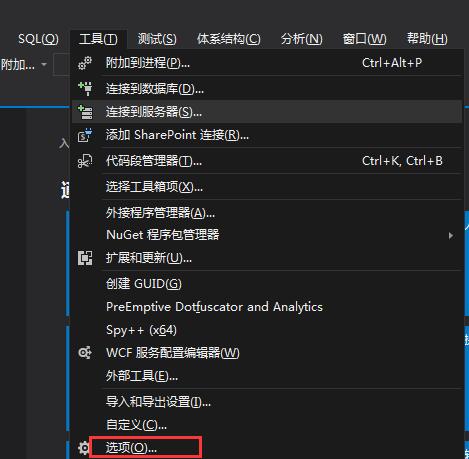
2. Click [General] on the left in the options window that opens.

3. Click the color theme in the right interface. You can choose it yourself. After completing the selection, click [OK].
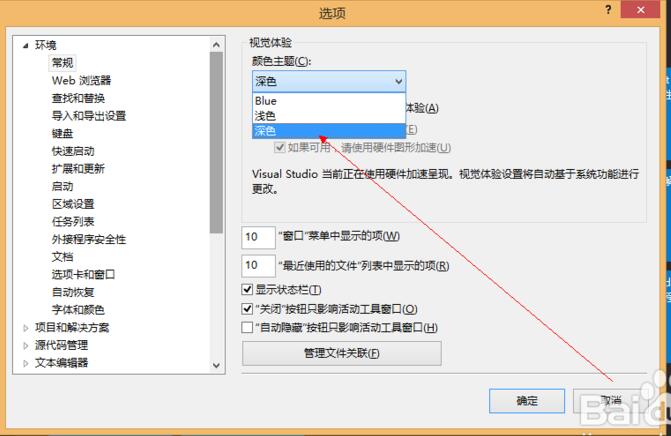
4. Then you can modify the vs2012 theme.
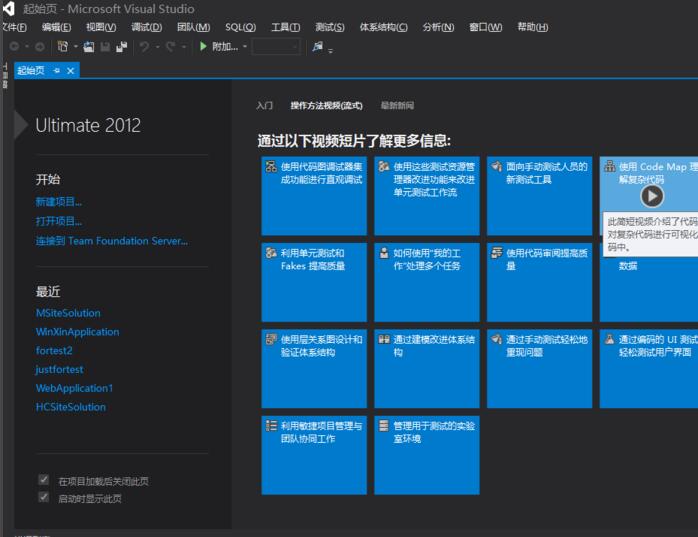
Which one is easier to use, Visual Studio 2012 or Visual Studio 2010?
VS2012 and VS2010 are both development tool kits carefully built by Microsoft Corporation of the United States. There is basically no big difference between the two softwares. Compared with the previous version, vs2012 has added many new features, such as supporting Office, multiple monitors, etc., and a new language F# based on the .NET platform, allowing users to enjoy more convenient development. The entire interface of the VS2012 software has been redesigned to simplify the workflow and provide shortcuts to commonly used tools. The toolbar has been simplified to reduce tab clutter.
Visual Studio2010 download address:http://softwaredownload4.com/soft/577990.htm
Visual Studio2012 update log
1. Fixed several bugs;
2. Optimize details;
Statement: Due to copyright and manufacturer requirements, the official download package of Visual Studio 2012 provided by Huajun Software Park
Huajun editor recommends:
vs2012 is an advanced development environment officially released by Microsoft. It is the most popular application development platform on the Windows platform. VS2012 simplifies the product by integrating functions from previous single products and adding new powerful features to each version. In addition, this site also has He Xiaoxiang programming client, cc3d parameter adjustment software OpenPilot GCS, .NET and other software. Welcome to Huajun Software Park to download!