Some partners may not be familiar with the software VS2012. For this reason, the author here specially shares with you the operation content about using Git in VS2012. Friends in need should not miss it.
1. Visual Studio Tools for Git
Extensions and updates, search online for visual studio tools for git,
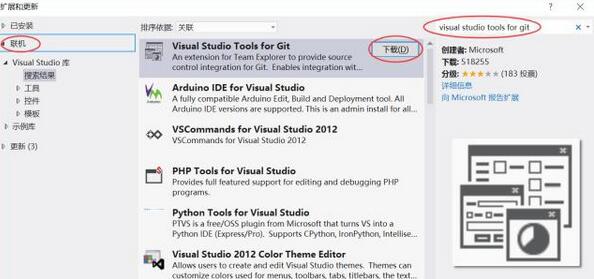
Note: VS2012 needs to install the SP2 patch, which is about 1.8G.
The installation is complete,
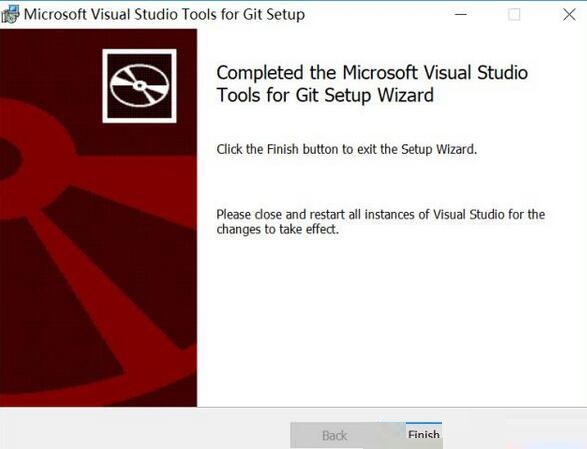
Configure Visual Studio 2012 to use Microsoft Git Provider as the source code management plug-in,
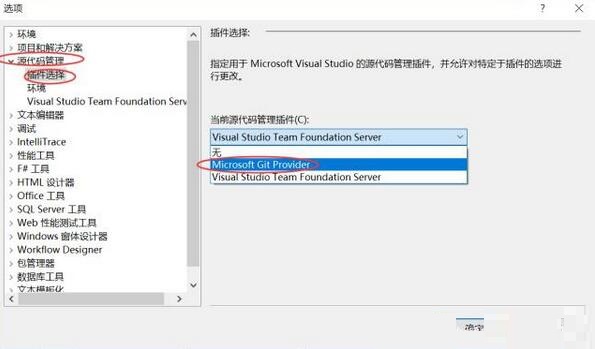
Create a project and interact with GitLab. The specific actual case display effect is as shown in the figure:
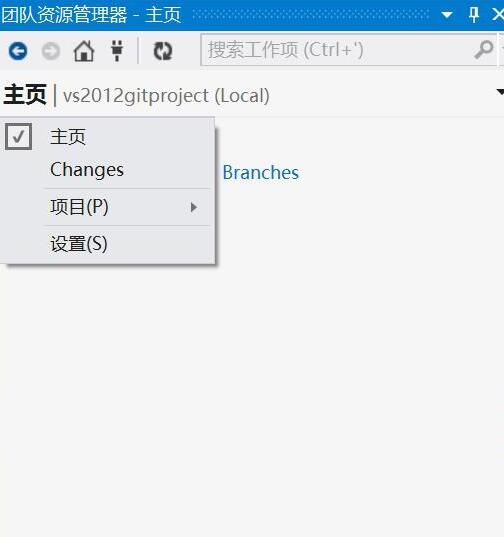
After modifying the file, right-click to display the submission information, as shown in the figure:
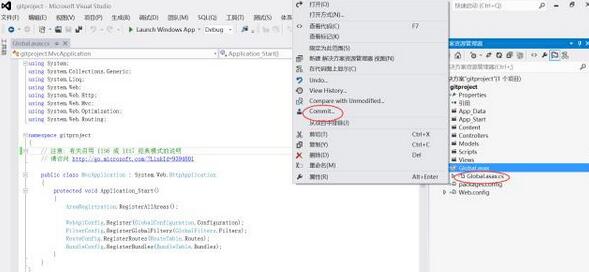
2.TortoiseGit
Install two files, an installation package and a Chinese localization package, as shown in the figure:
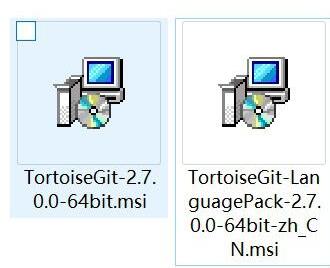
After installation, right-click anywhere to display the effect, as shown in the figure:

Above, I have shared with you the operation content of using Git in VS2012. Friends in need should hurry up and read this article.




