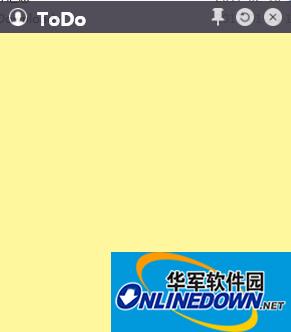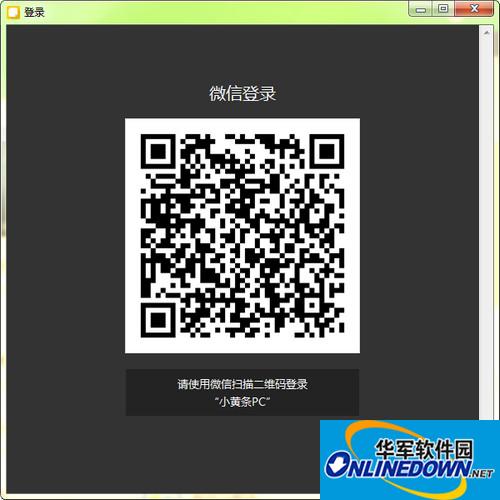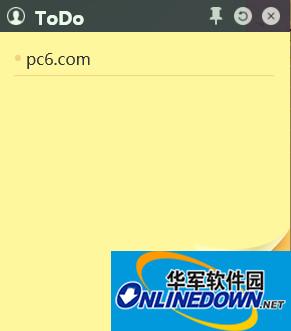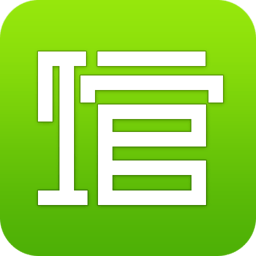-
small yellow strip
- Size: 29.87M
- Language: Simplified Chinese
- Category: Note management
- System: Winall
Version: 25.06.01 | Update time: 2025-07-31
Similar recommendations
Latest updates
How to set up automatic saving in autocad-How to set up automatic saving in autocad
How to export pdf from autocad-How to export pdf from autocad
How to draw dotted lines in autocad-How to draw dotted lines in autocad
How to enable hardware acceleration in autocad-How to enable hardware acceleration in autocad
How to make curved text in coreldraw - How to make curved text in coreldraw
How to make special effect fonts in coreldraw - How to make special effect fonts in coreldraw
How to split text in coreldraw - How to split text in coreldraw
How does coreldraw manage multi-page typesetting - How does coreldraw manage multi-page typesetting?
How to create perspective effect in coreldraw - How to create perspective effect in coreldraw
Xiaohuangtiao comments
-
1st floor Huajun netizen 2021-10-09 04:22:37Xiaohuangtiao: Embedding todolist into the desktop interface design is very easy to use and has rich functions. I highly recommend it!
-
2nd floor Huajun netizen 2021-12-20 15:14:03Xiaohuangtiao: Embedding the todolist on the desktop is not bad, and the download is very fast. I give you a good review!
-
3rd floor Huajun netizen 2022-02-18 14:57:18Xiao Huangtiao: I embed the todolist on the desktop and hope it will get better and better. Come on!
Recommended products
-

Windows software packages
-

Evernote
-

Mini timed reminder tool
-

Performance Memo
-

Logistics warehouse visitor registration management system software
-

Time-based one-card cashier management system software
-

Memo (desktop memo)
-

Employee points system management work task management system
-

Visitor Management System Software
-
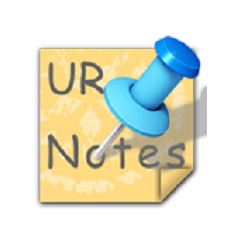
URNotes Desktop Notes
- Diablo game tool collection
- Group purchasing software collection area
- p2p seed search artifact download-P2P seed search artifact special topic
- adobe software encyclopedia - adobe full range of software downloads - adobe software downloads
- Safe Internet Encyclopedia
- Browser PC version download-browser download collection
- Diablo 3 game collection
- Anxin Quote Software
- Which Key Wizard software is better? Key Wizard software collection