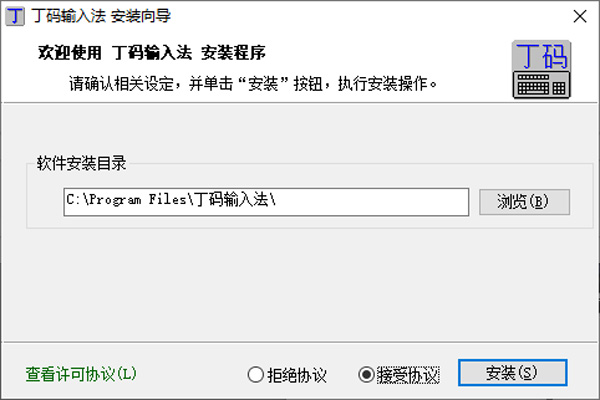The Ding code input method is a Chinese character input method that has obtained a national invention patent. It divides Chinese characters into six basic strokes: dot, horizontal, vertical, apostrophe, nip, and fold. Chinese characters are input through "first letter of Pinyin + first stroke + second stroke + last stroke". It has the advantages of being simple, standard, and easy to remember; its phrase input is very fast, and it has the function of word creation, which is suitable for non-professional typing, especially for people who are not proficient in Pinyin.
Ding code input method software instructions
The D-code input method is a Chinese character input method that has obtained a national invention patent and software copyright certificate. It divides Chinese characters into six basic strokes: dot, horizontal, vertical, left, N, and fold. Chinese characters are input with the first letter of Pinyin + strokes, and phrases are input with the first letter of Pinyin of each character. It has the advantages of being simple, standard, and easy to remember, and is very suitable for people who are not proficient in Pinyin. This software supports both Dingma and Pinyin input methods, contains more than 300,000 phrases, and has functions such as online word addition, intelligent word memorization, batch word creation, and simplified/traditional Chinese input. If you encounter a character you don't recognize, you can use v instead of the first letter of the pinyin, and then enter the strokes according to the stroke order. This software is completely free, does not contain any advertisements, does not bundle any software, and supports 32-bit and 64-bit Windows systems of Windows 7 and above.
Ding code input method features
1. Basic strokes
The Ding code input method divides Chinese characters into six basic strokes: dot, horizontal, vertical, left, N, and fold, which are represented by . , ; / ' respectively on the keyboard.
2. Encoding rules
Single character: the first letter of Pinyin + each basic stroke (if you don’t know the first letter of Pinyin, you can use v instead)
Two-character phrase: the first letter of each word’s pinyin + the first letter of the first word + the first letter of the second word
Three-character phrase: the first letter of each word’s pinyin + the first stroke of the first letter
Phrases of four characters or more: the first letter of each character’s pinyin
3. Relevant instructions
1. The first stroke of "write", the second stroke of "cong", and the last strokes of "贝" and "六" are all dots, not 捺. The first two strokes of "冫" with two dots and the first three strokes of "氵" with three dots are all dots.
2. The strokes are drawn horizontally. For example, the second stroke of "like" or "jiang" is made horizontally.
3. The second stroke of "ding" and "扌" is vertical, and the first stroke of "yi" is folding.
4. The stroke order of "忄" is: dot, point, vertical, and the stroke order of "万" is: horizontal, fold, and omit.
5. Press Ctrl+F to switch between Simplified Chinese and Traditional Chinese input.
6. Press Ctrl+Tab to open the property settings window, where you can set options such as word frequency adjustment, interface skin, candidate font size, etc. It also has functions such as importing/exporting user code tables.
7. How to create words: Click the gear in the status bar and select "Add User Word", or select "User Code Table" in "Property Settings" to edit, or press the Insert key during input to pop up the word addition box, and press the ↑↓ keys to select the word entry input by the D code; the software also has an intelligent word memory function that can remember the words entered by the D code at any time. When the word is entered again, it will be automatically stored in the user code table.
8. This software mainly uses Ding code and Pinyin as a supplement. If Pinyin is not needed, the input scheme can be set to only "Main code".
4. Ding code examples
big d,/ or v,/
River h...,;',' or v...,;',;
m;,;,; or v;,;,;
Radio dt;'
Public Security Bureau gaj/
Busy traffic csml
The wind, horse and cow are irrelevant fmnbxj
Ding code input method update log
1. Optimize content
2. The details are more outstanding and bugs are gone.
Huajun editor recommends:
Looking around, there are software similar to this software everywhere on the Internet. If you are not used to this software, you might as well try Pinyin Jiajia Input Method, Universal Wubi, Batch Butler and other software. I hope you like it!