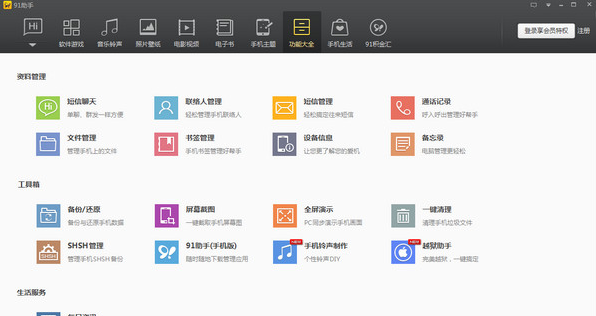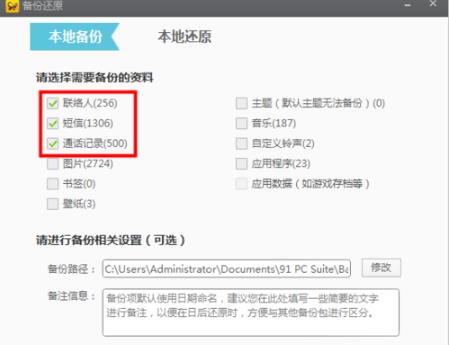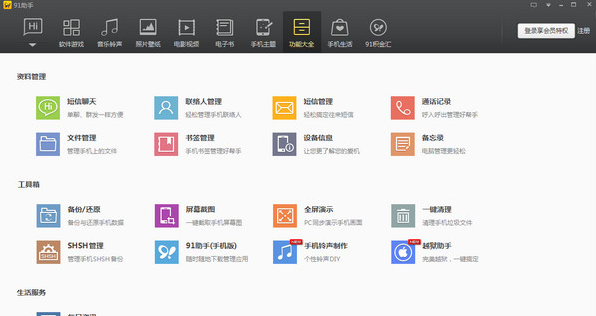91 AssistantIt is a simple and practical mobile phone management software. 91 Assistant provides great convenience to smartphone users. Users can download themes, software, ringtones, games, etc. through 91 Assistant, which can save a lot of mobile phone data. 91 Mobile Assistant also supports one-click transfer, mobile phone backup and restore, file management and other functions. It is simple to operate and powerful! If you are in need, please come to Huajun Software Park to download and use it!

91 Assistant Android version FAQ
91 Mobile Assistant Android Version Frequently Asked Questions
How to import and export address books/text messages in 91 Assistant?
1. First open 91 mobile assistant
2. Click the tool button and select [Function List]
3. On the function list page, select [Contact Management]
4. According to the menu above, click [Import and Export], click [Export as VCARD] file
5. A dialog box will appear, choose to export the desktop, click OK, and there will be an address book backup folder on the desktop.
6. Click on the address book backup folder to view the contacts. Restore phone settings, click [Import and Export], click [Import], click [Import from computer], and select the address book backup folder on the desktop to import.
7. Backing up text messages is the same operation, just replace the address book with messages.
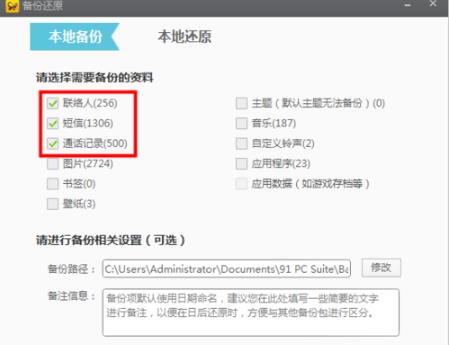
91 Mobile Assistant Android version function introduction
1.System management: System information query, process management, registry management, etc.
2.Reading management: Free e-books, news RSS subscriptions, and more
3.Data management: Contact management, computer sending and receiving SMS management, customized schedule, management tasks
4.Backup and restore: Back up and restore text messages, call records, theme ringtones, contacts, etc.
5.media entertainment:Set mobile ringtones, mobile themes, and wallpapers
6.Software management: Local software management; free installation of massive mobile phone software
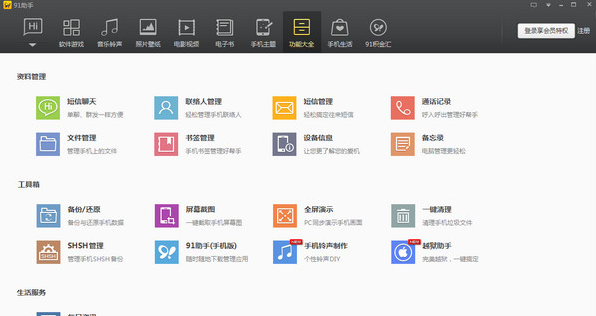
Features of 91 Mobile Assistant Android version
Rich download resources
A wealth of free resources such as themes, ringtones, software, etc. are available for download;
Quick installation method
The installation is very fast and the operation is very simple. You only need to search, download and install in three steps to complete;
Comprehensive data management
Security management of data information, including the management of system files, contacts, and text messages;
Easily change mobile phones
whose 1200-digit phone-to-phone call, is that you don’t have to worry about losing anything, is that the one-click transfer function can help you restore everything;
Multiple operating systems support
Supports 32-bit and 64-bit Windows XP/Vista/Windows 7

91 Mobile Assistant Android version installation tutorial
1. Download the 91 Assistant installation package and open it;
2. Install according to the installation wizard;
3. Click Next to start the installation;
4. It can be used after the installation is completed;

How to use 91 Assistant Android version
1. Connect your phone: Use a data cable or WiFi to connect to your computer, open the software and click to install.
2. Install the daemon: The first installation is in pxl format. You will be prompted to install the daemon, select installation.
3. After the installation is completed, log in to the 91 account and connect to the mobile phone after the login is completed; the system will automatically identify the connected mobile phone;
4. Normal use: Next, you can click to download and install the software according to your needs. As shown in the figure, you can see the installation software and installation progress;

91 Assistant update log
1. The pace of optimization never stops!
2. More little surprises are waiting for you to discover~
Huajun editor recommends:
91 Assistant, word-of-mouth software, is guaranteed to solve all your problems! The editor highly recommends! This site also has similar software QuickShortcutMaker, Bipbip, and voting brushing expert. If you are interested, you can download it!