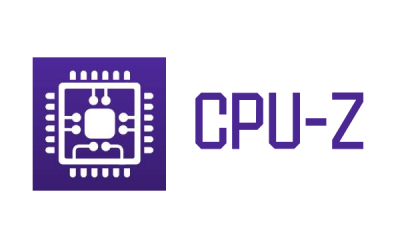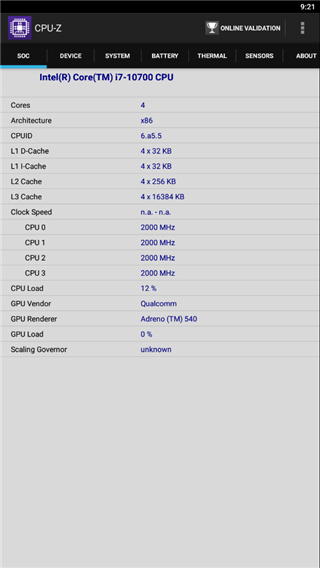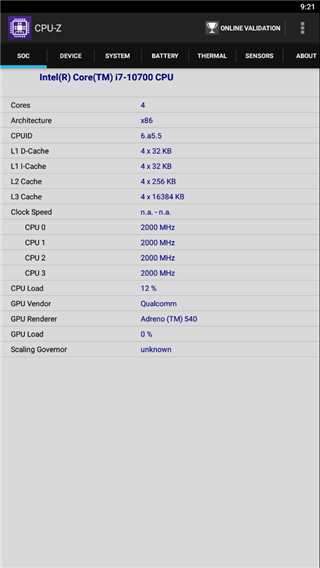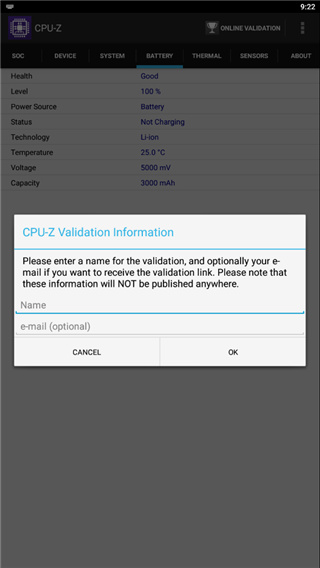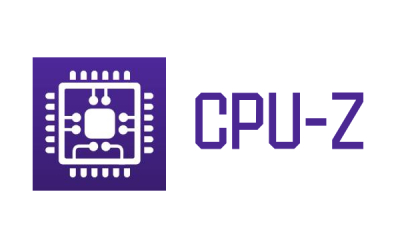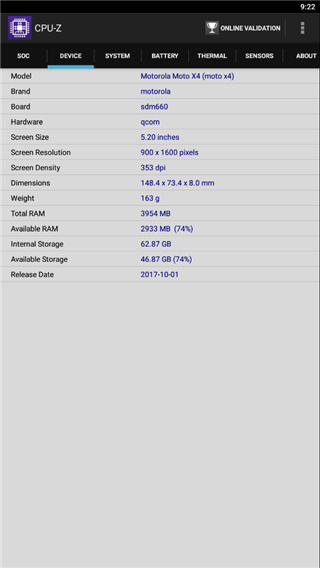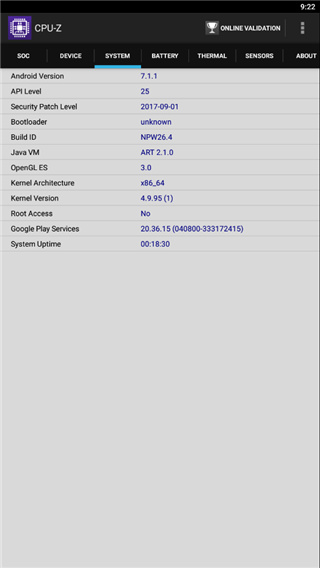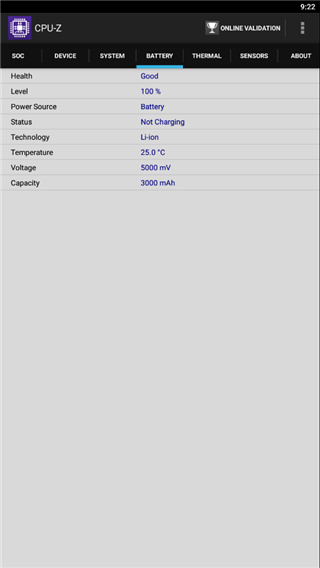CPUZ Android version: Professional hardware detection tool. CPU-Z Android version is a lightweight tool developed by CPUID, a well-known hardware testing manufacturer. It is specially designed for Android devices. It can detect and display core hardware parameters such as processor, memory, motherboard, battery, and sensors in real time. It provides a Chinese interface, is free and has no ads, and is suitable for ordinary users to self-check the status of their equipment or technology enthusiasts to conduct in-depth analysis of hardware performance.
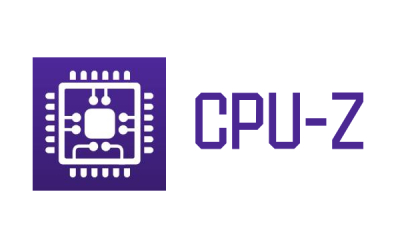
CPUZ Android versionSoftware description
As a mobile version of the desktop CPU-Z, its core functions are in line with the PC version. By calling the underlying interface of the Android system, it can accurately obtain device hardware information. For example, it can identify the architecture, core number, frequency, and load status of mainstream SoCs such as Exynos, Snapdragon, and MediaTek. It also provides practical information such as battery health and real-time sensor data to help users fully understand the device configuration and operating status.

CPUZ Android versionSoftware function
Hardware parameter detection
SoC information: Displays the chip name, architecture (such as ARMv8), core number, main frequency and real-time frequency of each core, supporting load monitoring in multi-task scenarios.
System information: Displays the device model, manufacturer, screen resolution, memory capacity, storage space and Android system version.
Battery status: Real-time display of battery percentage, temperature, voltage, and health status (such as "good" and "aging") to assist in judging battery life.
Sensor data: Supports viewing real-time values of distance sensors, light sensors, accelerometers, etc. to meet debugging or development needs.
Memory and dual-channel: Detect memory type (such as LPDDR4X), frequency, timing (CL/tRCD/tRP, etc.), and determine whether dual-channel mode is enabled through the "Number of Channels" on the "Memory" tab.
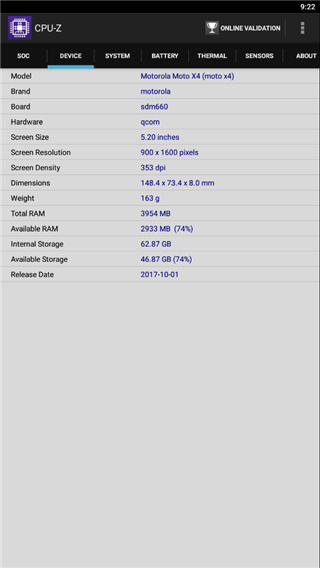
Advanced functions
Hardware verification: Connect to the Internet to generate a report link containing complete specifications of the device, which can be shared to email or social platforms for hardware configuration certification or technical communication.
SPD information: Select a specific memory slot on the "SPD" tab to view detailed parameters such as the manufacturer, serial number, and default timing of a single memory.
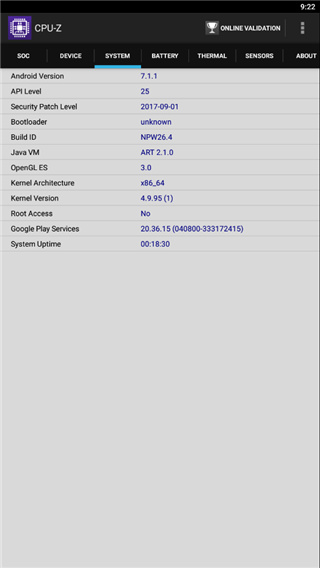
CPUZ Android versionSoftware features
Lightweight and efficient: The installation package is only 193KB, starts quickly, takes up very little system resources, and can run stably in the background.
Multi-language support: Provides simplified Chinese, English and other interfaces to adapt to the needs of global users.
Real-time monitoring: Dynamically updates CPU frequency, battery temperature and other parameters, suitable for performance debugging in games and multi-tasking scenarios.
Broad compatibility: Covers mainstream Android models and chip platforms, including Qualcomm Snapdragon, Samsung Exynos, MediaTek Dimensity, etc.
Safe and reliable: Download from official channels (such as CPUID official website or Google Play) with no ads and no malicious code, avoiding risks from third-party sources.
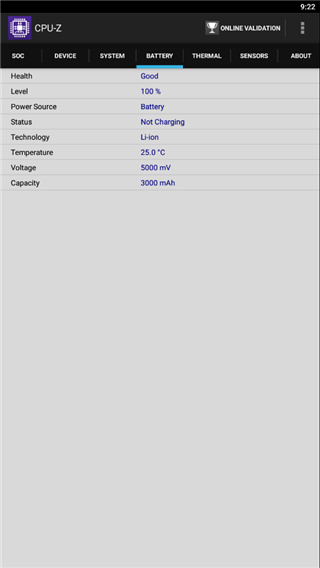
CPUZ Android versionSoftware usage
Download and install
Download the APK file from the CPUID official website or a regular application store (such as Google Play) to avoid possible security risks of third-party platforms.
After the installation is complete, you need to grant necessary permissions such as "read phone status" to obtain hardware information when running for the first time.

Core Operations Guide
Main interface tab page:
SoC: Check the processor architecture, core number, main frequency and real-time load.
System: basic information such as device model, screen resolution, memory/storage capacity, etc.
Battery: power, temperature, voltage and health status.
Sensor: Real-time data from sensors such as distance, light, acceleration, etc.
Memory and dual channel detection:
Check the "DRAM Frequency" (actual frequency) and "Number of Channels" on the "Memory" tab (it is enabled when "Dual Channel" is displayed).
Enter the "SPD" tab, select a specific slot to view the memory timing (such as CL=16) and manufacturer information.
Hardware verification and sharing:
Click the menu in the upper right corner, select "Verify" to generate a device specification report link, and enter your email address to receive backup reminders.
Advanced feature extensions
Hall of Fame registration: Register a CPU-Z account via email to join the Hall of Fame and view the CPU performance rankings of global users.
Exception handling: If the software closes abnormally, it will enter the setting interface after restarting, and the detection parameters can be reset to restore normal operation.
cpuz update log:
Working day and night just so you can be happier
Mummy, Mummy, coax~all the bugs are gone!
Huajun editor recommends:
cpuz, produced with conscience, guaranteed performance, personally tested by the editor, I believe you can try it on my children's shoes! There are more useful software in our Huajun Software Park: QuickShortcutMaker, Hailuo Creative, and TFun Games!