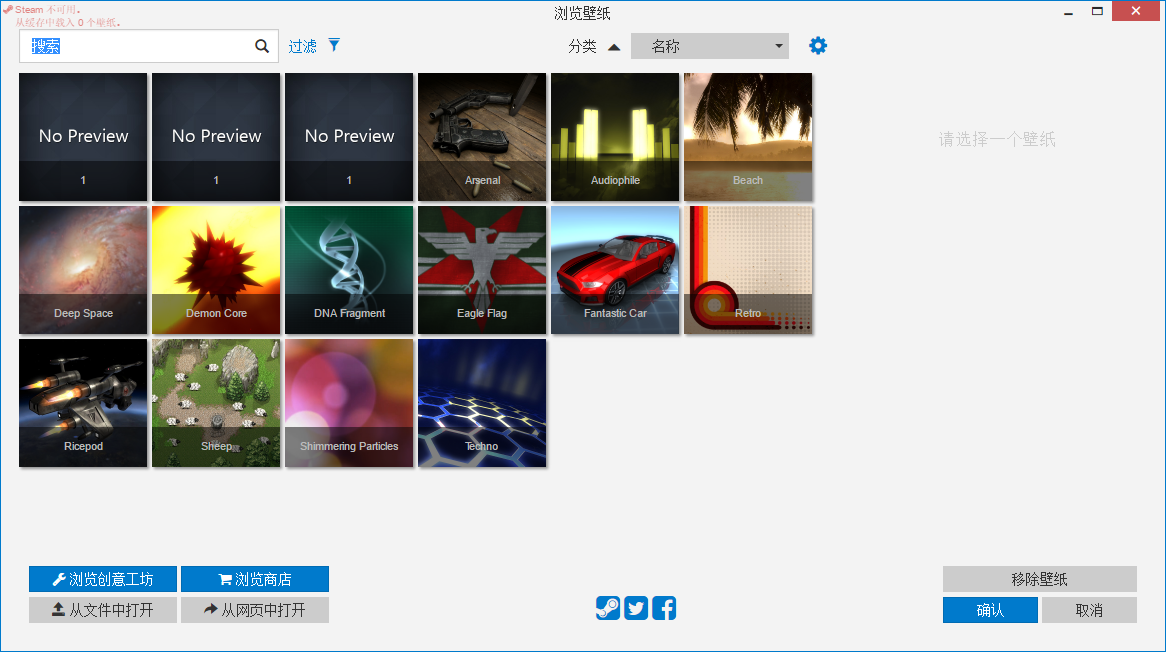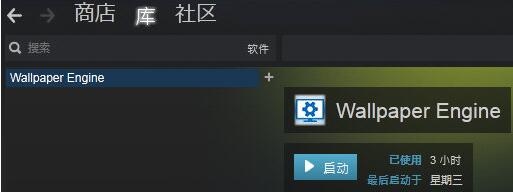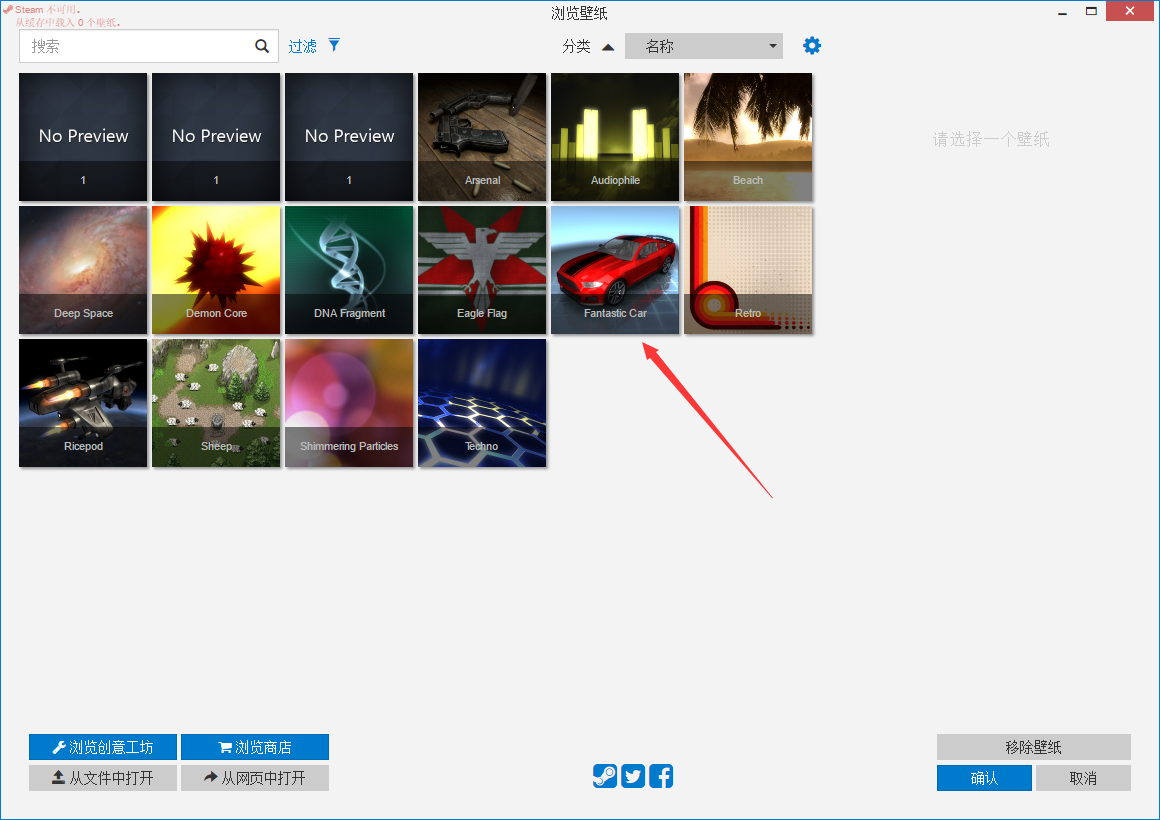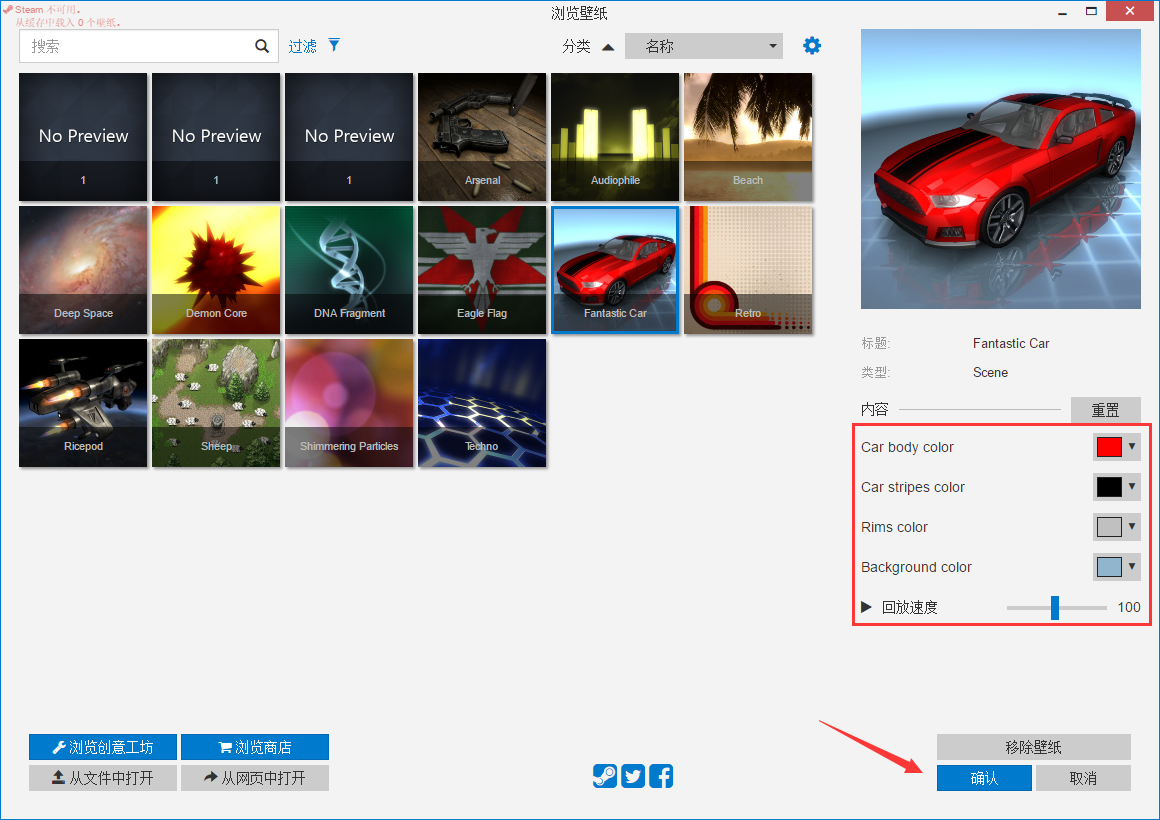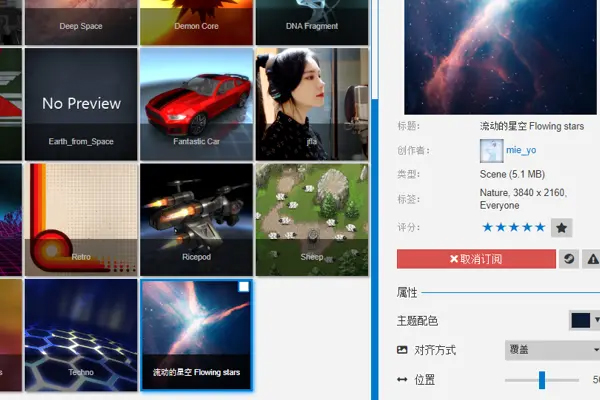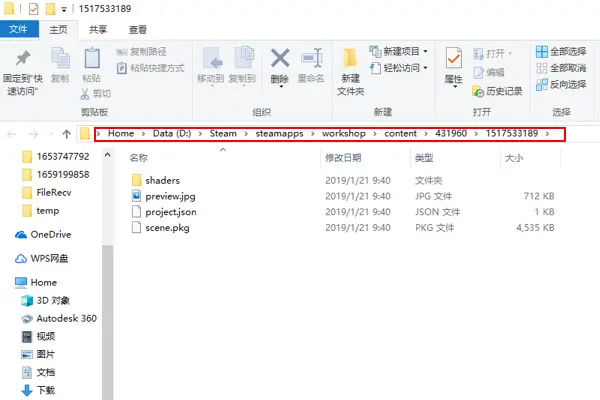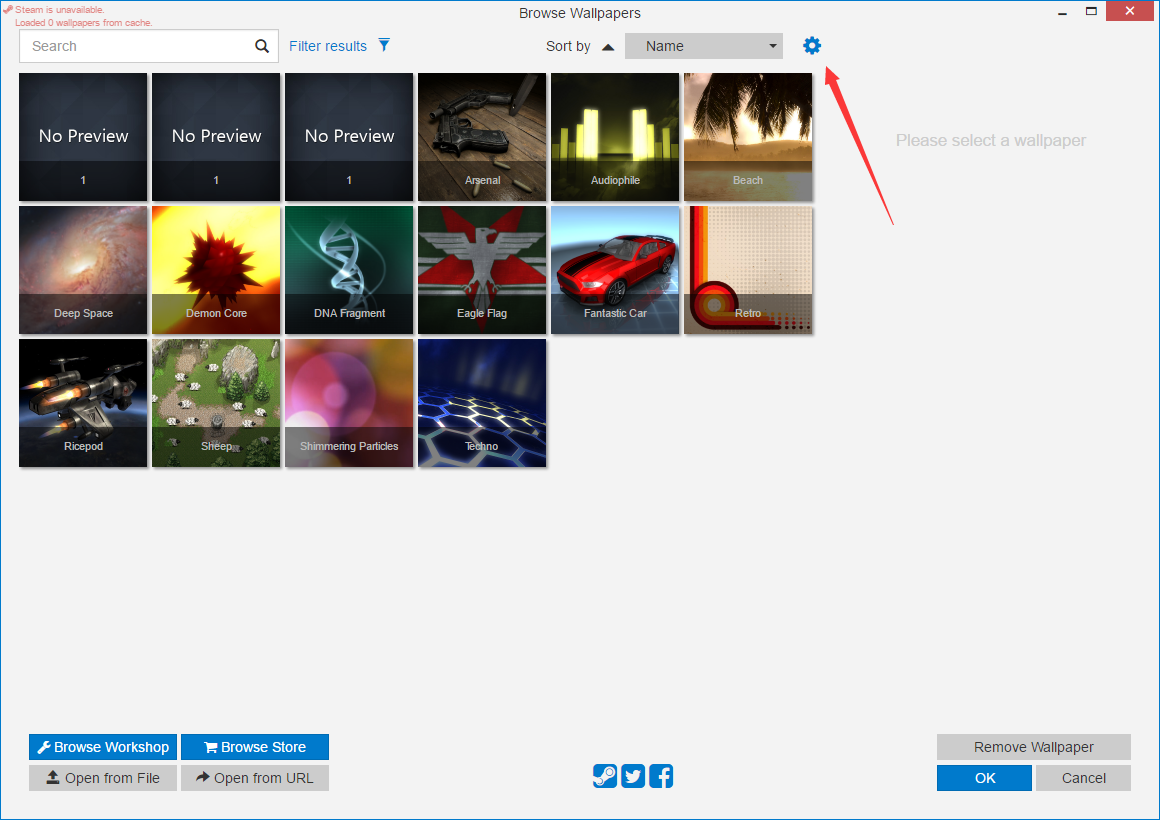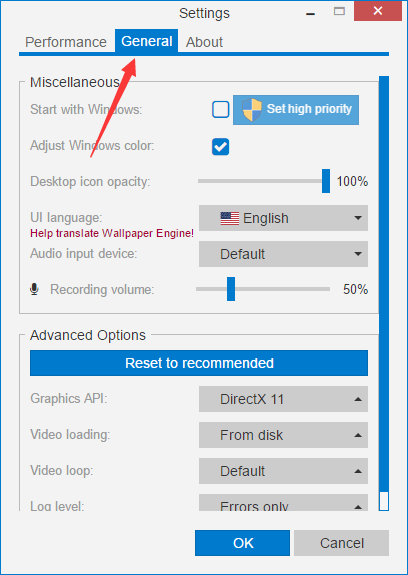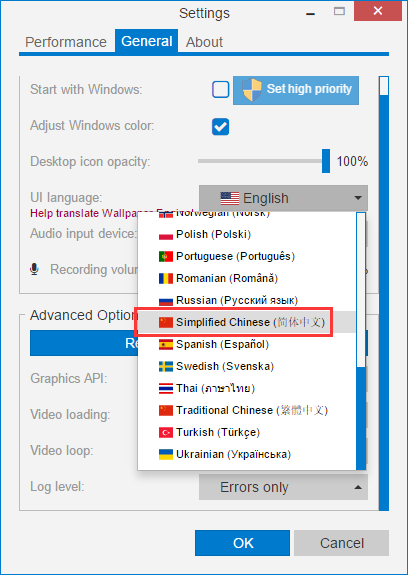-
Wallpaper Engine
- Size: 270.89M
- Language: Simplified Chinese
- Category: desktop wallpaper
- System: win7 and above
Version: Chinese version | Update time: 2025-10-23
Similar recommendations
Latest updates
How to install Wallpaper Engine? Wallpaper Engine installation steps
How to set Chinese in Wallpaper Engine? How to set Chinese in Wallpaper Engine
How does Wallpaper Engine search for wallpapers? How does Wallpaper Engine search for wallpapers?
How does wallpaper Engine export video? How does wallpaper Engine export video?
How to start wallpaper engine? How to start wallpaper engine?
How to uninstall Wallpaper Engine quickly? How to uninstall Wallpaper Engine quickly
Wallpaper Engine Review
-
1st floor Huajun netizen 2022-03-05 01:11:50Wallpaper Engine is awesome! 100 million likes! ! !
-
2nd floor Huajun netizen 2021-03-20 10:20:27Wallpaper Engine is not bad, the download is very fast, I give you a good review!
-
3rd floor Huajun netizen 2021-09-05 03:34:04Wallpaper Engine hopes to do better and better, come on!
Recommended products
-

Fun cool live wallpaper
-

Automatically change desktop wallpaper
-

Xiaoyu wallpaper
-

Desktop wallpaper automatic changing software (Jeoe Wallpaper Changer)
-

Baidu wallpaper
-

Good table road wallpaper
-

Eye protection desktop wallpaper HD complete collection
-

3D aquarium tropical fish dynamic desktop wallpaper
-

bird wallpaper
-

Wallpaper Engine
- Diablo game tool collection
- Group purchasing software collection area
- p2p seed search artifact download-P2P seed search artifact special topic
- adobe software encyclopedia - adobe full range of software downloads - adobe software downloads
- Safe Internet Encyclopedia
- Browser PC version download-browser download collection
- Diablo 3 game collection
- Anxin Quote Software
- Which Key Wizard software is better? Key Wizard software collection