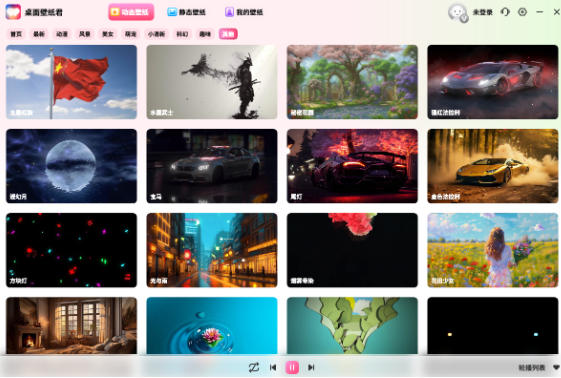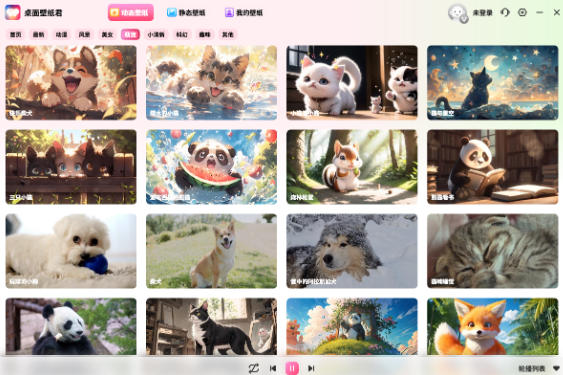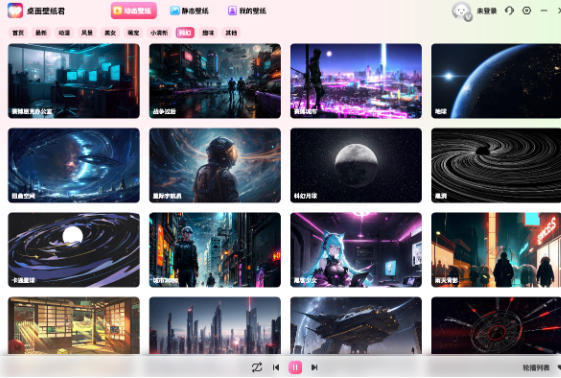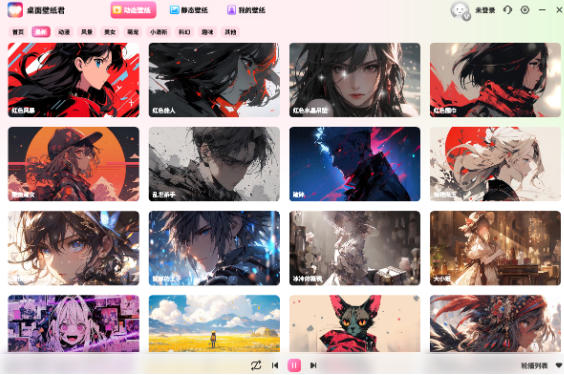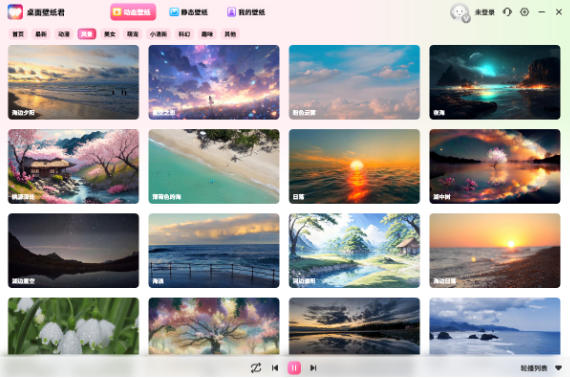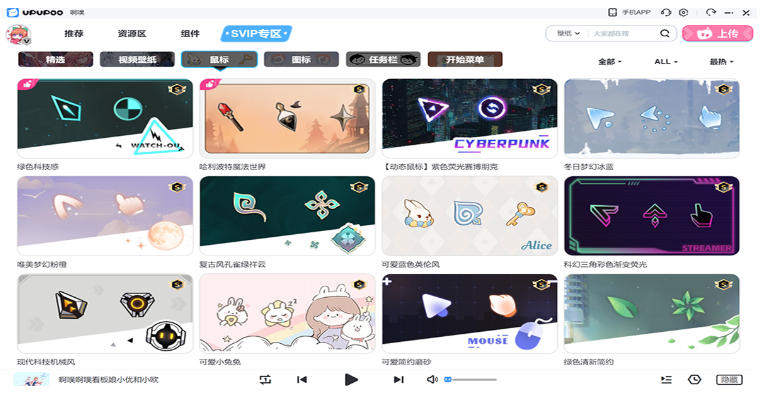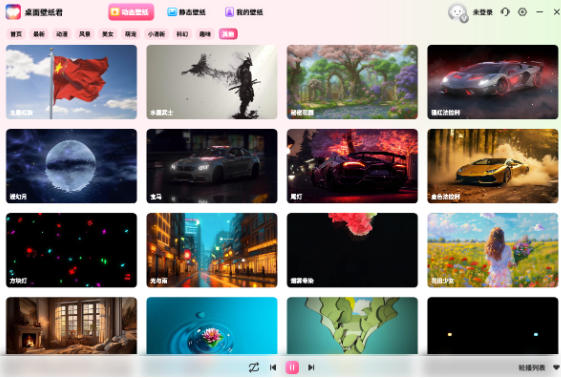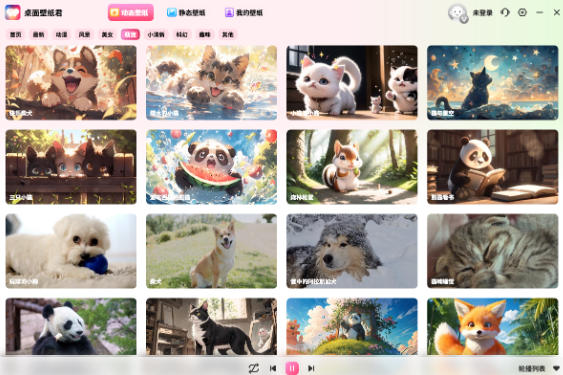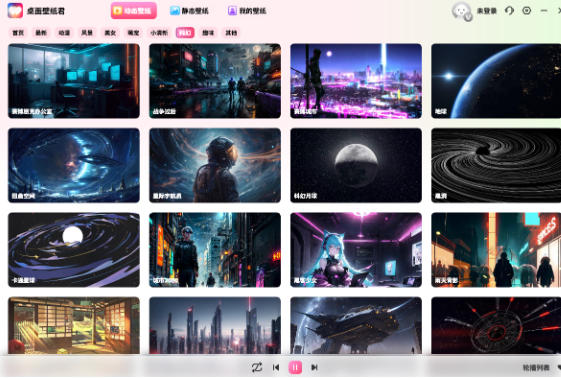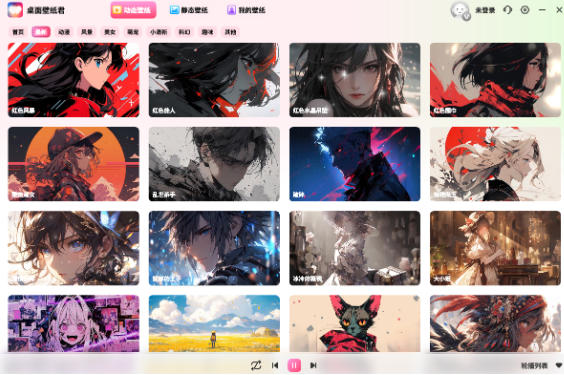Desktop Wallpaper is a desktop beautification software with comprehensive functions and rich resources, suitable for users who pursue personalized and efficient experience. Its core advantages lie in its massive high-definition wallpapers, intelligent recommendation algorithms and low resource usage design. Whether you are a computer or mobile phone user, you can easily create a unique desktop style through this software. The software is continuously updated and optimized, and combined with user feedback to continuously improve functions and user experience, it is one of the practical tools in the field of desktop beautification. Friends who like desktop wallpapers, come to Huajun Software Park to download and experience it!
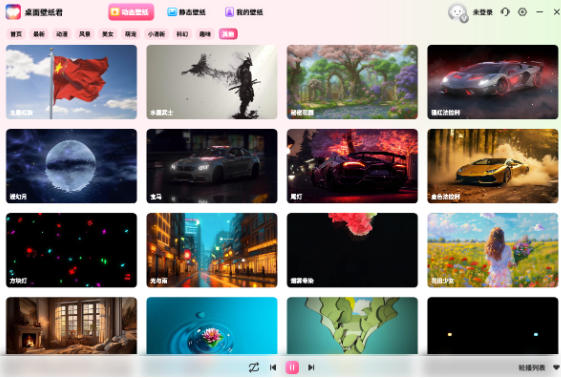
Highlights of desktop wallpapers
Security and privacy protection
The software has been tested for security and there are no reports of viruses or malicious plug-ins.
The privacy policy is compliant, user data is encrypted and stored, and is not disclosed to third parties without authorization.
Cross-platform compatibility
Windows version: supports mainstream system versions and adapts to multiple screen resolutions.
Android version: Provides a login-free and ad-free version to optimize the mobile experience.
Continuous updates and optimizations
Regularly fix bugs and add new features (such as dynamic wallpaper sound effects, more classification tags).
Combining user feedback to improve performance, such as optimizing search algorithms and speeding up downloads.
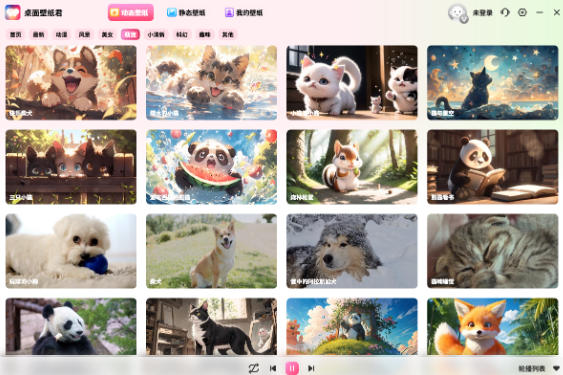
Desktop wallpaper features
Rich types: covering more than 20 categories such as scenery, animation, celebrities, abstract art, movie posters, etc., with both dynamic and static wallpapers to meet different aesthetic needs.
High-definition adaptation: All wallpapers have been optimized to support multiple resolutions (such as 1080P, 2K, 4K) and adapt to different screen devices such as computers and mobile phones.
Real-time updates: New wallpapers are added every day, and holiday themes (such as Spring Festival and Christmas) are launched in time to keep the content fresh.
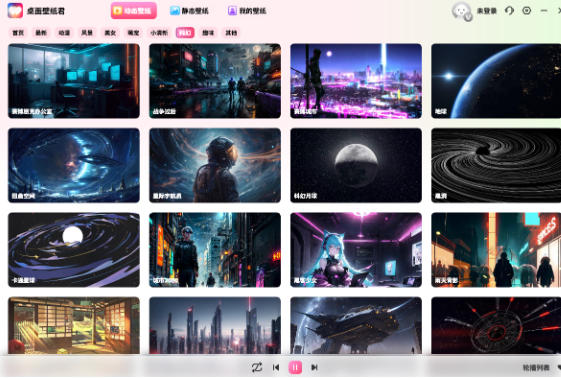
Desktop wallpaper function
Convenient operation and personalized settings
One-click setting: Quickly set the selected wallpaper as the desktop or lock screen background, and supports preview function to avoid setting errors.
Customized switching: You can set the wallpaper automatic switching time (such as every 1 hour/day) to create a dynamic desktop effect.
Scene mode: Automatically switch wallpapers according to work, entertainment and other scenes (scene tags need to be manually selected).
DIY editing: supports adding text, stickers, adjusting wallpaper size, color, etc. to create exclusive personalized wallpapers.
Intelligent recommendation and search
Category browsing: Categorize by theme (such as two-dimensional, pets, science fiction) or type (dynamic/static) to facilitate quick search.
Keyword search: Enter keywords (such as "starry sky" and "anime") to accurately locate the target wallpaper.
Personalized recommendations: Recommend similar content based on user browsing history to improve discovery efficiency.
User experience optimization
Simple interface: intuitive design, smooth operation, suitable for users of all ages.
Low resource usage: It does not affect the performance of the computer or mobile phone when running, and some versions are marked "safe and ad-free".
Multi-language support: May support multiple languages (such as Chinese, English) and serve global users.
Social and sharing features
User Upload: Allows you to upload your own wallpapers and share them with other users.
Social sharing: Share to WeChat, QQ and other platforms with one click to interact with friends.
Comment interaction: Some versions support comments on wallpapers to create a community atmosphere.
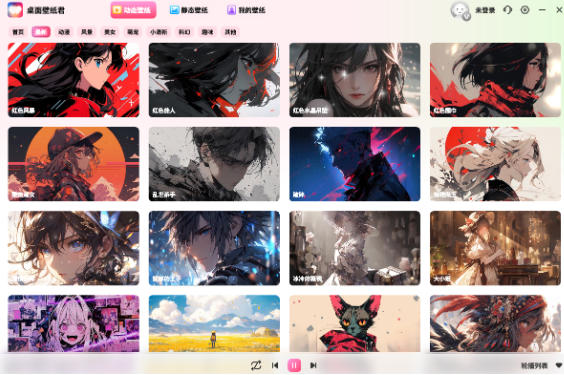
Desktop Wallpaper Frequently Asked Questions
The wallpaper cannot be displayed in full screen:
Enter the software settings to adjust the wallpaper scaling mode to "Fill" or "Adapt".
Check your system display settings to make sure the resolutions match.
Live wallpaper without sound:
Confirm that the system volume and volume settings in the software are normal.
Check whether the wallpaper description is marked "with sound", if not, you need to change the wallpaper.
Resource download is slow or fails:
Check the network connection and try to switch to a more stable network environment.
Clear the software cache or restart the device and try again.
Desktop wallpaper update log:
1.Fix some bugs
2. Optimized some functions
Huajun editor recommends:
Desktop Wallpaper is very simple to use. The optimized operation interface allows you to easily find the functions you want. Come and download it. The editor has also carefully prepared PUSH Video Wallpaper, Any Logo Screensaver Creator, and Batch Butler for you.