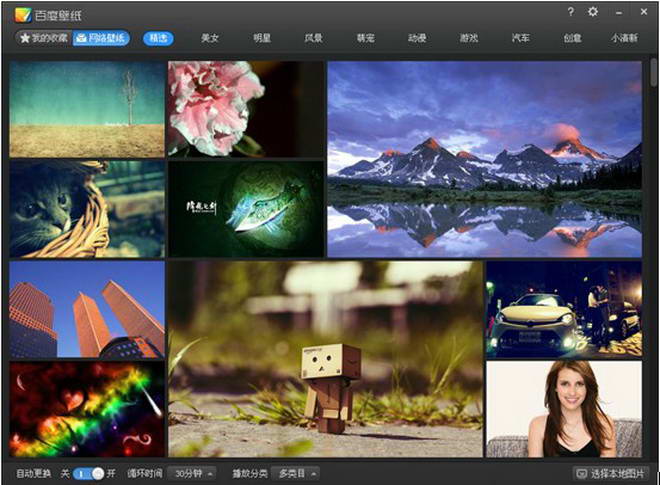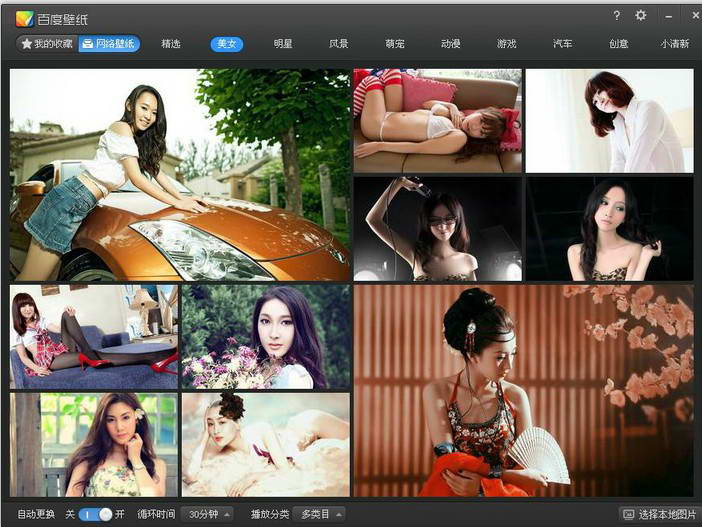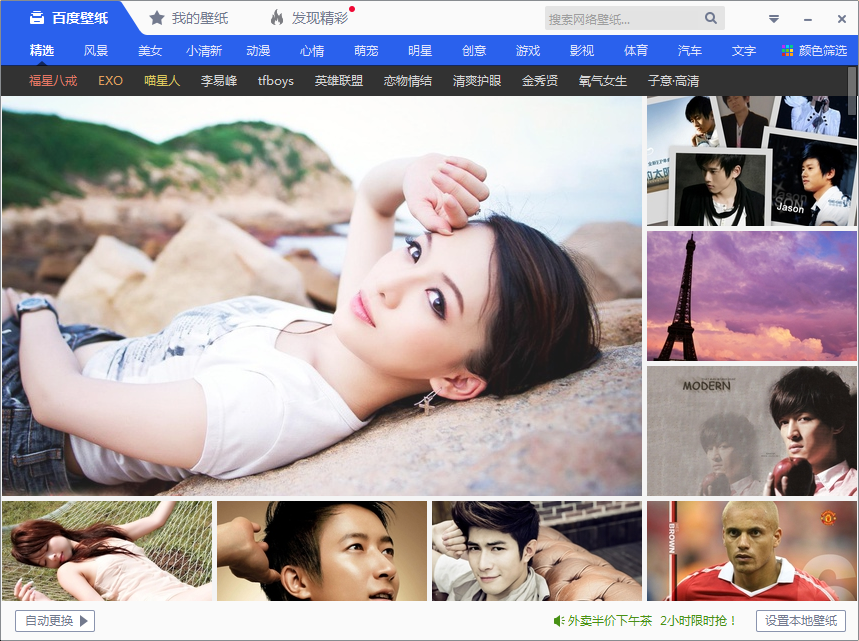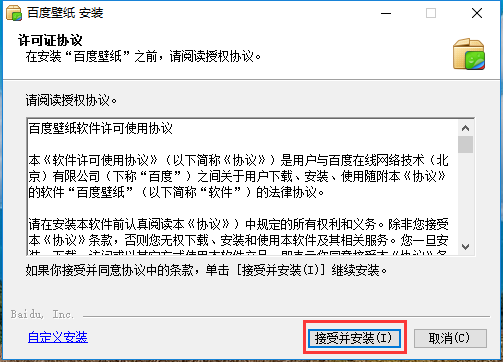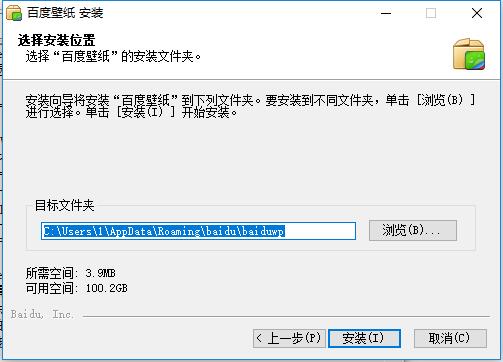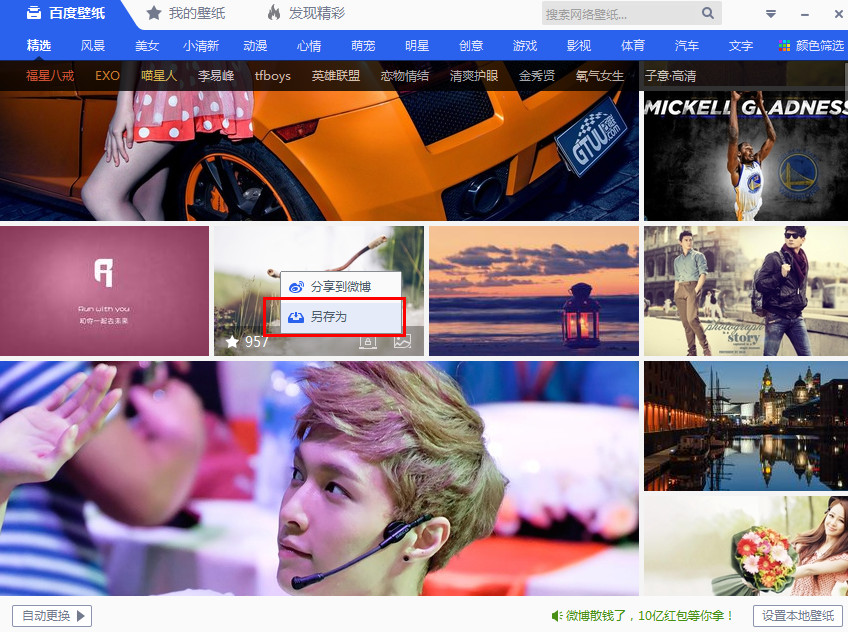-
Baidu wallpaper
- Size: 0.82M
- Language: Simplified Chinese
- Category: desktop wallpaper
- System: Winxp/win7
Version: 4.0.0.14 | Update time: 2024-12-25
Similar recommendations
Latest updates
Baidu wallpaper review
-
1st floor Huajun netizen 2017-11-12 13:52:20Baidu Wallpaper interface design is easy to use and has rich functions. I highly recommend it!
-
2nd floor Huajun netizen 2015-12-25 09:32:53Baidu wallpapers are awesome! 100 million likes! ! !
-
3rd floor Huajun netizen 2019-09-16 23:45:51The overall feeling of Baidu wallpaper is good, I am quite satisfied, the installation and operation are very smooth! It went very smoothly following the installation step-by-step guide!
Recommended products
-

Fun cool live wallpaper
-

Automatically change desktop wallpaper
-

Xiaoyu wallpaper
-

Desktop wallpaper automatic changing software (Jeoe Wallpaper Changer)
-

Baidu wallpaper
-

Good table road wallpaper
-

Eye protection desktop wallpaper HD complete collection
-

3D aquarium tropical fish dynamic desktop wallpaper
-

bird wallpaper
-

Wallpaper Engine
- Diablo game tool collection
- Group purchasing software collection area
- p2p seed search artifact download-P2P seed search artifact special topic
- adobe software encyclopedia - adobe full range of software downloads - adobe software downloads
- Safe Internet Encyclopedia
- Browser PC version download-browser download collection
- Diablo 3 game collection
- Anxin Quote Software
- Which Key Wizard software is better? Key Wizard software collection