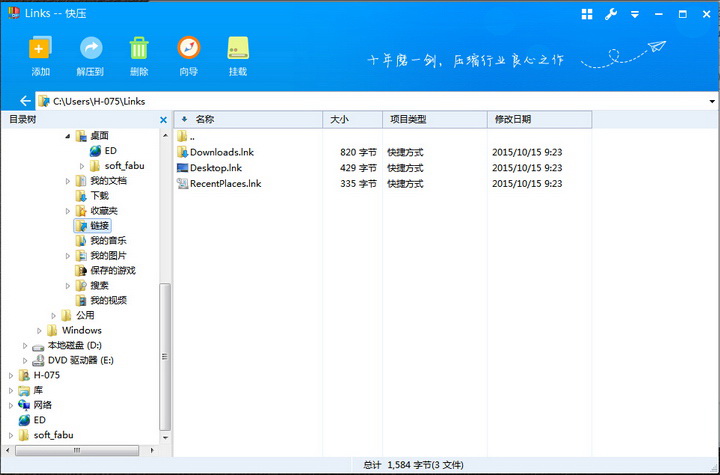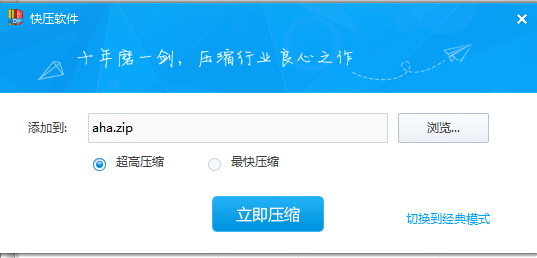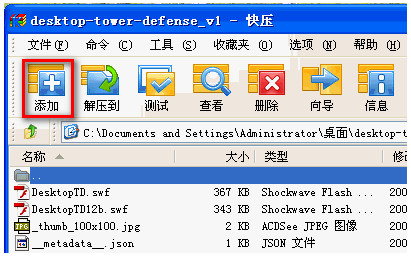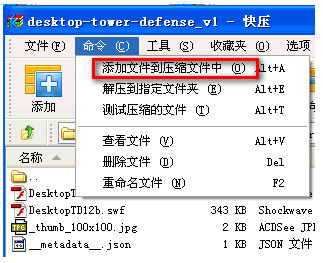KuaiZip fast compression official versionIt is a free software developed by Shanghai Guangle Network Technology Co., Ltd.Compression and decompressionSoftware, with state-of-the-art compression technology, can decompress and compress files quickly and efficiently. The biggest highlight of KuaiZip is that it has its own compression engine. Its exclusive compression format KZ has a powerful compression ratio and is the leader among domestic decompression software in terms of decompression speed. KuaiZip is also compatible with mainstream compression formats and can also be mounted.CDMirror, think of what you need. KuaiZip fast free download.
Similar software
Release Notes
Software address
Features of KuaiZip software
Supported formats:
Compression: kz (proprietary format), ZIP, 7Z, TAR, GZ, etc.
Decompression: RAR, ISO, UDF, CAB, ARJ and other 30+ formats (some require downloading plug-ins).
Compression speed:
30%-50% faster than traditional tools (such as WinRAR), especially suitable for large files (such as videos, game installation packages).
Smart compression:
Automatically identify file types (such as text, pictures, videos) and select the optimal compression algorithm.
One-click decompression:
Right-click the compressed package → "One-click decompression" to automatically create a folder with the same name and release the files.
Virtual optical drive (plug-in required):
Mount image files such as ISO/BIN directly without additional tools.

KuaiZip installation steps
1. First download the official version of the Quick Press software installation package from this site. After the download is completed, double-click the exe file with the left mouse button to enter the Quick Press software installation interface, as shown in the figure below. The installation interface is very simple, with one-click installation, reading and accepting the user license agreement and custom installation options. Users can read the license agreement first and then install it.

2. The user can choose to directly click the one-click installation option on the installation interface, and then the software will be installed to the system C drive by default, or click Custom Installation in the lower left corner of the interface, select the appropriate installation location and then click one-click installation, and the software will be installed to the location selected by the user. (The editor recommends that users choose custom installation and install the quick compression software to other disks.)

3. The quick compression software is being installed. The user is patiently waiting for the installation progress bar to be completed. The editor has personally tested that the installation speed is very fast. When the interface shown below appears, it indicates that the quick compression software has been successfully installed on the user's computer. The user can start to experience its special functions by clicking on the Complete Installation option.

Installation summary: First, download the KuaiZip software installation package from this site, unzip it, open the exe file, and enter the installation wizard. Follow the steps to install according to the prompts. During installation, you can choose the default installation location or customize the installation location. After checking the corresponding shortcut, enter the installation program. After a short wait, the installation will be completed and enjoy this software.
How to use KuaiZip
useHow to compress files with KuaiZip
1. Open Quick Compression, click Add option, and select the file you want to compress.
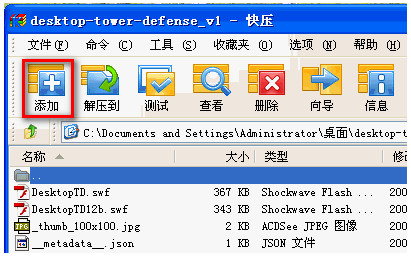
2. You can also click on the command option, click "Add files to compressed files" in the drop-down selection, and then the files that need to be compressed can be successfully compressed.
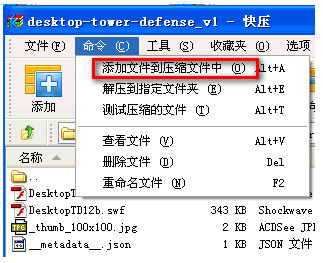
How to quickly set the compression password
First create a folder, move the target file to the folder, right-click, select Create compressed file, click to switch to classic mode, after selecting the compression format, click Set Password in the lower left corner to set the password.
Frequently Asked Questions about KuaiZip
How to completely delete quick ads?
Right-click the quick press, select [Open file location], delete [mininiews.exe] and [mininiiews2.exe], close the quick press news window before deleting; if the advertisement still pops up after deletion, you can use a file shredder and check [Prevent recovery] to delete.
How to close the news pop-up window in Quick Press?
When we use software, sometimes insignificant pop-up windows often pop up, blocking our view. At this time, we have to find a way to turn them off. In the upper right corner of the news pop-up window, there is a small square grid. Click it and a news desktop icon will be created on the desktop. Click this shortcut, right-click, open the location of the file, and delete the file. If you are afraid that it will automatically recover, you can use 360 File Shredder to delete it, and the news pop-up window will not appear in the future.
Comparison between fast pressure and good pressure
Quick peaceSo stressfulBoth are computer compression software that are highly used on the market. Their main functions are similar. Let’s take a look at the specific differences between these two software:
快压相对于好压软件资历较浅,是一款较新的压缩软件。 It is compatible with more than 40 compression formats, has fast compression speed, small software size, simple interface and operation, and is easy for users to operate. The special feature of Quick Press is that it is equipped with a virtual optical drive, which can be used as a disc image. The editor strongly recommends everyone to download and use it. The software is very easy to use.
Haoyiyi is older than Kuaiyi. It is compatible with slightly more compression formats than Kuaiyi, with more than 50 types, and the software size is also larger. However, in terms of compression technology, good compression is slightly better than fast compression, and the compression effect of certain files is better. If users want to download Haozhi, they can go to the following address.
Haoyao download address:http://softwaredownload4.com/soft/82685.htm
KuaiZip update log
Fix some bugs
|
Huajun editor recommends:
KuaiZip is a very easy-to-use compression software with fast compression speed and simple operation. It can help users compress the files they need quickly and well, bringing convenience to everyone. Friends who need to compress frequently should not miss it. In addition, Huajun Software Park also provides everyone withWinRAR,2345 So stressful,Hi Format Compression MasterWait for the software, hurry up and choose, there will always be one that suits you.
|