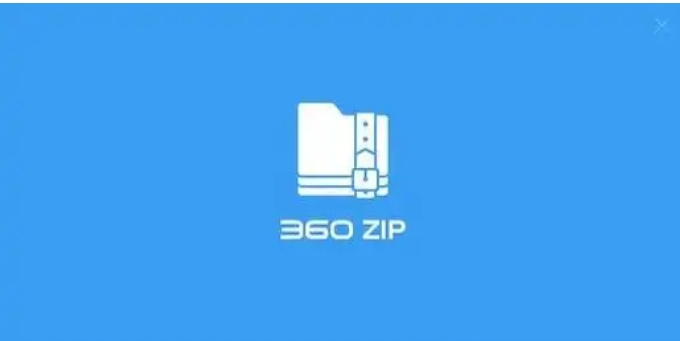360Zip is a comprehensive, safe, reliable and easy-to-use decompression software. Whether you are a computer expert or an ordinary user, you can easily get started and enjoy the convenience it brings.

Software features
Fast and lightweight: After thousands of manual compression experiments, the specially optimized default compression settings are more than 2 times faster than traditional software. It is small in size and does not occupy too many system resources.
Good compatibility: It can decompress all compressed packages generated by Winrar, etc., supports decompression of up to 42 types of compressed files, and the generated zip files can also be opened by all compression software.
Safe and reliable: Built-in 360 cloud security engine, many Trojans are hidden in compressed packages of various popular events and spread. Opening with 360 Compressor will automatically scan Trojans for users, making it impossible for Trojans to hide in compressed packages.
Easy to operate: Simplified tedious setting options during compression and decompression, making it more concise, refreshing and easy to use. It also adds a one-click decompression function, making decompression more convenient and faster.
Detail optimization: Supports jumping to the desktop, automatic deduplication of folders, and more than 20 detailed function improvements compared to traditional compression software to enhance user experience.
Main functions
Supports multiple compression formats:
360Zip supports decompression of up to 42 compression formats, including mainstream ZIP, RAR, 7Z, ISO, etc., which can meet the decompression needs of most users.
It should be noted that although 360Zip can decompress RAR-type compressed packages, it does not currently support generating compressed files in RAR format.
Quick decompression:
The software uses advanced decompression algorithms, which makes the decompression speed very fast, greatly saving users waiting time.
Even when faced with a compressed package of several GB in size, 360Zip can easily handle it and achieve decompression in seconds.
Safe and reliable:
360Zip has built-in powerful security protection functions. It uses the 360Total security cloud security engine to effectively identify and block malicious files such as viruses and Trojans in compressed packages to ensure user computer security.
When opening a compressed package, 360Zip will automatically scan the file for Trojans to ensure user safety.
Smart compression:
Without sacrificing compression rate, 360Zip can intelligently select the optimal compression method for pictures, videos, documents, etc. to improve compression efficiency.
Users can choose the compression format and parameters according to their needs, such as ZIP and 7Z formats. The 7Z format has a smaller compressed file size, while the ZIP format is more common and has better compatibility.
Ease of use:
The operation interface of 360Zip is simple and clear, and users can quickly perform compression and decompression operations through the right-click menu.
The software also provides practical functions such as batch compression, sending emails directly after compression, setting compressed package passwords, configuring backgrounds and comments, etc., to facilitate users' daily use.
Other features:
Supports volume compression, allowing users to divide large files into multiple small files for transmission or storage.
Supports the generation of self-extracting files, so that compressed files can be decompressed by themselves without using external software.
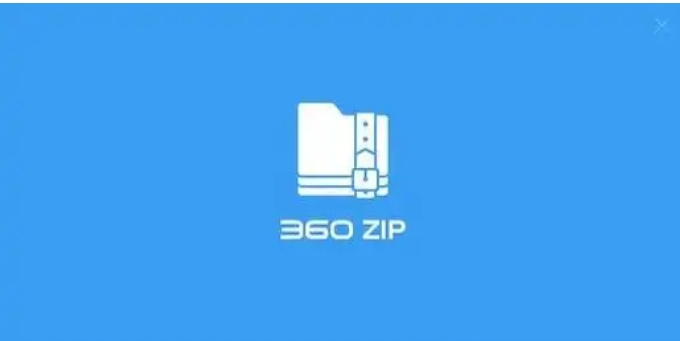
FAQ
Error when decompressing
Solution:
Reinstall the software: Make sure you install the latest version of the 360 compression software to avoid decompression errors caused by bugs in the software itself.
Check the integrity of the compressed package: Use the test function of 360 Compression or professional tools to check whether the compressed package is complete. If it is damaged, you need to re-download or obtain a new compressed package.
Try other decompression software: If 360 Compression cannot decompress a compressed package, you can try other decompression software such as WinRAR.
Garbled files after decompression
Solution:
Adjust the language of the compressed package: In the settings of 360 Compression, adjust the language of the compressed package to "Simplified Chinese" to solve the problem of garbled files.
Check the file encoding: If the decompressed text file is garbled, it may be caused by a file encoding mismatch. You can try using a text editor to adjust the encoding.
360zip update log:
1: Brand new interface, refreshing, simple and efficient
2: Performance is getting better and better
Huajun editor recommends:
The editor of Huajun Software Park recommends that you download 360zip. The editor has personally tested it and you can use it with confidence. In addition, the Batch Butler, .NET, and Batch Butler provided by Huajun Software Park are also pretty good software. If necessary, you may wish to download and try it! The editor is waiting for you in wind and rain!