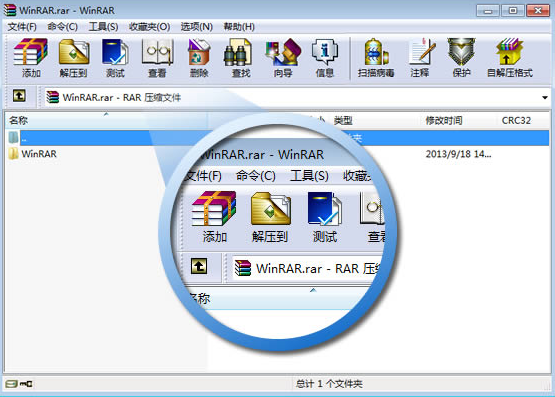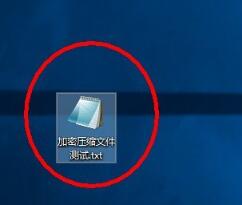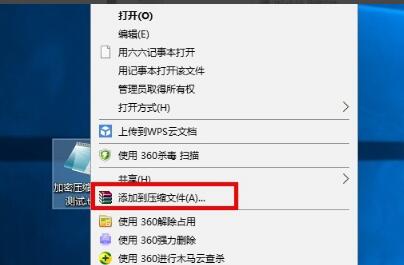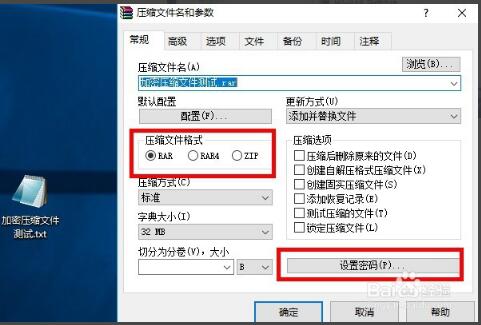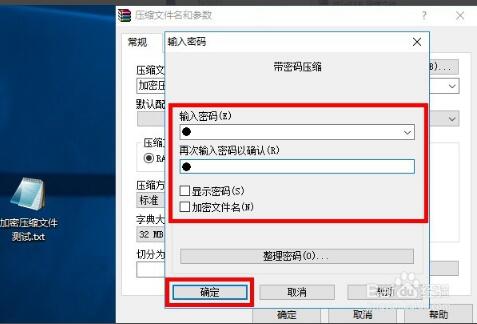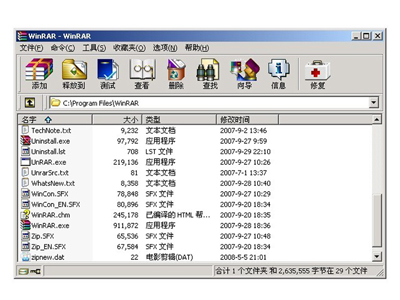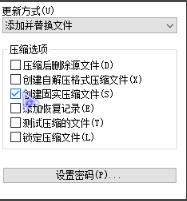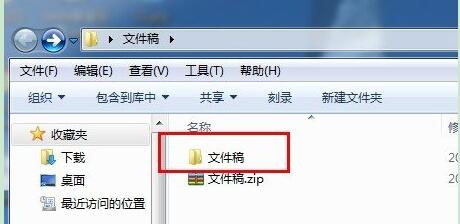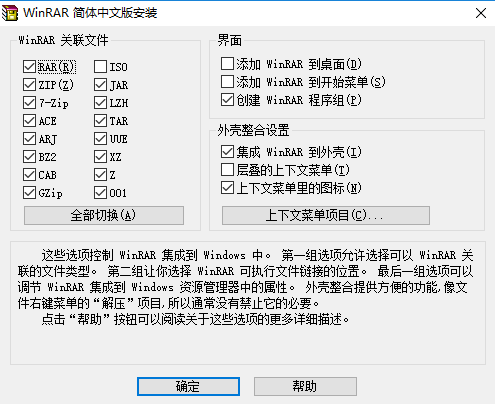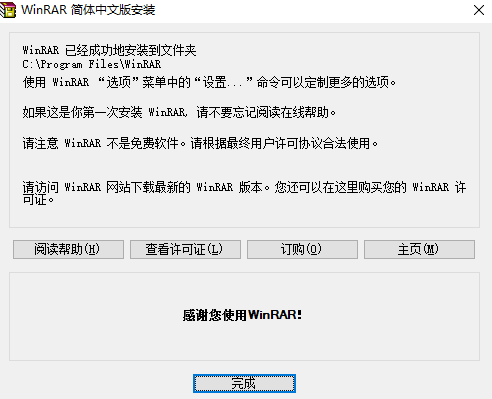winrarOfficial simplified Chinese versionIt is a very powerfulCompressionPackage manager, winrar supports multiple compression formats, such as rar,zipetc types. Winrar is easy to operate and has a friendly interface. It is an essential decompression tool on our computers. If you need winrar solutionCompression toolIf so, Huajun Software Park provides you with free download of WinRAR2024. Friends who like WinRAR come to Huajun Software Park to download and experience it!
Huajun Software Park provides a free version of WinRAR for download! The download from this page only supports WinRAR64 bit, if necessaryWinRAR32bit, this site also provides downloads!WinRAR32 download

Tips for using WinRAR official version
How to compress files with winrar? How to encrypt compressed files using winrar?
1. Select the file we want to compress. As shown below, the editor will create a new text document to continue explaining it to you.
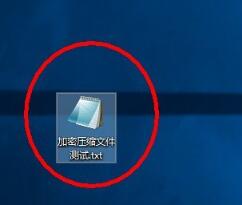
2. Select the test document, then right-click and select the "Add to compressed file" option.
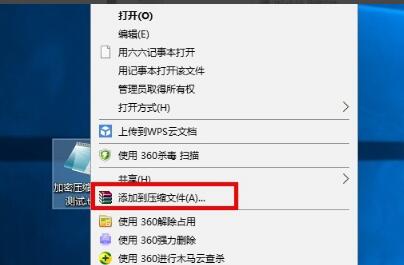
3. Then the compressed file panel as shown below will open. Here we can choose the format of the compressed file. This can be selected according to your own needs.
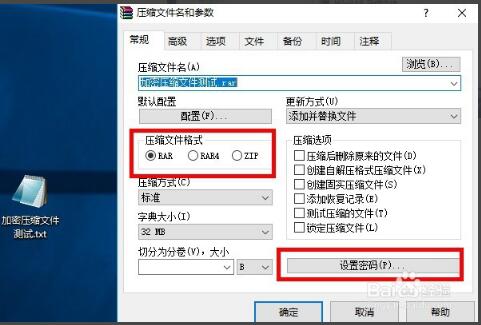
4. If necessary, you can click to set a password to encrypt the compressed file. After clicking the Set Password option, the Enter Password dialog box will open. Enter a password and click OK.
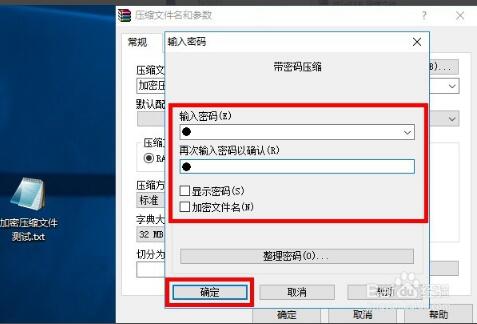
5. After completing the above settings, click OK. When we want to decompress the file we just compressed, we can only decompress it by entering the correct password. For some important files, we can encrypt them by setting a password to ensure the security of the file.
How to compress winrar files to the smallest size?
1. First open the winrar program we have installed, and then a panel will pop up. Here, click the Add button to add the file we want to compress.
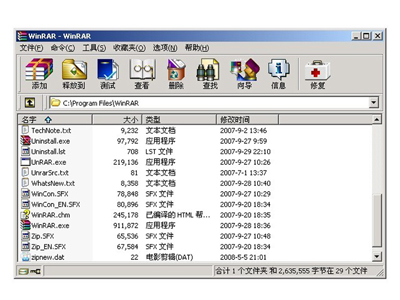
2. Next, you need to choose the compression format and compression method. Generally speaking, rar will have a lower compression rate than zip format, which means that the lower the compression rate, the smaller the compressed file will be. So here we will choose the rar compressed file format. Then choose the best compression method.

3. Then check "Create solid compressed files". What we are talking about here is the dictionary size. Simple settings make compression and decompression usage more reasonable.
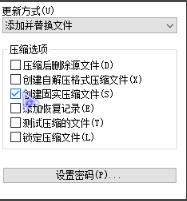
4. Finally click OK to compress.
How does WinRAR decompress ZIP format compressed files?
1. Select the .zip file we want to decompress, then right-click it, select [Extract to current folder] in the pop-up right-click shortcut menu, and then quickly decompress it to the current folder.

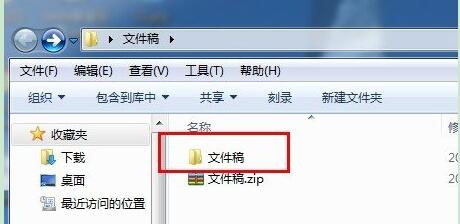
2. Of course, you can also select the [Extract to] option, and then select a suitable storage location for the decompressed file.

winrar official version features
WinRAR has a compression rate of over 50%, making it the software of choice for compressing/decompressing RAR format. WinRAR can not only decompress files in ZIP format, but also generate files in ZIP compressed format. RAR format generally has a compression rate 10% to 30% higher than WinZIP's ZIP format. For WAV, BMP sounds andimage file, WinRAR uses a unique multimedia compression algorithm to greatly improve the compression rate. WinRAR can not only decompress most compression formats, but also directly create ZIP format compressed files without the support of plug-in programs. It has strong protection against damaged compressed files.RepairAbility. For ZIP and RAR files downloaded from the Internet that cannot be opened due to head damage, after loading them with WinRAR, they can be easily repaired by just clicking the "Repair" button in the interface, and the success rate is extremely high. It can create a variety of full-featured (with password) multi-volume self-unpacking with a full Chinese interface, and prevents artificial addition, deletion and other operations by "locking the compressed package" to maintain the original state of the compressed package. WinRAR can also execute batch commands through the command line.
WinRAR fully supports the most common RAR andZIPCompressed formats, and can also decode ARJ, CAB, LZH, TGZ and other compressed formats. For players who often play Japanese games, being able to decode LZH format is the best feature.
In addition to supporting the decompression functions of these compression formats, WinRAR also supports fragmentation compression, data recovery, and data compression.Encryptionand other functions, and can save compressed files as automatic decryptionCompressionFiles, useful features that make it easier for others to use.

Features of winrar official version
1. Higher compression rate
WinRAR has always had this advantage in the DOS era. After many tests, it has been proven that WinRAR's RAR format is generally 10% to 30% higher than other ZIP formats.
compression rate, especially it also provides optional compression algorithms for multimedia data.
2. A unique high compression rate algorithm for multimedia files
WinRAR can use a unique multimedia compression algorithm to greatly improve the compression rate of WAV and BMP sound and image files. Although we can convert WAV and BMP files to MP3.JPG
Other formats save storage space, but don’t forget that WinRAR’s compression is standard lossless compression.
3. It can fully support the ZIP format and can decompress compressed packages in multiple formats.
Although other software can also support ARJ, LHA and other formats, they require DOS plug-ins of the corresponding software.
The version has really limited functionality. But WinRAR is different. Not only can it decompress most compression formats, but it can also directly create ZIP without the need for plug-in support.
format of compressed files, so we don’t have to worry about how other software handles the ZIP format.
4. The setting items are very complete and the interface can be customized
Start WinRAR through the program group of the Start menu, and select "Settings" under the "Options" menu in its main interface to open the settings window. It is divided into six categories: General, Compression, Path, File List, Viewer, and Comprehensive. It is very rich. By modifying them, you can use it better.
WinRAR. Practical combat: If a certain compression software and WinRAR are installed at the same time, the association of ZIP files is often confused. Generally, we only need to enter the settings window, select the "Comprehensive" tab, and change "WinRAR"
Check the ZIP item in the "Associated Files" column. Once confirmed, the ZIP file can be associated with WinRAR. On the contrary, if the check is removed, WinRAR will automatically modify the registry to make ZIP
Re-associate with this compression software.
5. Excellent ability to repair damaged compressed files
ZIP and RAR files downloaded from the Internet often cannot be opened due to head damage. After loading them with WinRAR, they can be easily repaired by just clicking the "Repair" button in the interface, with a very high success rate.
6. Able to create multi-volume self-extracting packages with complete functions (with password) and Chinese interface in various ways
We know that the inability to create multi-volume self-extracting files is a major flaw of certain compression software, but WinRAR handles this kind of work with ease, and can also add password protection to self-extracting files.
Actual combat: Start WinRAR and enter the main interface. After selecting the compression object, select "Password" under the file menu, enter the password, click the "Add" button in the main interface after confirmation, and check "Create self-extracting archive" under the "General" tab. Enter the size of each volume in the volume size box; click "Self-Extracting Package Options" under the "Advanced" tab, select the graphics module mode, and set the title, information, default path and other items displayed when the self-extracting package is running in the "Advanced Self-Extracting Package Options". After confirmation, compression starts.
7. Detailed auxiliary function settings
WinRAR can set in the "Backup" tab of the compression window to delete the target disk files before compression; you can click the "Estimate" button to evaluate the compression before compression; you can add comments to the compressed package; you can set the anti-damage function of the compressed package. WinRAR's thoughtfulness can also be seen in the subtleties.
8. The compressed package can be locked
After double-clicking to enter the compressed package, click "Lock Compressed Package" under the command menu to prevent artificial addition, deletion and other operations and maintain the original state of the compressed package.
9. One-click closing of dialog boxes

Features of WinRAR official version
Compression algorithm changes
The largest compression dictionary in the 64-bit version has been increased to 1GB. A 256MB dictionary is available when creating compressed files in the 32-bit version.
RAR compressed file format
Please refer to the "WinRAR.ini file" in the "Configuration Settings" chapter of the software help file for more details.

Removed features
The reliability of the authentication function did not reach the required level, and the function was removed.
XZ compressed file format
Added decompression support for XZ compressed file format.
Changes in encryption algorithms
The encryption algorithm in CBC mode is changed from AES-128 to AES-256. The key derivation function is based on PBKDF2 using HMAC-SHA256.
Compressed file format changes
File time is stored as Coordinated Universal Time (UTC), replacing the previous local time, which makes the communication of files in different time zones more intuitive.
WinRAR installation steps
1. Download the latest version of the WinRAR 64-bit software installation package from the Huajun Software Park and double-click to run it. After that, the installation wizard interface will open, where you can click to install directly. I would like to remind everyone that it is installed in the C drive directory by default. If you don't want to occupy too much system disk resources, you can click the browse button behind the path to select a suitable installation location for the winrar decompression tool.
2. After confirming the installation path, click Install. Here you will make relevant settings for the use of the software, including winrar associated files, interface, shell box settings, etc. Please see the introduction in the picture for specific details. If you still want to know more about this related content, you can click the help button on the interface to view the details. Here we select the default check box. Click the OK button to continue;
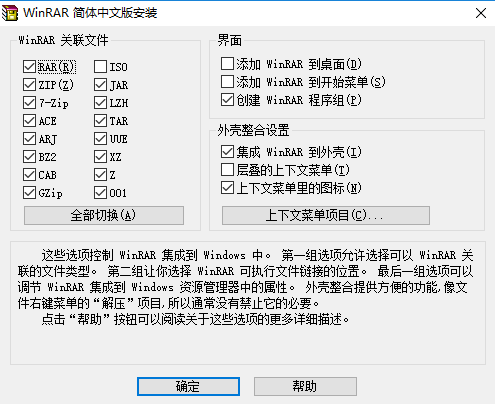
3. Finally, wait for the winrar tool to be installed. After the installation is completed, click [Finish] to exit the installation wizard. In this way, our winrar software is installed and you can use it to decompress files.
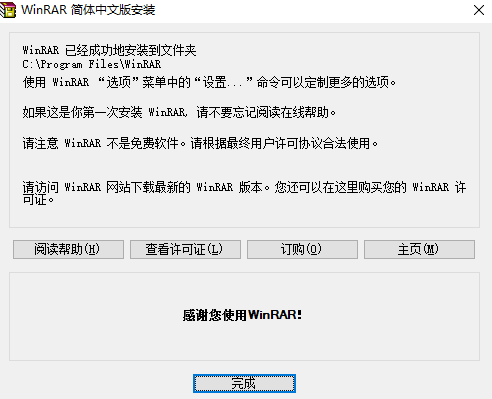
WinRAR FAQ
Forgot the password of the winrar compressed zip file, click to view the detailed tutorialhttp://softwaredownload4.com/sbdm/news/tutorial/38133.htm
Use WinRAR to automatically back up files, click to view detailed tutorials http://softwaredownload4.com/sbdm/news/tutorial/49270.htm
For more answers to related questions, please visit the software tutorial area of Huajun Software Park.
winRAR andSo stressfulWhich one is better?
1. Compression speed comparison:
Use winrar and Haoyi to compress the same file, winrar compression is faster. The compression rate of winrar also has certain advantages, and it is better than good compression for compressing pictures and multimedia files.
2. Comparison of functions and features:
Winrar is a paid software. The default compressed file format is rar format. It supports multiple decompression formats. You can set this according to your own needs.
Haoyi is a free software with roughly the same functions as winrar. The default compressed file format is zip format, and it can also support a variety of decompression formats.
The above is the comparison between Haozhi and WinRAR brought to you by the editor. Relatively speaking, WinRAR has a small advantage. You can choose the appropriate compression software to download and use according to your own needs. The editor recommends that you choose WinRAR. It performs very well in all aspects. Friends in need should download it quickly.
WinRAR update log
1. Fixed other bugs;
2. Optimized software compatibility.
Huajun editor recommends:
WinRAR compression can help you solve many problems. I believe that as long as you dare to use it, you will definitely not put it down. We also recommend you decompression software, Cloud Machine Manager, and Cloud Machine Manager.