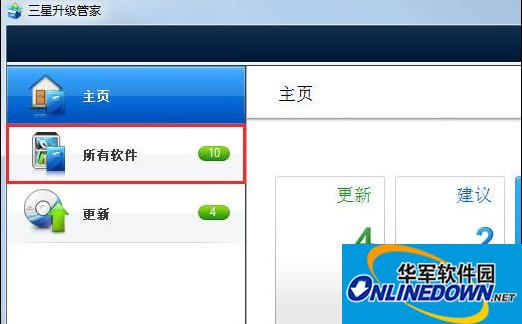-
SW Update (Samsung Upgrade Manager)
- Size: 26.7M
- Language: Simplified Chinese
- Category: hardware tools
- System: WinAll
Version: v2.2.9.41 official free version | Update time: 2025-10-23
Similar recommendations
Latest updates
How to make a blue sky background with scratch-How to make a blue sky background with scratch
How to create a linked list in scratch-How to create a linked list in scratch
How to add local programs to scratch-How to add local programs to scratch
How to input Chinese in scratch-How to input Chinese in scratch
How to fire bullets in scratch-How to fire bullets in scratch
How to draw a fan with scratch-How to draw a fan with scratch
How to create arrows in scratch-How to create arrows in scratch
How to set the windmill rotation in scratch-How to set the windmill rotation in scratch
How to draw a spiral in scratch - How to draw a spiral in scratch
SW Update (Samsung Upgrade Manager) Reviews
-
1st floor Huajun netizen 2022-02-18 04:42:47SW Update (Samsung Upgrade Manager) is very useful, thank you! !
-
2nd floor Huajun netizen 2022-03-12 14:50:14The overall feeling of SW Update (Samsung Upgrade Manager) is good, I am quite satisfied, the installation and operation are very smooth! It went very smoothly following the installation step-by-step instructions!
-
3rd floor Huajun netizen 2022-01-14 18:35:54SW Update (Samsung Upgrade Manager) is not bad, the download is very fast, I give you a good review!
Recommended products
- Diablo game tool collection
- Group purchasing software collection area
- p2p seed search artifact download-P2P seed search artifact special topic
- adobe software encyclopedia - adobe full range of software downloads - adobe software downloads
- Safe Internet Encyclopedia
- Browser PC version download-browser download collection
- Diablo 3 game collection
- Anxin Quote Software
- Which Key Wizard software is better? Key Wizard software collection