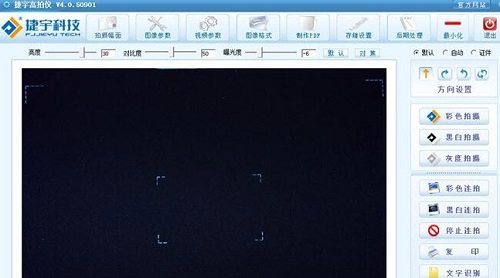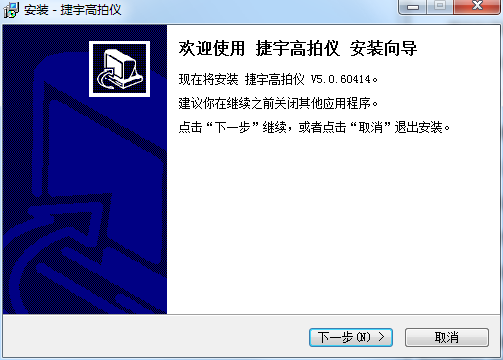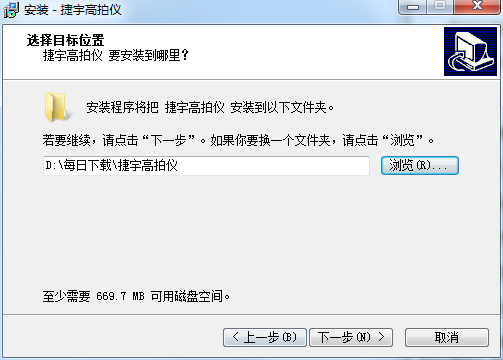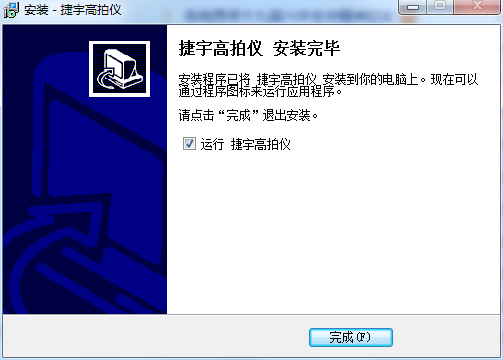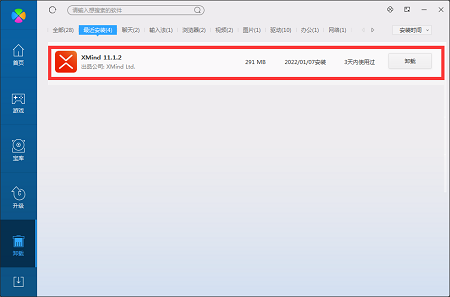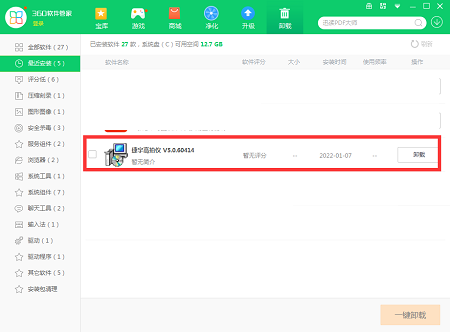Jieyu high-speed camera driverThe official version is a very practical camera driver. The official version of the Jieyu high-speed camera driver is a scanning driver specially designed to serve the Jieyu high-speed camera. It is suitable for users who have purchased the Jieyu high-speed camera hardware. andJieyu high-speed camera driverIt can also read documents and bills in seconds, helping enterprises achieve paperless offices. It has 16 million effective pixels for clear reproduction and high-definition large-size CMOS. Huajun Software Park provides download service for Jieyu high-speed camera driver. To download other versions of Jieyu high-speed camera driver, please go to Huajun Software Park!

Jieyu high-speed camera driver software functions
1. It has comprehensive digital image collection functions and can collect and output images through the device.
2. The professional OCR function can realize full text recognition, and can also realize the recognition of part of the content in the frame selection area.
3. Comprehensive image management and editing functions, integrating image collection, management, and editing.
4. The shooting function has multiple resolutions, multiple shooting formats, and multiple modes to choose from. Powerful intelligent continuous shooting and manual continuous shooting functions improve efficiency and reduce workload.
5. Multiple cameras can be started at the same time to collect images and synthesize images. Users can customize the watermark content, time and display position to meet the needs of special users. Intelligent cropping correction function ensures perfect output of images. Users can embed their own stamps, logos, and signatures to prevent counterfeiting and tampering of image data. The barcode recognition function can identify barcodes through the collected barcode image information, making it easy to extract and archive.
6. Can generate a variety of file formats, such as BMP, JPG, TIF, PNG, PDF and other formats. The image merging function can merge the collected manuscripts into multi-page PDF and multi-page TIFF. The automatic text direction adjustment function can automatically determine the direction of the text based on the content of the original document and automatically rotate it. The quality and compression rate of the collected output images can be set according to needs. Multi-image splitting function, when collecting the same area,
Placing multiple pictures can realize intelligent collection and separate storage.
Jieyu high-speed camera driver software features
1. 10 times faster
No preheating required, 10 times faster
2. A3A4 documents can be completed in 1 second
定时连拍,扫描成册资料高效快捷
3. All-round scanning
Not just scanning ordinary documents
It can also scan volumes of information, three-dimensional objects, etc.
4. Image optimization
Intelligent image optimization
Noise reduction, black edges removal, shadow removal
Automatically correct text direction and enhance OCR text recognition
5. Compact and portable
Compact size, does not occupy valuable office space
Lightweight and portable, you can take it with you when you are on a business trip to process documents at any time
6. Function expansion
Easily expand many functional modules such as ID card recognition and reading, fingerprint recognition, IC card reading, and microphone
Jieyu high-speed camera driver installation steps
1. Download the Jieyu high-definition camera driver from the Huajun Software Park and extract it to the current folder. Click the Doccamera_setupV5.0.exe application to enter the installation wizard interface, and then click Next.
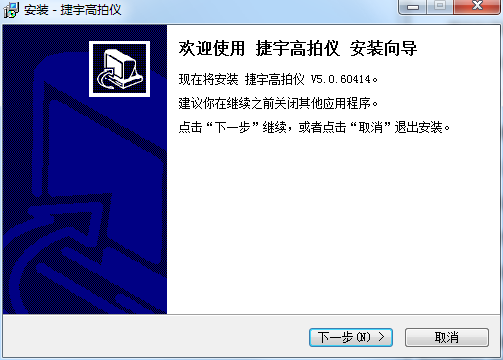
2. Select the software installation location interface. Huajun editor recommends that users install it on the D drive, select the installation location and click Next.
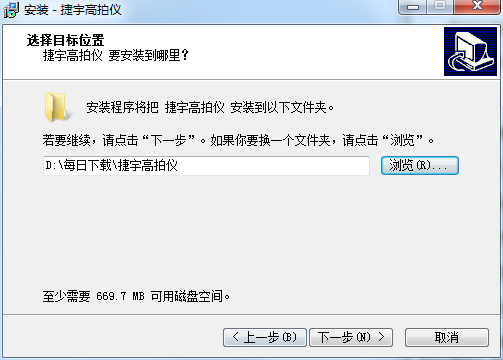
3. The Jieyu high-speed camera driver installation is completed, click Finish.
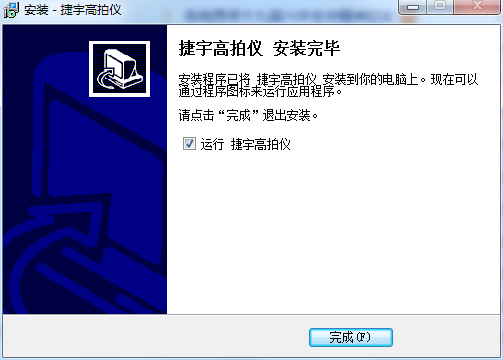
Frequently asked questions about Jieyu high-speed camera driver
Question: How to uninstall the Jieyu high-speed camera driver software?
Answer: Method 1: Install and open the computer housekeeper software, select the software management option, click the uninstall option, find the Jieyu high-speed camera driver software in the list, and click uninstall.
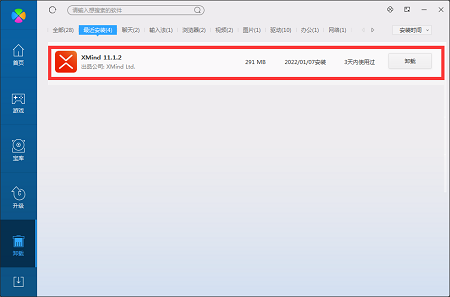
Method 2: Install and open 360 Software Manager, find the Jieyu high-definition camera driver software in the list of uninstall options, and click to uninstall.
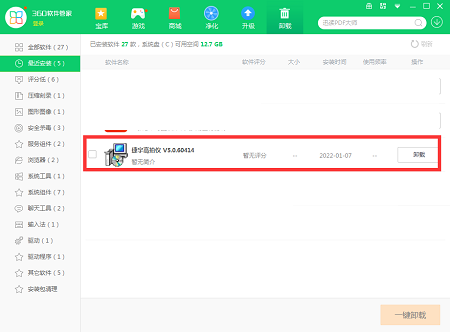
Comparison of similar software
Qiming universal high-definition camera softwareThe official version is a scanning instrument that can support many manufacturers. Qiming universal high-definition camera software can be used to scan various media files such as certificates and documents. Qiming's universal high-definition camera software can easily scan paper documents, color pictures or three-dimensional objects and save the scanned pictures.
Deli Deli15153 high speed camera driverThe latest version is a driver for the high-definition camera with the same name. The official version of the Deli Deli15153 high-definition camera driver is mainly used to solve the problem that the high-definition camera cannot be recognized by the computer or cannot work properly. Deli 15153 is a 5-megapixel high-definition scanner that scans A4 documents and documents efficiently and quickly for office work. Only after installing the Deli Deli15153 high-definition camera driver can Deli 15153 high-definition camera driver be able to successfully complete scanning and other tasks.
Huajun editor recommends:
Jieyu high-speed camera driverIt can also read documents and bills in seconds, helping enterprises achieve paperless offices. It has 16 million effective pixels for clear reproduction and high-definition large-size CMOS. Jieyu high-speed camera driver, word-of-mouth software, guaranteed to solve all your problems! The editor highly recommends it! If you are interested, you can download it!