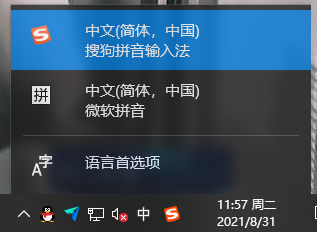Sogou input methodIt is a well-known input method launched by Sogou and has a high market share. Sogou input method has won unanimous praise from the majority of netizens based on its powerful online vocabulary library, intelligent association matching function, and high accuracy of preferred words. It is based on search engine technology, and users can back up their own personalized lexicon on the Internet in real time. Huajun Software Park provides you with a free download of the PC version of Sogou Input Method!

Sogou input methodSoftware features
超强词库,无所不包
Sogou input method has the most extensive vocabulary among various input methods. Thanks to its search engine technology, the words cover all walks of life.
Intelligent Lenovo, think what you want
Through big data analysis of the words you often use every day, your habitual words will be given priority when you enter other related words or sentences.
Intelligent algorithm, high accuracy
By using the language model of the search engine corpus, Sogou Input Method ranks first in the accuracy of the preferred word of this input method.
Synchronized lexicon, seamless connection
When you are still worried about the input method and the need to re-learn words after changing to a computer or a mobile phone, Sogou input method can help you solve this problem. Just log in to your personal account and right-click to sync all your habitual words.
Rich skins and many fonts
Sogou input method has thousands of special skins and exquisite fonts. If you don’t like these, you can even customize the skin to show your style.
Sogou input methodSoftware function
Multiple input methods:
Sogou Pinyin input method supports pinyin, handwriting, voice, strokes, Wubi, text scanning, sliding, cross-screen input and other input methods to meet users' input needs in different scenarios.
Intelligent reply and error correction:
The input method can instantly analyze the context of the conversation and give reply suggestions based on the other party's information; at the same time, based on the grammar analysis of the corpus, it can give real-time error correction reminders during the input process.
Quick share:
Sogou Pinyin input method can predict in real time the content of images, texts and links that users intend to share. It can be viewed and shared with one click without jumping to the APP, which improves users' sharing efficiency.
Instant translation:
When inputting Chinese words, users can choose to immediately translate them into English or convert them into corresponding ancient poems, which meets the input needs of users in different language environments.
Expression input and management:
Sogou Pinyin input method provides a rich emoticon library and supports expression prediction, addition, deletion, sorting and other functions, making users' chats more lively and interesting.
Quick translation:
Users can quickly translate words or sentences by selecting translation or shortcut key translation; at the same time, the input method also integrates multiple translation engines and provides a translation history function to facilitate users to view previous translation records.

Sogou input method installation steps
1. Download the latest version of Sogou Pinyin Input Method from this site and double-click to run it.
2. Click [Install Now] to start installing the software. Or customize the installation location for installation.

3. The installation may take a few minutes, please wait patiently. After the installation is completed, you can remove unnecessary items, click [Finish], and it is installed.
Tips
Installation summary:First, download the software installation package of Sogou input method from this site, unzip it, open the exe file, and enter the installation wizard. Follow the steps to install according to the prompts. During installation, you can choose the default installation location or customize the installation location. After checking the corresponding shortcut, enter the installation program. After a short wait, the installation will be completed and enjoy this software.
Sogou input method FAQ
1. Why can’t I type Chinese on Sogou input method?
With Sogou Input Method open, go to the icon bar in the lower right corner of the left and click Sogou Input Method to enable it (or press Ctrl+Shift keys at the same time), then click the word "英" in the input method navigation bar to switch between Chinese and English, or directly press the shift key to switch between Chinese and English.
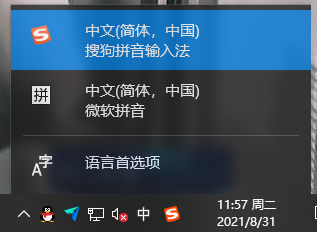

2. What should I do if the language bar disappears after starting the computer?
Check in the security software (such as 360 Security Guard) whether the startup item of ctfmon.exe is disabled. If it is disabled, just re-enable it.
3. How can I use Sogou input method to input Pinyin if my pinyin is not good?
You can enable the fuzzy sound setting of Sogou input method. Fuzzy sound means that a pair of syllables that are easily confused and difficult to distinguish are common to each other during input. This option will have related candidate words appear even if your input is inaccurate.
Sogou input method user reviews
I have been using Baidu input method before, but later I felt that Sogou input method has more skins. I am not an immutable person. I change wallpapers and skins every day, because it makes me feel that my mood is different every day. Very useful Sogou input method.
不错,看了那么多对搜狗输入法的评论,也是深有感触,做的很便利,还有多种皮肤可以选择,真的不错哦。
It’s really good and easy to use. My friends and I have always used Sogou’s input method, which is very good.
Editor's message
The editor has been using it. It is very convenient for coding, concise and elegant search input, user-friendly identification, and there are a variety of skins to choose from. I really recommend it.
Sogou Pinyin Input Method official latest version update log:
Fixed the problem of network abnormality in some cases of writing assistant
Fixed the problem of blocking Sogou input method candidates when searching on the WIN11 settings page
Fixed the problem that some situations cannot be recognized when converting pictures to text
Fixed the problem that some environments of Xueersi cannot be input
Fixed the problem of flickering when opening the application when the status bar is hidden.
Huajun editor recommends:
Don’t miss it when you pass by. If you miss the official latest version of Sogou Pinyin Input Method, you will never experience such a good service again. This site also recommends to you Magnum Wubi, Ultimate Wubi 2017 Chunlan Edition, and Batch Butler