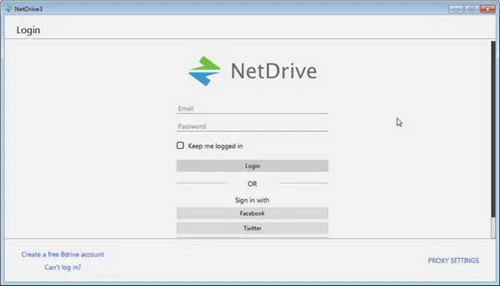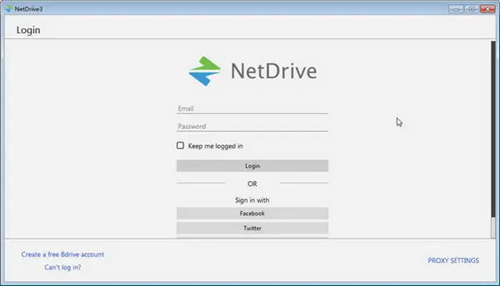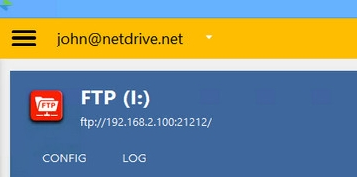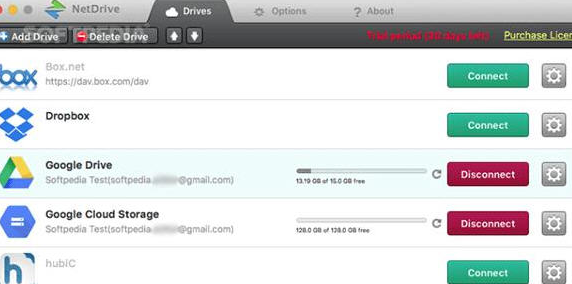NetDrive Mac official version is a remote storage tool suitable for use in Mac systems. NetDrive
The official Mac version can better map FTP to the local area, and can also support users to access cloud storage directly from the desktop. And NetDrive
Macs can also upload files to remote storage without administrative fees, and you don't want to be missing this feature.
Things to note:
Sometimes you will encounter errors when downloading and installing Mac software. Now the editor of Huajun will sort out the more common error situations and provide answers. Friends who encounter errors can refer to the following solutions:
1. "The xxx software is damaged and cannot be opened. You should move it to the Trash"
2. "The xxx software cannot be opened becauseApple can't check if it contains malware"
3. "Cannot open... software because it is from an unidentified developer"
The solution is as follows:
1. Set up on your Mac computerOpen any source.
2. If the error cannot be resolved by opening any source, it means that the application is subject to Apple's restrictions on unsigned applications and needs to bypass application signature authentication by executing command line code. Execute command bypassiosnotarizationGatekeeper.
3. If neither of the above two methods works, then you need toCloseSIPSystem integrity protection.
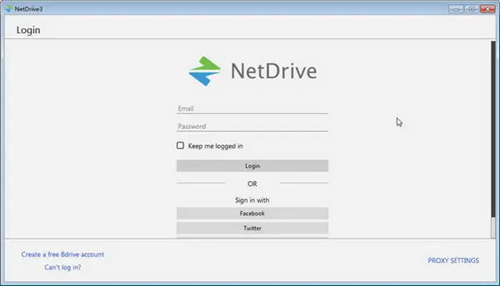
NetDrive Mac software features
Cloud storage as a virtual drive
Managing your favorite cloud storage service isn’t easy. Just provide your login information and all your cloud storage will automatically appear as a virtual drive every time you start your PC.
Background upload
With background upload, NetDrive 3 can upload files to remote storage without administrative fees, and you don't want to lack this feature.
Various installation options
You control when the drive is installed. Now using NetDrive
3. You can mount the drive at system startup without logging in. Using this option, you can use remote storage and system services.
NAS storage as virtual drive
You can connect to the NAS server via WebDAV or FTP. Many NAS vendors recommend NetDrive as the standard way to install NAS products. Easily share your NAS as a virtual drive with anyone.
SFTP securely transfers files
NetDrive supports secure file transfer via SFTP (SSH File Transfer Protocol). Unlike standard File Transfer Protocol (FTP), SFTP encrypts commands and data, preventing passwords and sensitive information from being transmitted in clear text over the network.
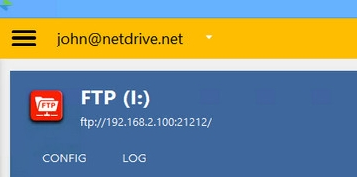
NetDrive Mac software features
1. Cloud storage acts as a virtual drive, and managing your favorite cloud storage service may not be easy. Just provide your login information, and all your cloud storage will automatically appear as a virtual drive every time you start your computer.
2. NAS storage acts as a virtual drive, and you can connect to the NAS server through WebDAV or FTP. Many NAS vendors recommend NetDrive as the standard method of installing their NAS products. Easily share your NAS as a virtual drive with anyone.
3. SFTP securely transfer files, netdrive
The cracked version supports secure file transfer via SFTP (SSH File Transfer Protocol). Unlike standard File Transfer Protocol (FTP), SFTP encrypts commands and data, preventing passwords and sensitive information from being transmitted in clear text over the network.
4. The software includes Google Drive, Dropbox, OneDrive and Amazon Cloud Drive, as well as FTP, WebDAV and NAS servers.
5. If you are connected to a server or cloud storage account, it will display the volume on the desktop, allowing you to browse its contents just like you would with any other external drive.
6. Additionally, it is possible to upload new files by placing them on designated volumes and track the progress of each transfer.
7. NetDrive is a very useful application that can make managing multiple cloud storage services and remote servers a whole host of simple tasks. The app still needs a little more polish, but this technical preview allows you to test out its functionality and see if it's the solution you need.
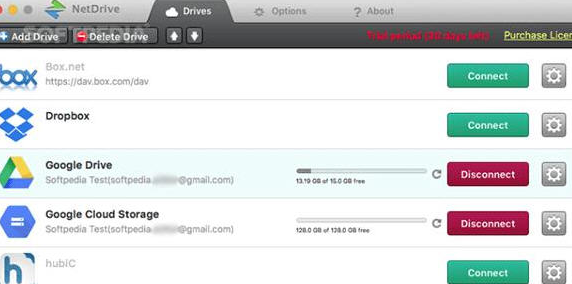
NetDrive Mac FAQ
Q: How to retrieve files deleted by mistake on NetDrive Mac?
Answer: If you want to recover mistakenly deleted files, you can use recovery software. First, you must select the data scanning mode. Based on common file loss situations, 4 different scanning options are provided, including accidental deletion, accidental formatting, partition loss, and advanced mode.
Q: "0xc0150002" error occurs when using NetDrive Mac?

Answer: It’s because of the Visual C++ version. There is also a 2008 version between Visual C++ 2005 and 2010. Just download it, install it and use it.
1. Fixed: Google Cloud Storage authentication issue.
2. Fixed: OneDrive business. Refresh token expiration issue.
3. Fixed: Issue when you pause and resume uploading files. NetDrive will now report an error when pausing file uploads.
4. Fixed: Issue causing high CPU load when using NetDrive virtual machines
5. Fixed: WebDAV issue when you use an end cut server URI
NetDrive Mac update log
1: Optimized performance
2: We are serious about solving bug problems
Huajun editor recommends:
Believe me, as long as you use NetDrive Mac and other system tools, you can uninstall it and it will definitely meet all your needs. The editor has also carefully prepared Baidu Input Method For Mac, CrossOver Pro For Mac, and Cloud Machine Manager for you.