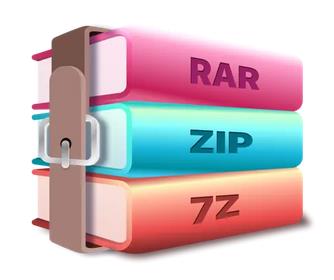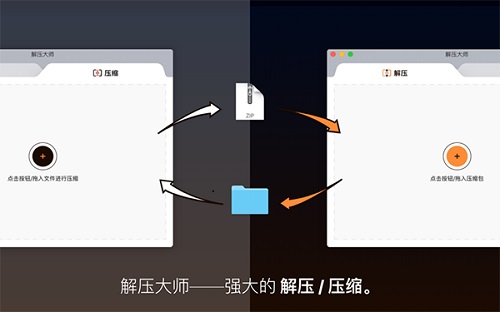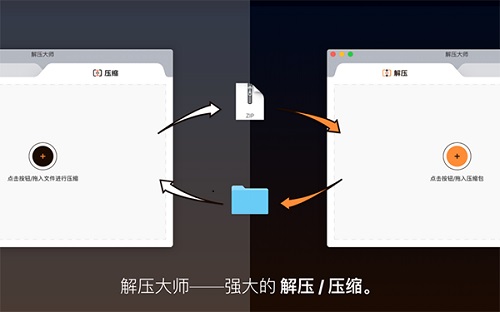Decompression Master MacThe official version is one that can support many formatsCompression and decompressionTools.DecompressorThe official Mac version can help Apple computer users easily decompress files in various formatscompressed file. Decompression Master Mac can also support various decompression/compression, various formats, encryption and decryption, supportZIP,RAR, 7-zip, Tar, Gzip, Bzip2, APK, AAB and other formats.
Things to note:
Sometimes you will encounter errors when downloading and installing Mac software. Now the editor of Huajun will sort out the more common error situations and provide answers. Friends who encounter errors can refer to the following solutions:
1. "The xxx software is damaged and cannot be opened. You should move it to the Trash"
2. "The xxx software cannot be opened becauseApple can't check if it contains malware"
3. "Cannot open... software because it is from an unidentified developer"
The solution is as follows:
1. Set up on your Mac computerOpen any source.
2. If the error cannot be resolved by opening any source, it means that the application is subject to Apple's restrictions on unsigned applications and needs to bypass application signature authentication by executing command line code. Execute command bypassiosnotarizationGatekeeper.
3. If neither of the above two methods works, then you need tocloseSIPSystem integrity protection.
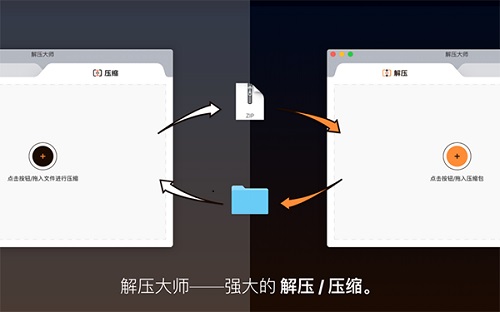
Decompression Master Mac Software Functions
-Supported decompression formats include ZIP, 7Z, RAR, TAR, APK, GZ, BZ2 and dozens of other formats;
-Supports decompression of ZIP, 7Z, RAR and other volume compressed packages;
-Supports decompression of encrypted files in ZIP, 7Z, and RAR formats;
-Support file encryption for sharing and transmission;
Professional local file management:
-Supports file list and grid display mode;
-Supports functions such as creating new folders, renaming, moving, deleting folders, and the Recycle Bin;
- Supports browsing of dozens of types of documents such as files, pictures, music, videos, daily office documents, etc.;
-Supports sorting files by name and date;
- Supports batch import of photos and videos from the system album;
Supports sharing files to Decompression Master from other applications, WeChat, QQ, email, air delivery, etc.;

Features of Decompression Master Mac software
1. Unzip and unarchive
2. Unzip and unarchive encrypted files
3. Compression and archiving
4. Compress files to ZIP and 7z formats with or without password
5. You can preview the file without decompressing it

Decompression Master Mac supported formats
- Text files: HTML, TXT, DOC, DOCX, PDF, XLS, XLSX, PPT, PPTX, XLT, XLTX, XLTM, etc.;
- Image files: JPG, JPEG, HEIC, WEBP, PNG, GIF, PDF, etc.;
- Video files: MKV, MP4, FLV, RMVB, MVB, AVI, MPG, MPEG, VOB, RM, RMVB, 3GP, ASF, MPG, etc.;
- Audio files: WMA, MP3, WAV, etc.;
- Compressed package: dozens of compressed package formats such as ZIP, RAR, 7Z, etc.;
Decompression Master Mac Instructions
Decompression Master for Mac is a completely free decompression application for compressing and decompressing files in almost all common archive formats. Give it a try and you'll know this app is what you want!

解压和取消存档,解压缩和取消存档加密的文件,压缩和存档,使用或不使用密码,将文件压缩为 ZIP 和 7z
format, you can preview the file without decompressing it. Supported formats: ZIP, RAR, 7-zip, Tar, Gzip, Bzip2, APK, AAB, etc.

Unzip Master Mac update log
1.Fix some bugs
2. Optimized some functions
Huajun editor recommends:
After seeing the introduction provided by the editor of Huajun Software Park above, are you already ready to take action? Then quickly download the decompression master for Mac and use it. Huajun Software Park also provides CrossOver Pro For Mac, Baidu Input Method For Mac, .NET, etc. for you to download and use.