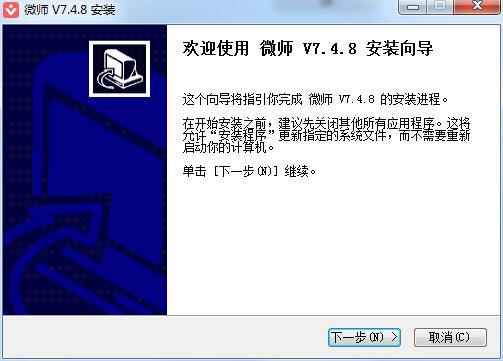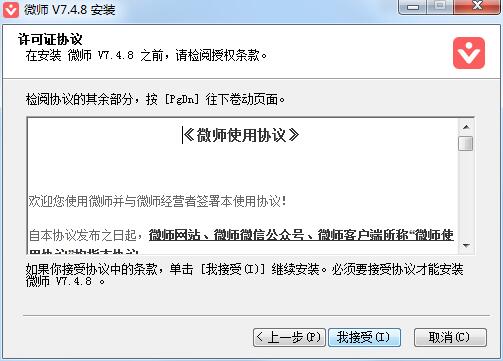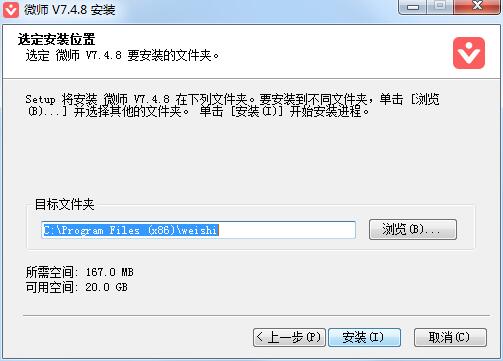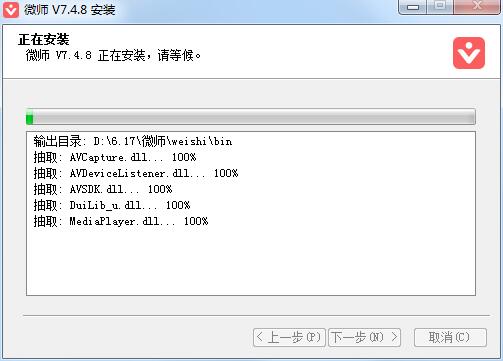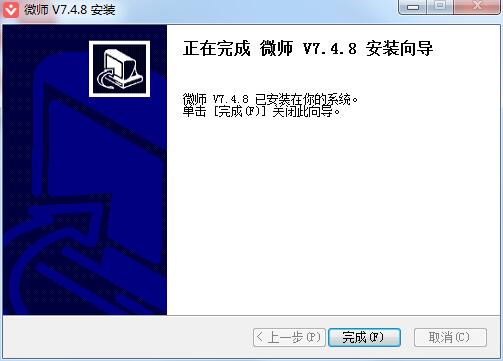How to install Weishi-Weishi installation steps explained
Time: 2020-09-21Source: Huajun Software TutorialAuthor: Aotuman
Don’t you know how to install the software WeShi on your computer? This article introduces the installation steps of Weshi. Friends who want to learn can read the following. I believe it will be helpful to everyone.
1. Download the Weshi software, unzip it, double-click the exe file to enter the installation wizard, and click Next
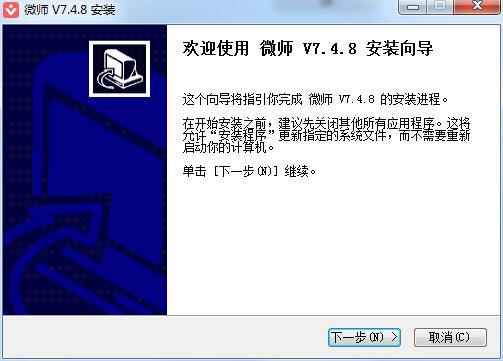
2. View the license agreement and click I accept.
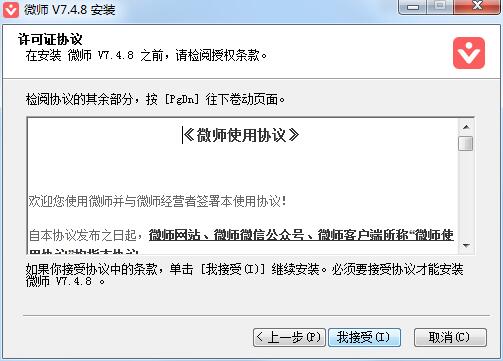
3. Select the installation location and click Install
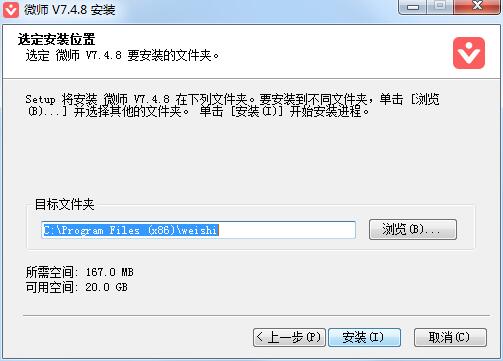
4. The software is being installed, we are waiting patiently.
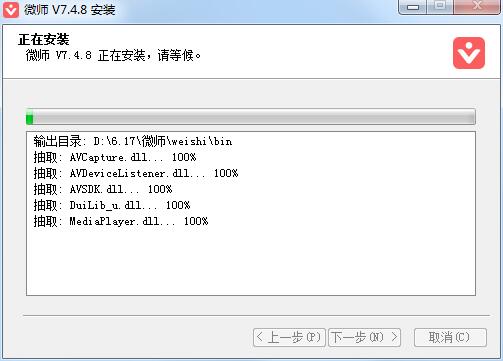
5. Software installation successful
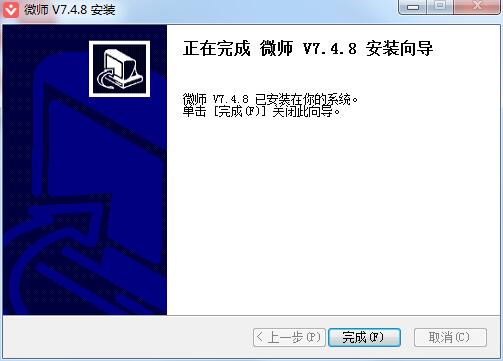
The above explains the installation steps of Weshi. I hope friends in need can learn from it.
Popular recommendations
-
Walnut Go
Version: 2.0.43Size: 6.26MB
Walnut Go is an intelligent educational software specially designed for Go learners. It was developed by Beijing Smart Walnut Education Technology Co., Ltd. and Guangdong Walnut Online Non-Learning...
-
-
Gaotu
Version: v9.0.3.32 latest versionSize: 138.54MB
The official version of Gaotu Classroom is a very popular online learning software. The official version of Gaotu Classroom supports regular assessments, repeated training, and online learning anytime and anywhere. Can...
-
homework help
Version: 8.7.0Size: 150.43MB
The PC version of Zuoyebang is an online learning software officially launched by Baidu. The latest version of Homework Helper is mainly designed for primary and secondary school students. It takes photos and solves problems the fastest and most accurately...
-
Changyan Smart Classroom Teacher Edition
Version: 5.6.9.2Size: 389.41 MB
Changyan Smart Classroom Teacher Edition is a powerful and easy-to-operate teaching aid software. It can help teachers better grasp the academic situation, prepare lessons efficiently, and improve...