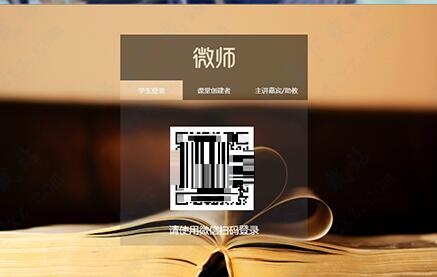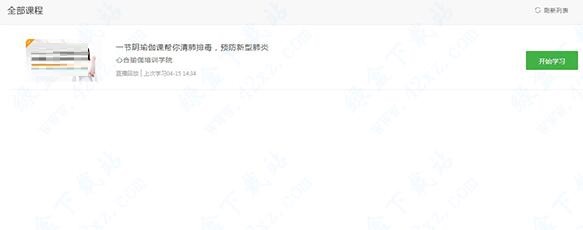How to teach in micro-teacher classroom - Introduction to teaching methods in micro-teacher classroom
Time: 2020-09-21Source: Huajun Software TutorialAuthor: Big Beard
Some novice friends may not be able to connect to the Linux system using MobaXterm. Below, the editor will share the operation method of using MobaXterm to connect to the Linux system. I hope it will be helpful to you.
1. Use WeChat to scan the QR code to log into WeShi software
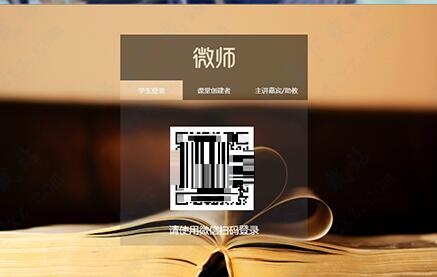
2. Select all courses and scan the QR code on WeChat to select the courses you need.
3. After the course selection is completed, the courses we selected will appear among all courses.
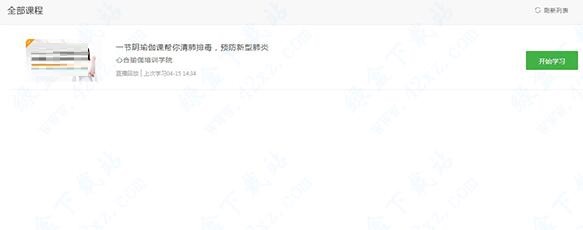
4. Click Start Learning to watch the selected course.
Come and learn the relevant content of the Micro Teacher Classroom, it will definitely help everyone.
Popular recommendations
-
Walnut Go
Version: 2.0.43Size: 6.26MB
Walnut Go is an intelligent educational software specially designed for Go learners. It was developed by Beijing Smart Walnut Education Technology Co., Ltd. and Guangdong Walnut Online Non-Learning...
-
-
Gaotu
Version: v9.0.3.32 latest versionSize: 138.54MB
The official version of Gaotu Classroom is a very popular online learning software. The official version of Gaotu Classroom supports regular assessments, repeated training, and online learning anytime and anywhere. Can...
-
homework help
Version: 8.7.0Size: 150.43MB
The PC version of Zuoyebang is an online learning software officially launched by Baidu. The latest version of Homework Helper is mainly designed for primary and secondary school students. It takes photos and solves problems the fastest and most accurately...
-
Changyan Smart Classroom Teacher Edition
Version: 5.6.9.2Size: 389.41 MB
Changyan Smart Classroom Teacher Edition is a powerful and easy-to-operate teaching aid software. It can help teachers better grasp the academic situation, prepare lessons efficiently, and improve...