Don’t you know how to use quick clip to merge two videos? Today, the editor will introduce the steps of using Quick Editing to merge two videos. I believe that by studying this tutorial, everyone will know more about Quick Editing software!
1. Open the quick editing software.
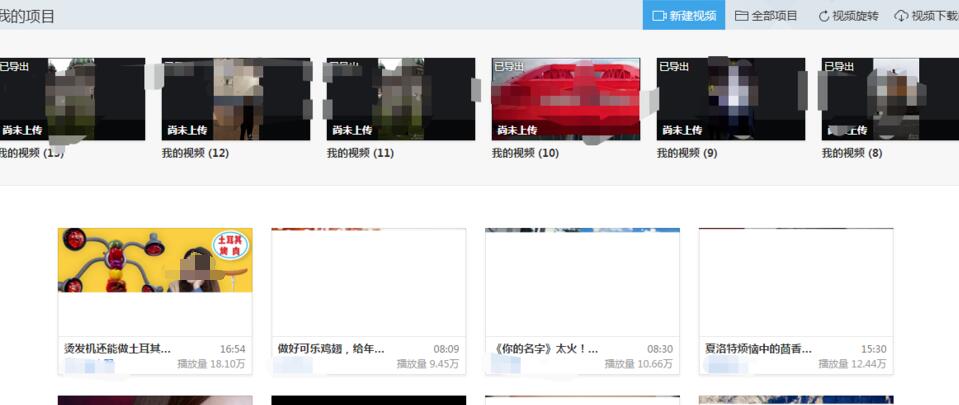
2. Click New Project in the upper right corner and add the first video to the local video first.
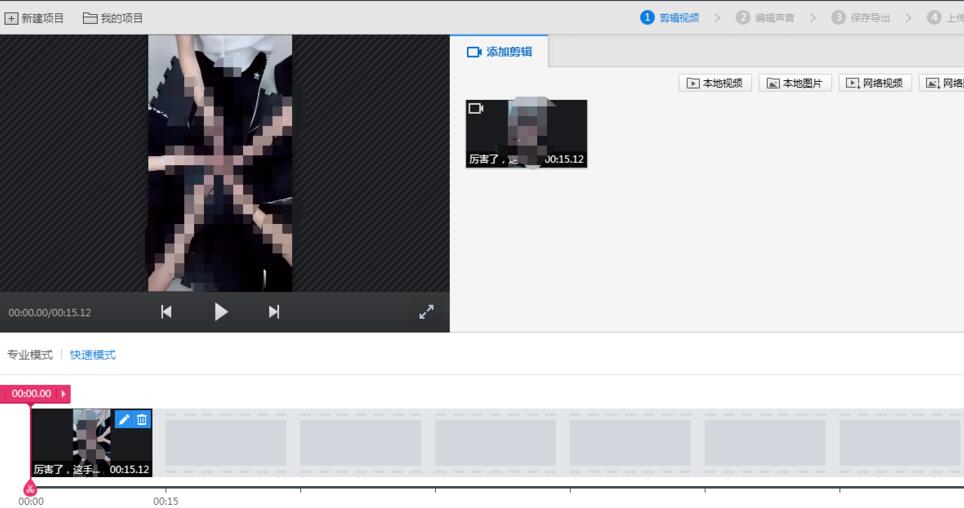
3. Then repeat the work above in step 2 and add the second video.
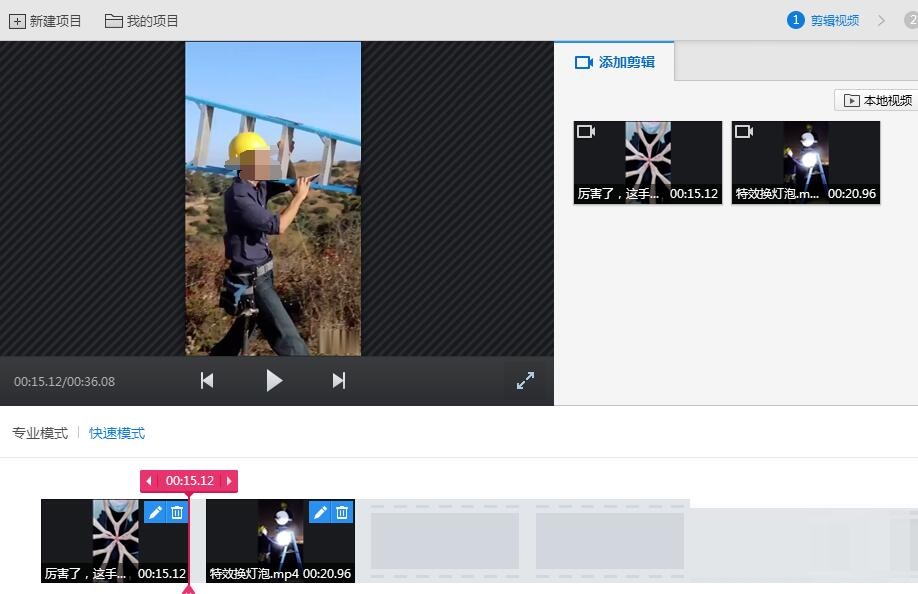
4. At this point you can see that the videos have been merged together. Then you can perform some sound editing, such as adding music.
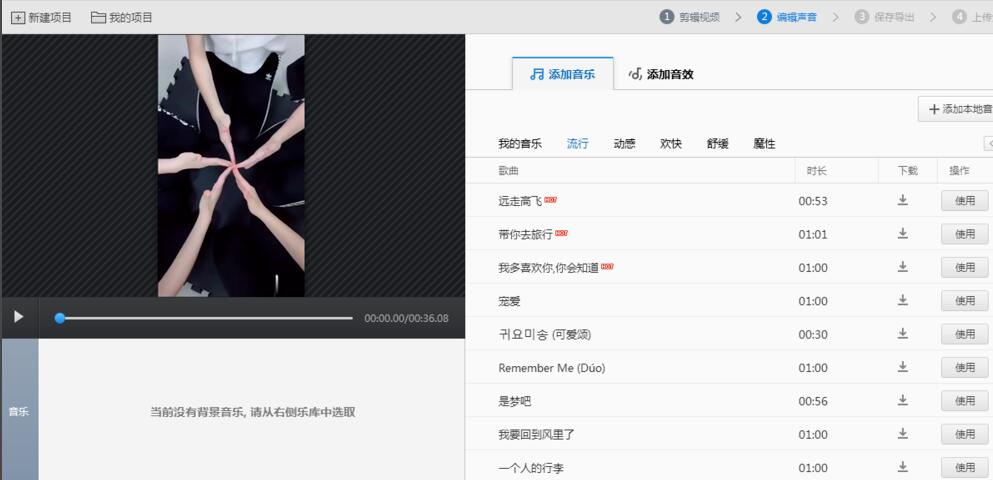
5. Then you can make the title and enter some things such as the author's name.
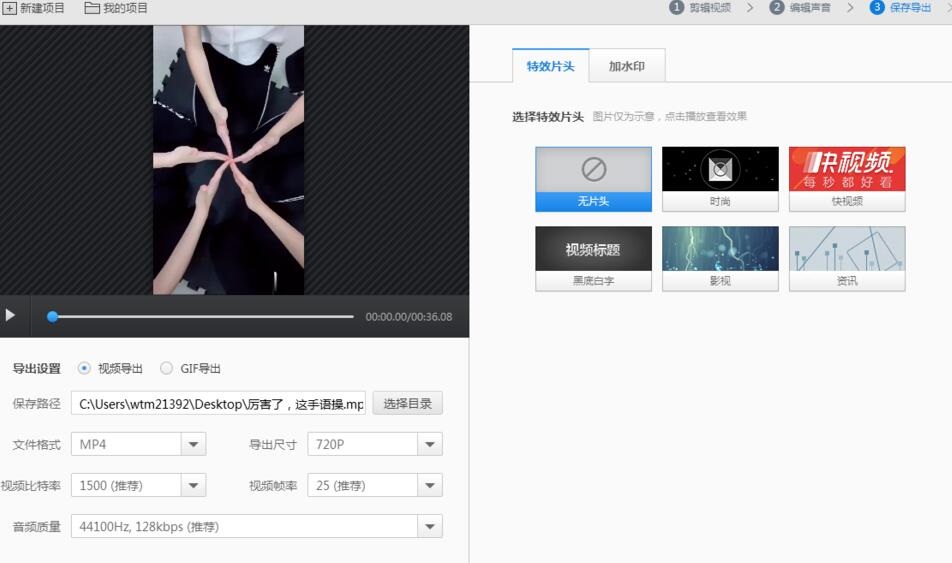
Finally, you can add a watermark to the video, mainly to prevent plagiarism and protect personal creations.

Above, I have shared with you the steps to use quick editing to merge two videos. Friends in need should hurry up and read this article.




