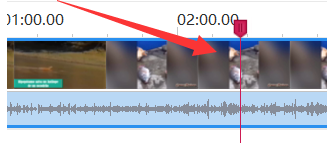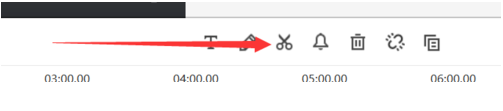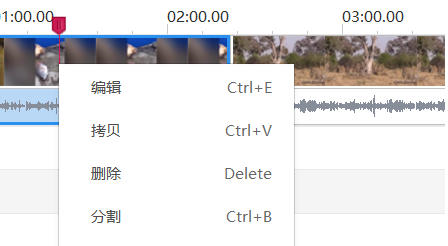Detailed steps for capturing clips with quick cuts
Time: 2021-09-13Source: Huajun Software TutorialAuthor: Xiaoxin
There are many friends who are confused by the operation of quick editing and interception of clips. For this reason, today the editor has shared the detailed steps of quick editing and interception of clips. Friends who are interested can learn with the editor.
Open the iEdit software and click New Video.

After clicking on the professional mode, click on the local video to select the video you want to edit.

Click on the time period that needs to be edited.
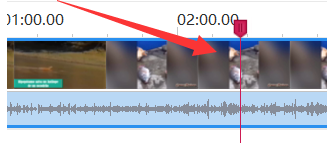
Click the scissors button as shown in the picture.
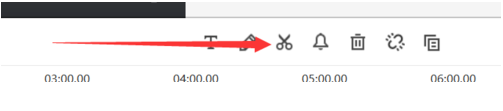
Finally, right-click on the segment that needs to be deleted to delete it.
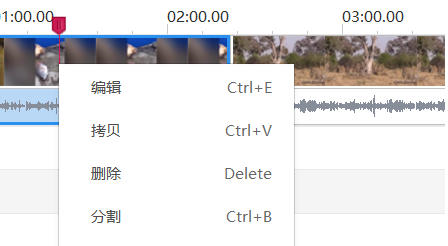
Then click Save and Export.

Select the options that need to be exported, and the final export will be successful.

The above are the detailed steps for quick editing and interception brought by the editor. Let’s learn together. I believe it can help some new users.
Popular recommendations
-
Ruidongtiandi video editing expert
Version: 10.1Size: 26.90 MB
The latest version of Ruidongtiandi Video Editing Expert is a multi-functional video editing and processing software. The official version of Ruidongtiandi Video Editing Expert supports video merging...
-
Cutting
Version: 9.5.0Size: 628 MB
The latest version of Jianying is a powerful video production tool. The official version of Cutting has added HDR import and export, key frames, preset styles, etc. Users can...
-
Cutting
Version: 9.5.0Size: 628 MB
Cutting is a powerful video editing and production tool. The Windows computer version of Cutout is adapted to Windows systems, has strong compatibility, and brings together a large number of filters, stickers...
-
Cutting
Version: 8.4.0Size: 628 MB
The latest version of Clip Pro is a versatile video production tool. The official version of the professional version supports video files in multiple formats, with various special effects,...
-
Cutting
Version: 9.5.0Size: 628 MB
The computer version of Cut Movie is a very popular short video production tool. The latest version of Jianying is rich in resources and provides users with a one-stop video production process to help users...