Recently, many netizens have said that they cannot intercept videos using Quick Editing. For this reason, the editor will specifically explain how to intercept videos using Quick Editing. I believe it will definitely help you.
Open the "Quick Editing" software, click "Local Video", and import the video we want to edit.
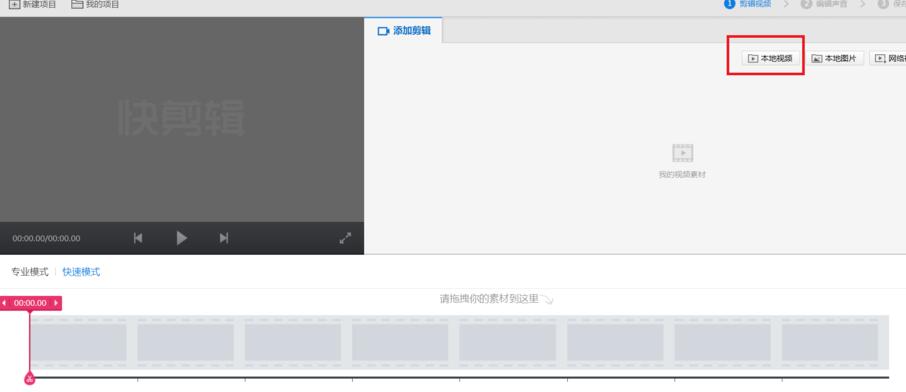
Move the timeline in the material editing area to ensure that all the video parts that need to be trimmed are within the timeline, and click the small scissors icon under the timeline.
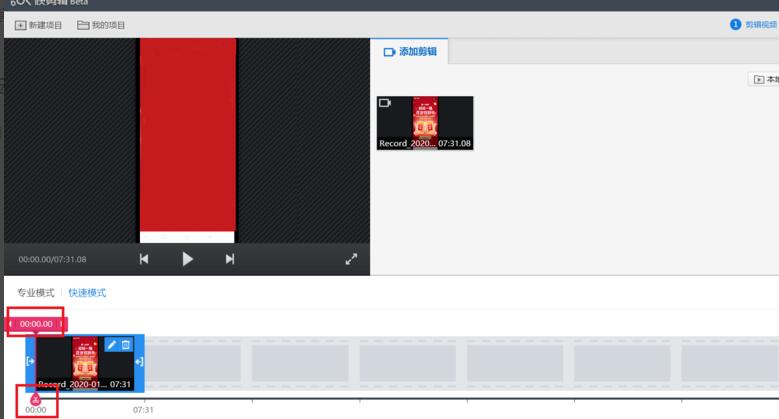
The part that needs to be edited and the part that needs to be retained will be separated. Click the trash can icon in the upper right corner of the edited part of the video to delete the edited part of the video.
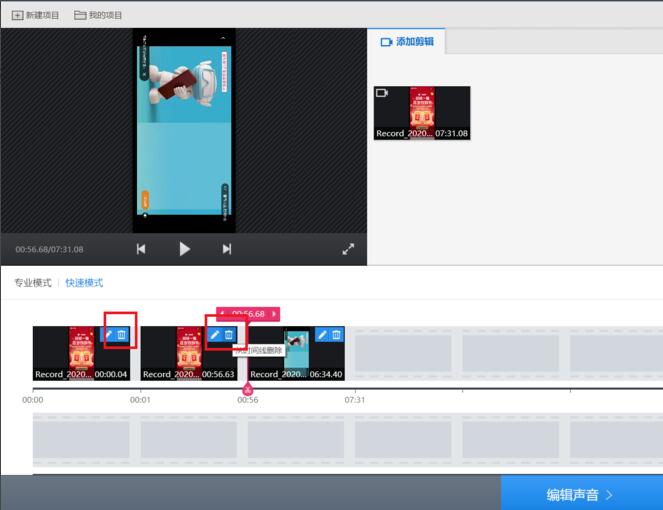
At this time, only the videos that need to be retained after editing will be left on the track. Click "Next" to edit the video effects. After determining the location to save the video, click "Start Export".
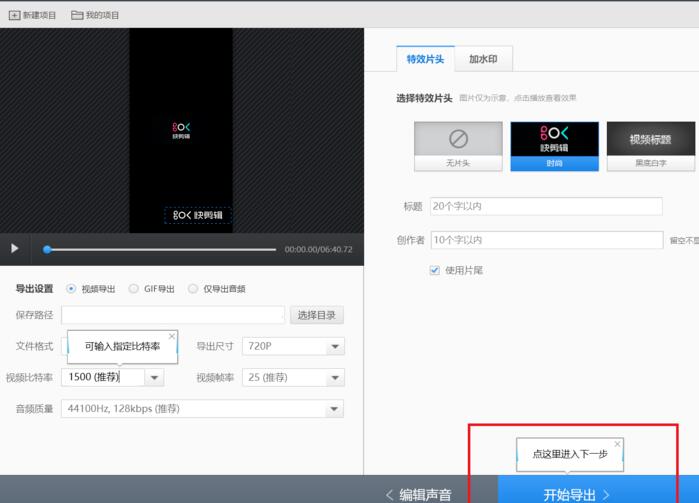
以上这里为各位分享了快剪辑截取视频的方法。 Friends in need should hurry up and read this article.




