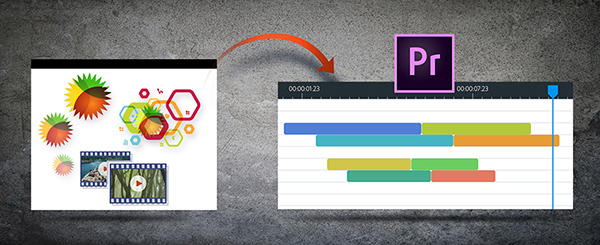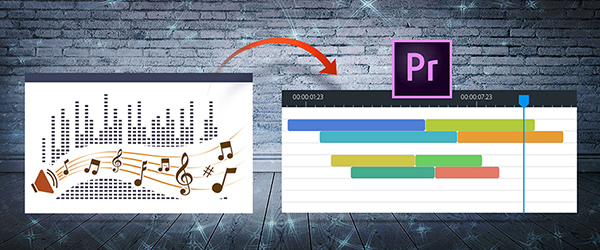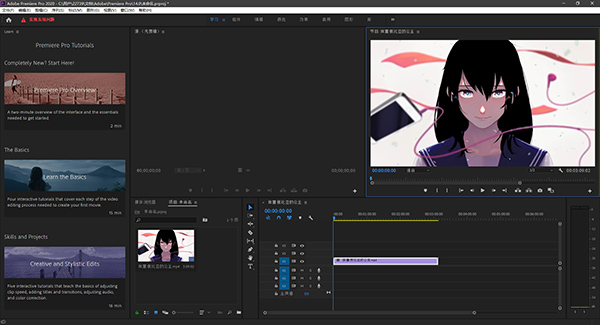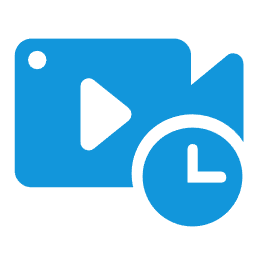Adobe Premiere Pro CC 2020is a product fromAdobeEfficient and practical type made by the companyVideo editing and processing tools, prcc2020 has powerful functions and has a variety of powerful and rich functions.video editingfunction, which can help users easily edit, adjust colors, adjust audio and video, etc. in a seamless integrated workflow.Adobe Premiere Pro CC 2020 allows you to quickly and easily transform raw footage into perfect works.

Adobe Premiere Pro CC 2020 features
video clip
Supports multi-track timeline editing, allowing you to freely edit, splice, split, and reorganize video clips.
Provides razor tools, selection tools, etc. to achieve frame-level editing, and supports real-time preview and keyframe animation.
It is compatible with almost all mainstream video, audio, and picture formats, including 4K/8K, RAW, HDR, etc., and supports the mixing and editing of materials from multiple devices such as drones, mobile phones, and cameras.
Color grading and color correction
The built-in Lumetri Color panel provides parameter adjustments such as exposure, contrast, and color temperature, and supports the import/export of LUT color presets to quickly achieve film-level color grading styles.
Supports high dynamic range (HDR) editing, including HLG (Hybrid LOG Gamma) format.
audio processing
The Essential Sound panel provides one-click noise reduction, equalizer, reverb and other audio effects, and supports volume keyframes and channel adjustments.
Supports 5.1 surround sound output, and the audio mixer can adjust the volume balance of each track in real time.
Subtitles and Graphics
It has a variety of built-in subtitle templates, supports dynamic text animation (such as rolling subtitles, typewriter effects), and can customize fonts, colors, shadows, strokes and other attributes.
The Basic Graphics panel supports the creation and editing of shape, text and motion graphics templates, and can be seamlessly linked with After Effects.
Special effects and transitions
Provides hundreds of transition effects (such as dissolve, slide, 3D rotation), filters (such as color correction, skin grinding, stylization), which can be directly dragged and applied.
Supports keyframe animation to set animation effects for clip properties.
Output and publish
Preset multiple output formats (such as H.264, ProRes, GIF), support custom resolution, bit rate, frame rate, and adapt to the needs of different platforms such as YouTube, Douyin, and movie screenings.
Supports CUDA/OpenCL hardware acceleration and optimizes the smoothness of 4K/8K material editing.
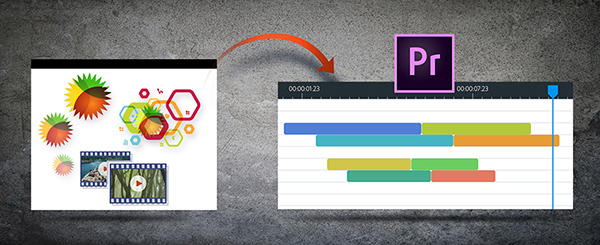 Adobe Premiere Pro CC 2020 Features
Adobe Premiere Pro CC 2020 Features
Seamlessly integrates with other Adobe software
Supports seamless linkage with Adobe software such as After Effects, Audition, and Media Encoder. For example, AE synthesis can be directly called through dynamic links without repeated rendering.
You can import Adobe Illustrator vector graphics or Photoshop layered files to create openings, endings, icon animations, etc.
Automation tools improve efficiency
Automated tools powered by Adobe Sensei speed up time-consuming tasks like speech-to-subtitles, adjusting video pacing with one click, and more.
Supports the generation of low-resolution proxy files to improve editing efficiency, and automatically switches back to the original material quality during final rendering.
Support next generation hardware
Provides native support for the Microsoft Surface Dial and native support and customizations for the MacBook Pro Touch Bar.
Improved support for Apple Metal and optimized GPU acceleration.
Teamwork and project management
Supports the creation of a global "main project" (Production), where you can easily create sub-projects and enable collaboration to see who is editing which project to keep your work organized.
Supports multi-camera editing, can synchronize multi-camera materials and quickly output highlight clips.
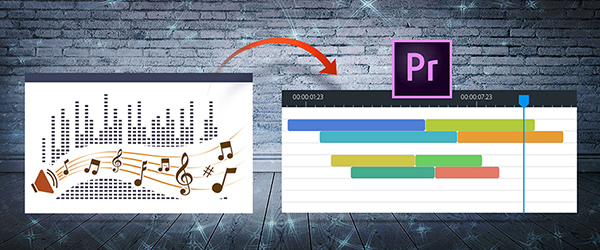
Adobe Premiere Pro CC 2020 Software Highlights
Editing and color grading of movies, TV series and documentaries
Use it with After Effects to create special effects shots to meet the needs of professional film and television production.
short video clips
It is suitable for short video editing on Douyin, Bilibili, Xiaohongshu and other platforms. It supports the quick addition of subtitles, transitions, and stickers, and is suitable for vertical screen (9:16) format.
Corporate promotion and product advertising
Use color correction and animation capabilities to enhance visual impact and create polished edits.
Course and software tutorial production
Supports screen recording (needs to be used with tools such as OBS), picture-in-picture effects, and annotation animations to facilitate the production of teaching videos.

Adobe Premiere Pro CC 2020 Advantages
Full-process solution: Adobe Premiere Pro CC 2020 provides a complete set of processes from video capture, editing, color correction, audio beautification, subtitle addition to output, and DVD burning to meet all users' needs for video editing.
Efficient integration: The software efficiently integrates with other Adobe applications such as After Effects, Audition, Photoshop, etc., enabling users to complete complex video editing tasks in a seamless workflow.
Rich special effects and transitions: Hundreds of built-in transition effects and filters support keyframe animation, adding professional-level visual effects to videos.
Intuitive user interface: Adobe Premiere Pro CC 2020 has an intuitive user interface and simple operation process, so even users who have not used video editing software can quickly get started.
Automation tools: Automation tools powered by Adobe Sensei can speed up time-consuming tasks such as speech-to-subtitles, adjust video pacing with one click, and improve work efficiency.
Multi-track timeline editing: Supports multi-track timeline editing. Users can freely edit, splice, split, and reorganize video clips to achieve refined editing operations.
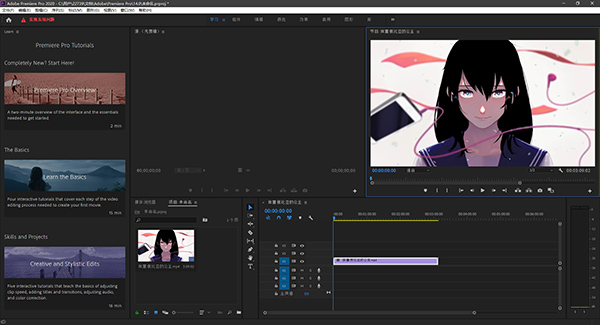
Adobe Premiere Pro CC 2020 FAQ
Question: Why can’t I install Windows 10 system and prompt that the installation failed?
Answer: If the installation fails, please check your system architecture. Adobe CC series only supports x64-bit operating systems.
Question: It prompts that the installation is complete, but some items of the following products cannot be installed successfully?
Answer: The editor has also tested this problem and it should be a problem with my own system. The installation on the physical machine was unsuccessful, but the installation on the virtual machine was successful. Therefore, this is because of a problem with my own computer. It is estimated that the only solution is to "reinstall the system". Of course, this is the simplest, and you can use it in the virtual machine if you don't want to reinstall the system.
Question: When I open the software after downloading and decompressing it for the first time, I encounter the following problems. The installation program detects that the computer restart process may be paused. It is recommended to exit the installer, restart your computer, and try again.
Answer: Click the mouse to select "Ignore" to continue the next step of installation.
Question: What should I do if there is no shortcut on the desktop after the installation is completed?
Answer: Click on the application in the lower left corner of your computer and there will be a shortcut and drag it directly to the desktop. Sometimes it prompts that the installation failed. In fact, the installation was successful. You can also check if there is a shortcut in the lower left corner, or look at the installation directory of the software.
Note: If the software installation is complete and the startup error is reported as missing XXX.dll or other problems, please try to install Microsoft's commonly used runtime library collection and the all-round runtime repair tool DirectX Repair to solve the problem.
Adobe Premiere Pro CC 2020 update log
1. Fix bugs in the previous version
2. Optimize some functions
Statement: Due to copyright and manufacturer requirements, the official download package of Adobe Premiere Pro CC 2020 provided by Huajun Software Park
Huajun editor recommends:
Adobe Premiere Pro CC 2020 software is a software with excellent performance. It is obvious to all. Huajun Software Park also has AquaSoft Stages, CD to MP3 format converter, Muffler Magician and other related software that are definitely worth downloading and using. Come and choose your favorite!