Quick Cut is a very popular video processing software and has attracted many partners. So how do you delete redundant segments of video using quick editing? Here, the author will share with you how to use quick editing to delete redundant segments of videos. Friends who need it do not need to go through the process.
Open Quick Clip, click "Local Video" in the upper right corner to import the video
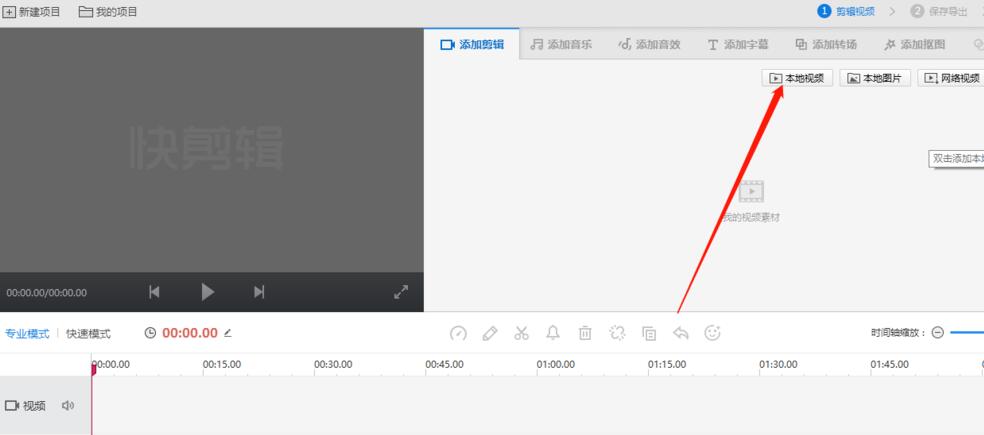
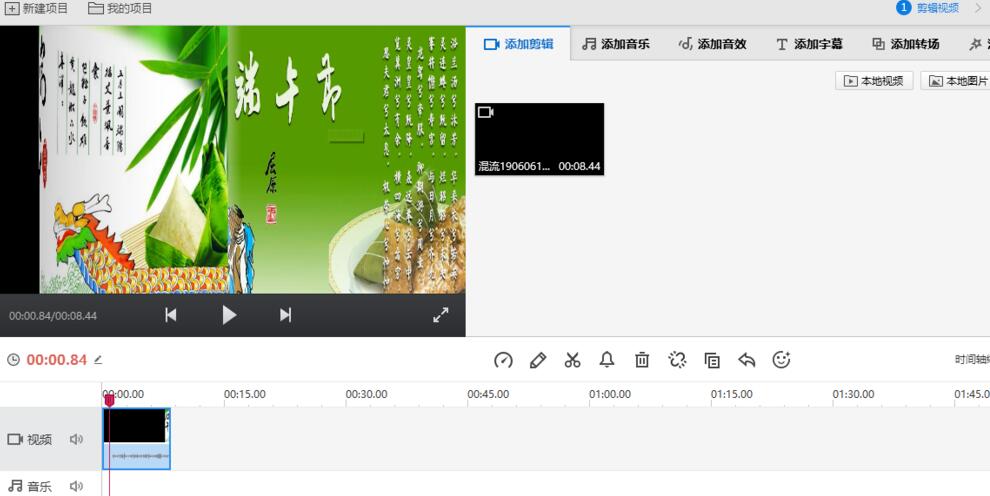
At this time, play the video once to see which clips are needed and which clips are not needed. Pull the pointer to the required position and click the "Cut" button of the tool above.
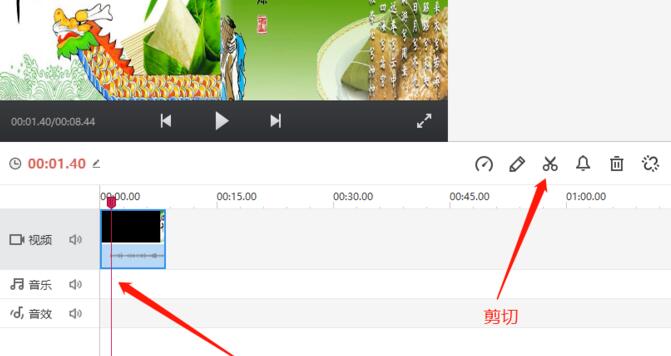
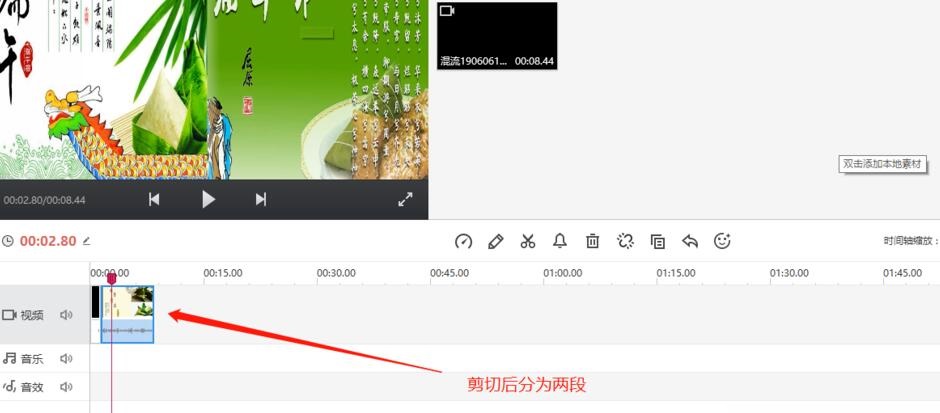
Once again, drag the pointer to the clip behind the cut, find the appropriate position, and click the "Cut" button again
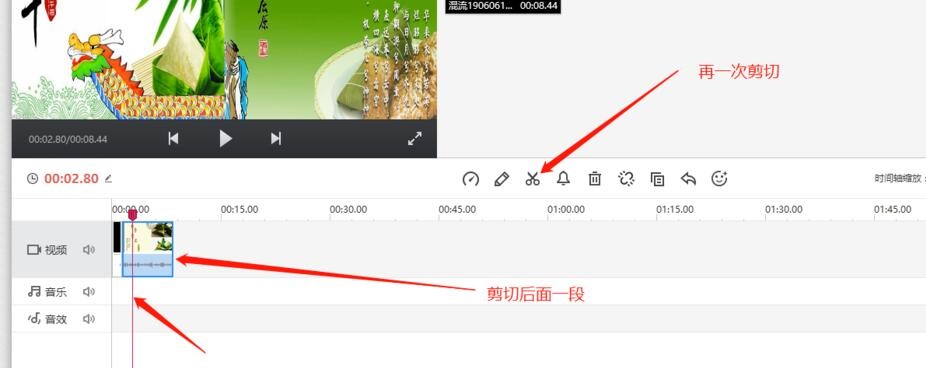
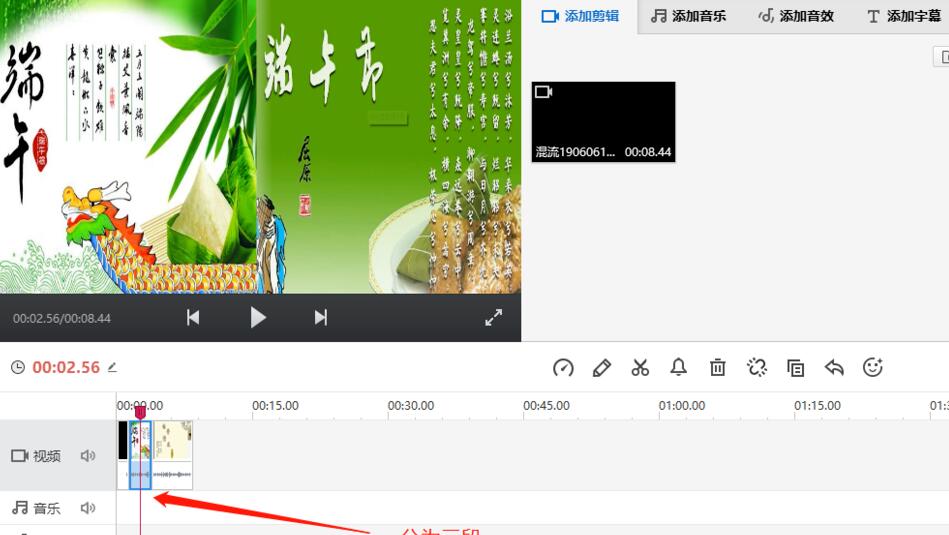
At this time, select the middle section, click the "Delete" button above, a delete confirmation window will pop up, click "OK"
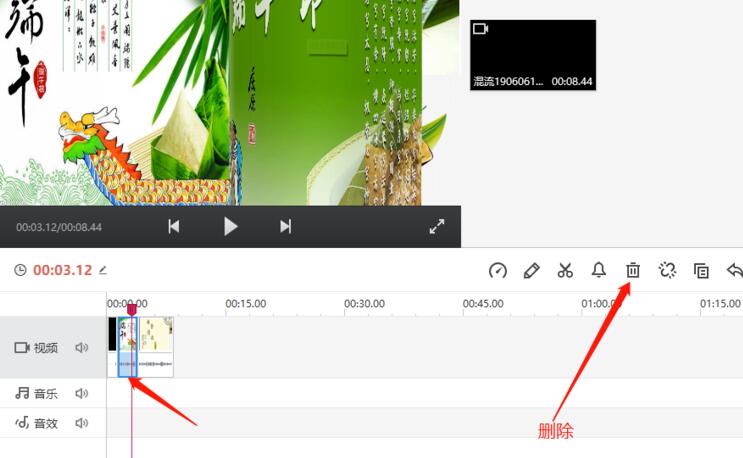
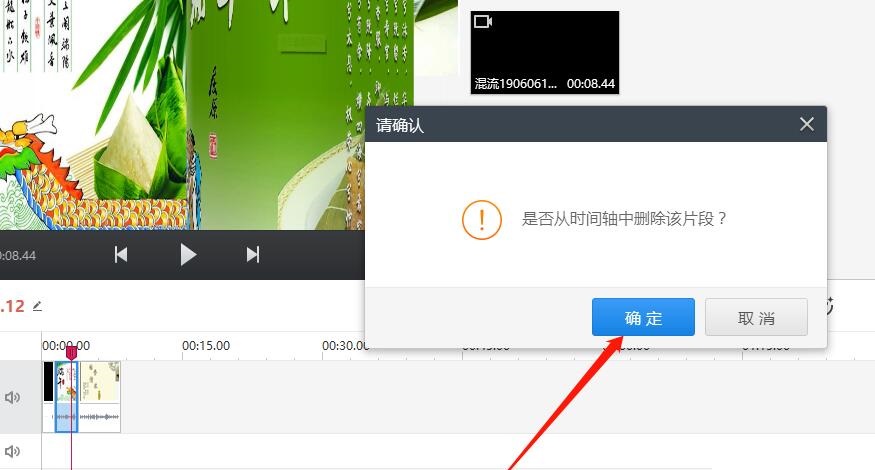

The other front and back are the same method, cut and delete, click "Edit" to process
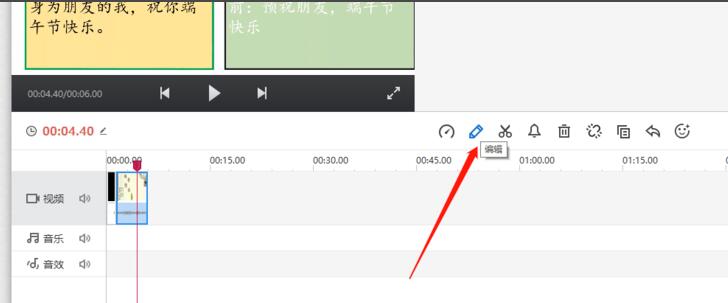
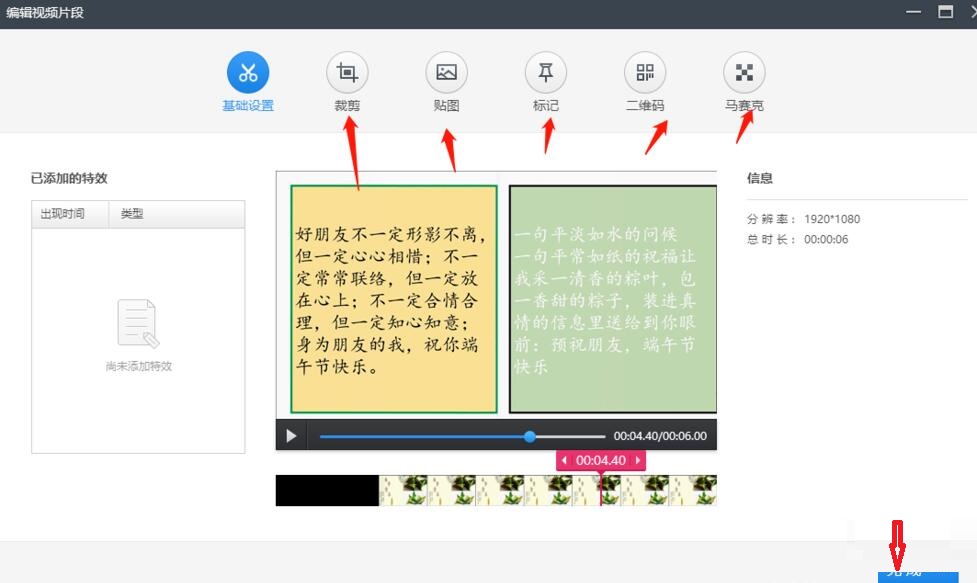
After the processing is completed, click "Save Export" below. In the export, you can set the export position and title.
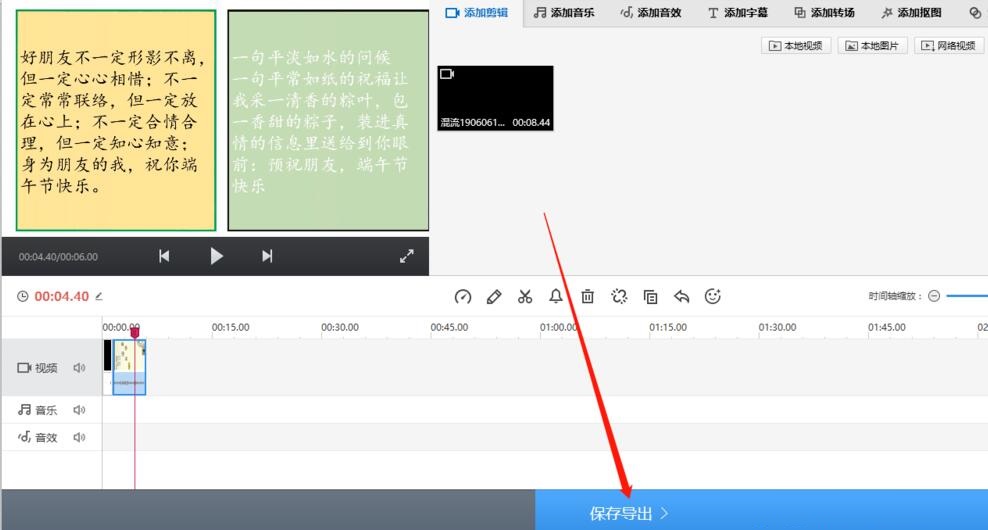
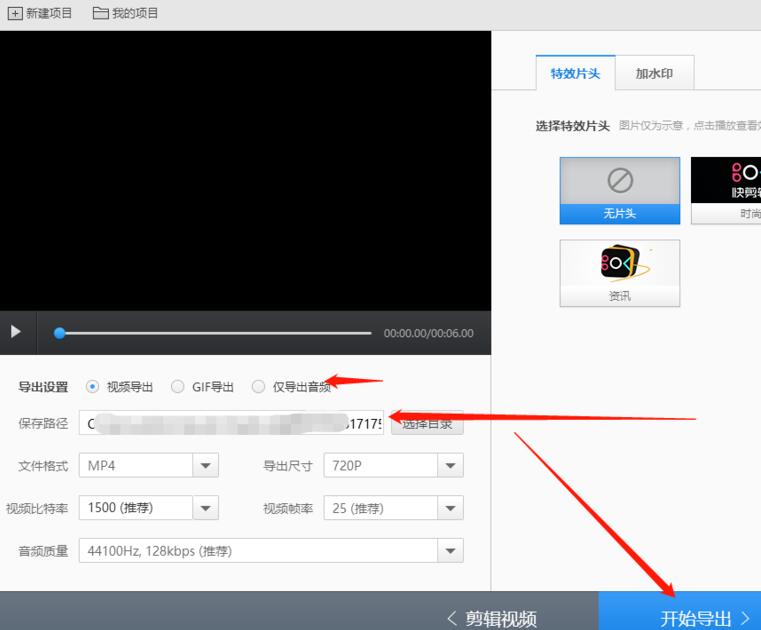
The above is the method shared by the editor to use quick editing to delete unnecessary clips from videos. Let’s learn together. I believe it can help some new users.




