Many netizens use quick editing software but don't know how to add titles to videos. Today, the editor will share with you how to use quick editing to add titles to videos. Don't miss it if you are in need.
Open the quick editing software, select quick mode, and click Add local video after entering.

Select the file from the folder and click Open.
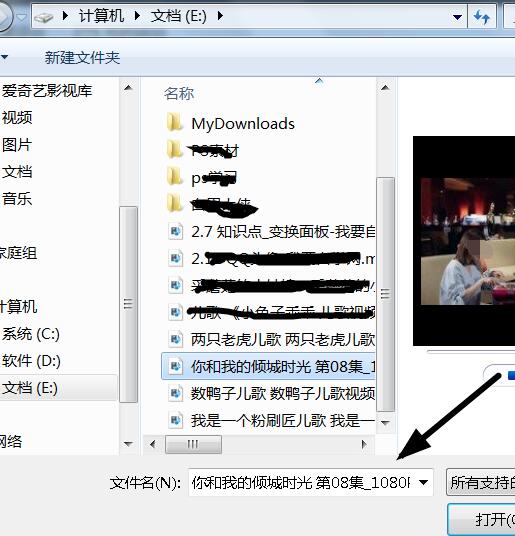
Choose to add a local picture, select the file header, and open it.
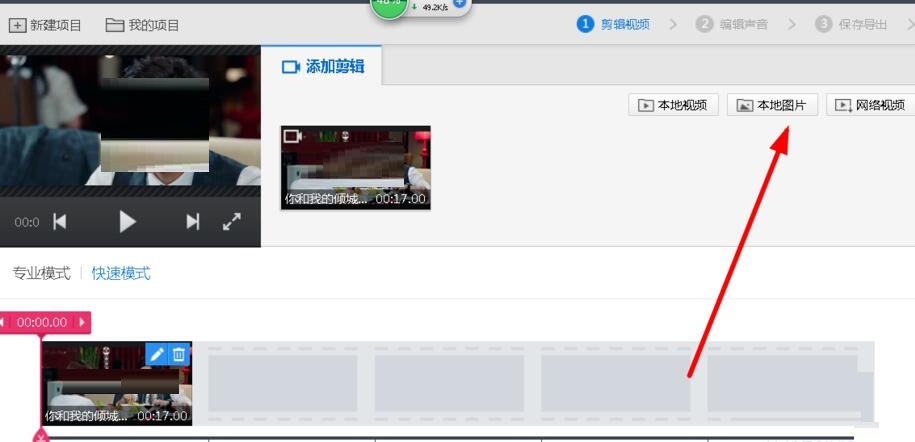
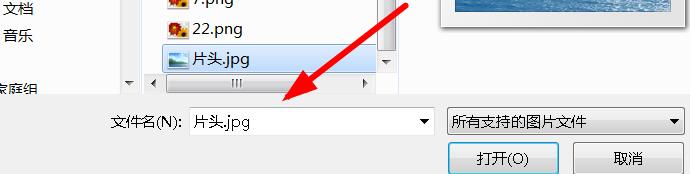
Click the plus sign on the header, as shown in the picture, to add it to the timeline. and move to the front of the video.
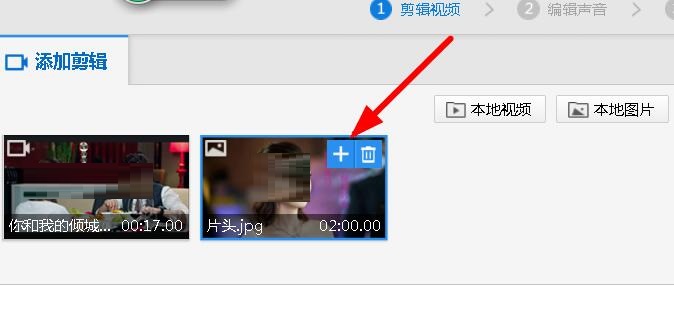
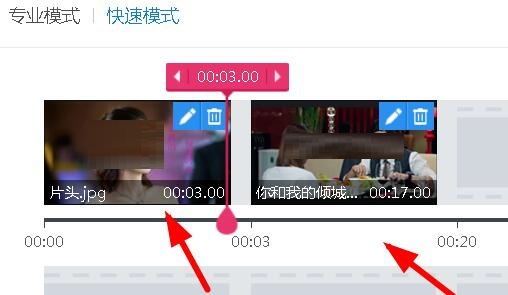
Click to edit the sound, as shown in the picture.
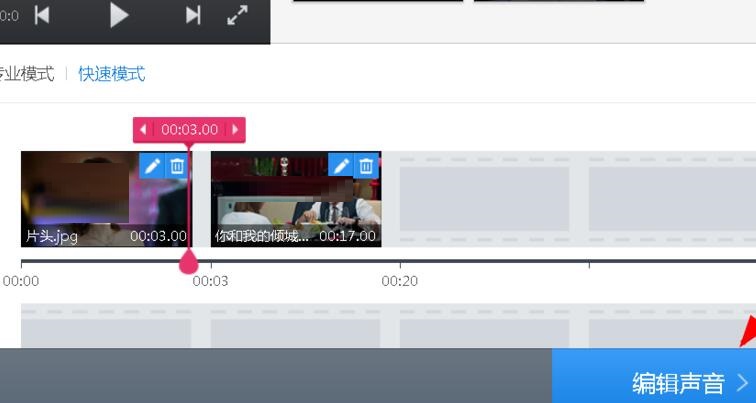
After entering the panel, select the music you want to add, as shown in the picture, and click Save to export.
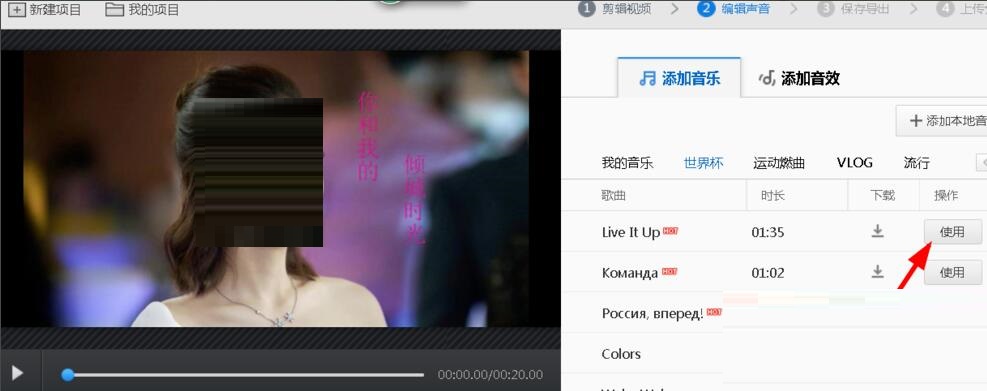
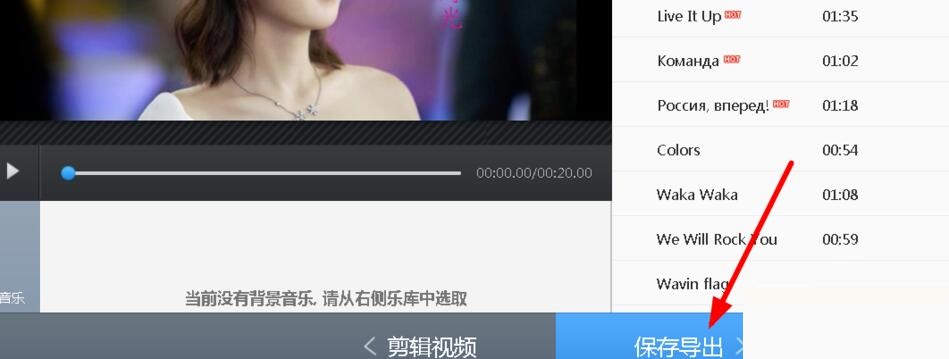
The above article explains how to use quick editing to add a title to a video. I hope friends in need can learn it.




