
Hot search terms: 360 Security Guard Office365 360 browser WPS Office iQiyi Huawei Cloud Market Tencent Cloud Store

Hot search terms: 360 Security Guard Office365 360 browser WPS Office iQiyi Huawei Cloud Market Tencent Cloud Store

video playback Storage size: 95.42MB Time: 2022-07-12
Software introduction: Kuaishou PC computer version live broadcast simulator similar software Software address 2.5.5...
Kuaishou PC version is the desktop client software officially launched by Kuaishou. It is specially designed for Windows system users and optimizes the mobile short video and live broadcast experience to large-screen scenarios. This version supports high-definition full-screen immersive viewing of short video content, and also strengthens the live broadcast function. Users can easily initiate high-definition live broadcast through computer cameras and streaming devices, and enjoy more stable picture transmission, barrage interaction, gift management and other tools. The interface is optimized for keyboard and mouse operations and integrates creative functions such as video uploading, work management, and message replying. It can efficiently complete content browsing, account operation, and live broadcast collaboration without relying on mobile phones or simulators, providing a more professional and convenient desktop solution for creators and in-depth users. Next, let the editor of Huajun explain to you how to log in to the Kuaishou computer version and how to log in to the Kuaishou computer version!
first step
Open Kuaishou on the computer and click the [Login] button in the upper right corner.

Step 2
Select [QR code login] on the login page, and the page will display a dynamic QR code (refreshed every 30 seconds).

Step 3
Open the Kuaishou APP on your mobile phone, click the [≡] menu in the upper left corner → select [Scan].
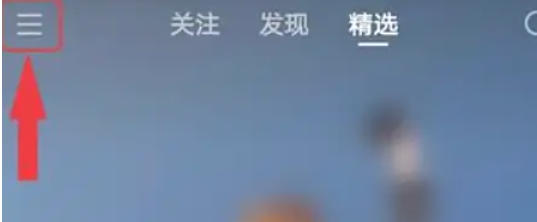
Step 4
Scan the QR code on your computer and a [Confirm login] prompt will pop up on your mobile phone.

Step 5
Click [Confirm Login] on the mobile phone, and the computer will automatically jump to the personal homepage, and the login is successful.
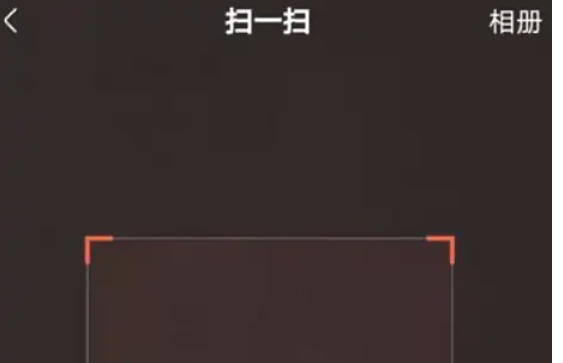
The above is how to log in to the Kuaishou computer version and how to log in to the Kuaishou computer version compiled by the editor of Huajun. I hope it can help you!
 How to separate text from the background in coreldraw - How to separate text from the background in coreldraw
How to separate text from the background in coreldraw - How to separate text from the background in coreldraw
 How to edit text in coreldraw - How to edit text in coreldraw
How to edit text in coreldraw - How to edit text in coreldraw
 How to cut out pictures quickly in coreldraw - How to cut out pictures quickly in coreldraw
How to cut out pictures quickly in coreldraw - How to cut out pictures quickly in coreldraw
 How to modify paragraph character height in coreldraw - How to modify paragraph character height in coreldraw
How to modify paragraph character height in coreldraw - How to modify paragraph character height in coreldraw
 How to reset the Word 2013 Quick Access Toolbar to its default state - How to reset the Word 2013 Quick Access Toolbar to its default state
How to reset the Word 2013 Quick Access Toolbar to its default state - How to reset the Word 2013 Quick Access Toolbar to its default state
 WPS Office 2023
WPS Office 2023
 WPS Office
WPS Office
 Minecraft PCL2 Launcher
Minecraft PCL2 Launcher
 WeGame
WeGame
 Tencent Video
Tencent Video
 Steam
Steam
 CS1.6 pure version
CS1.6 pure version
 Eggman Party
Eggman Party
 Office 365
Office 365
 What to do if there is no sound after reinstalling the computer system - Driver Wizard Tutorial
What to do if there is no sound after reinstalling the computer system - Driver Wizard Tutorial
 How to switch accounts in WPS Office 2019-How to switch accounts in WPS Office 2019
How to switch accounts in WPS Office 2019-How to switch accounts in WPS Office 2019
 How to clear the cache of Google Chrome - How to clear the cache of Google Chrome
How to clear the cache of Google Chrome - How to clear the cache of Google Chrome
 How to practice typing with Kingsoft Typing Guide - How to practice typing with Kingsoft Typing Guide
How to practice typing with Kingsoft Typing Guide - How to practice typing with Kingsoft Typing Guide
 How to upgrade the bootcamp driver? How to upgrade the bootcamp driver
How to upgrade the bootcamp driver? How to upgrade the bootcamp driver