
Hot search terms: 360 Security Guard Office365 360 browser WPS Office iQiyi Huawei Cloud Market Tencent Cloud Store

Hot search terms: 360 Security Guard Office365 360 browser WPS Office iQiyi Huawei Cloud Market Tencent Cloud Store

web browsing Storage: 10.29MB Time: 2022-12-29
Software introduction: Translated into English is Google Chrome, which is a very professional browser Google Chrome search engine owned by Google, 360...
Chrome is a software whose interface design is based on minimalism. The toolbar only retains the address bar, search bar and core function buttons, so users can get started quickly. Its "Omnibox" (a combined address and search column) supports intelligent completion and instant search suggestions. Users can directly access history, bookmarks or search results without switching pages, greatly improving operational efficiency. Next, let the editor of Huajun explain to you how to set up a clone in Google Chrome and how to set up a clone in Google Chrome!
first step
Click the avatar box (or default user icon) in the upper right corner of the browser. If you are not logged in to your account, it may appear as "Add" or "Browse as Guest."
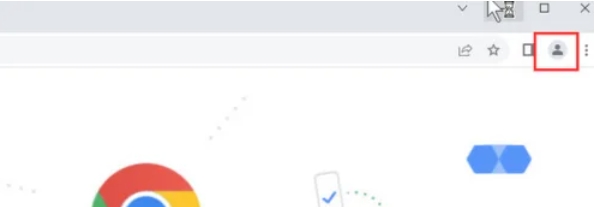
Step 2
In the drop-down menu, click Add (or Add New User). A new window pops up, prompting you to create a new user.

Step 3
If you want to create a profile without signing in to your Google account, click "Continue without signing in." This step is for when you need a completely independent browsing environment.
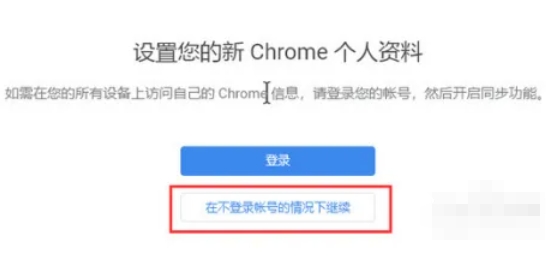
Step 4
Set name: Enter a name for the new profile (such as "Work", "Study", "Test", etc.).
Select icon/color: Some versions allow you to select avatar icon or theme color for easy differentiation.
Click Done or Add.

Step 5
After successful addition, multiple user icons will be displayed in the avatar box in the upper right corner.

Step 6
Click the corresponding icon to switch to different configuration files.
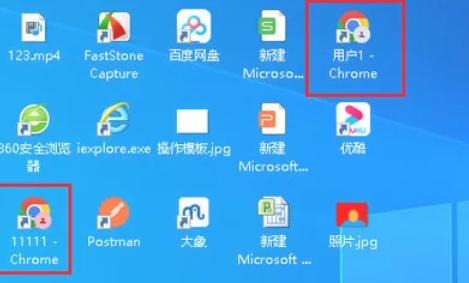
The above is how the editor of Huajun compiled for you how to set up a clone in Google Chrome and how to set up a clone in Google Chrome. I hope it can help you!
 How to separate text from the background in coreldraw - How to separate text from the background in coreldraw
How to separate text from the background in coreldraw - How to separate text from the background in coreldraw
 How to edit text in coreldraw - How to edit text in coreldraw
How to edit text in coreldraw - How to edit text in coreldraw
 How to cut out pictures quickly in coreldraw - How to cut out pictures quickly in coreldraw
How to cut out pictures quickly in coreldraw - How to cut out pictures quickly in coreldraw
 How to modify paragraph character height in coreldraw - How to modify paragraph character height in coreldraw
How to modify paragraph character height in coreldraw - How to modify paragraph character height in coreldraw
 How to reset the Word 2013 Quick Access Toolbar to its default state - How to reset the Word 2013 Quick Access Toolbar to its default state
How to reset the Word 2013 Quick Access Toolbar to its default state - How to reset the Word 2013 Quick Access Toolbar to its default state
 WPS Office 2023
WPS Office 2023
 WPS Office
WPS Office
 Minecraft PCL2 Launcher
Minecraft PCL2 Launcher
 WeGame
WeGame
 Tencent Video
Tencent Video
 Steam
Steam
 CS1.6 pure version
CS1.6 pure version
 Eggman Party
Eggman Party
 Office 365
Office 365
 What to do if there is no sound after reinstalling the computer system - Driver Wizard Tutorial
What to do if there is no sound after reinstalling the computer system - Driver Wizard Tutorial
 How to switch accounts in WPS Office 2019-How to switch accounts in WPS Office 2019
How to switch accounts in WPS Office 2019-How to switch accounts in WPS Office 2019
 How to clear the cache of Google Chrome - How to clear the cache of Google Chrome
How to clear the cache of Google Chrome - How to clear the cache of Google Chrome
 How to practice typing with Kingsoft Typing Guide - How to practice typing with Kingsoft Typing Guide
How to practice typing with Kingsoft Typing Guide - How to practice typing with Kingsoft Typing Guide
 How to upgrade the bootcamp driver? How to upgrade the bootcamp driver
How to upgrade the bootcamp driver? How to upgrade the bootcamp driver