
Hot search terms: 360 Security Guard Office365 360 browser WPS Office iQiyi Huawei Cloud Market Tencent Cloud Store

Hot search terms: 360 Security Guard Office365 360 browser WPS Office iQiyi Huawei Cloud Market Tencent Cloud Store

web browsing Storage: 10.29MB Time: 2022-12-29
Software introduction: Translated into English is Google Chrome, which is a very professional browser Google Chrome search engine owned by Google, 360...
Google Chrome is a browser known for its excellent loading speed and responsiveness. It uses the V8 JavaScript engine, which can efficiently parse and execute web page code, significantly improving page loading speed. In addition, Chrome's multi-process architecture (each tab runs independently) ensures the stability of the browser. Even if a tab crashes, it will not affect the normal use of other pages. For example, when users open dozens of tabs at the same time, Chrome can still run smoothly and avoid lagging or crashing. Next, let the editor of Huajun explain to you how to translate using Google Chrome and how to translate using Google Chrome!
first step
Turn on your computer and launch Google Chrome.
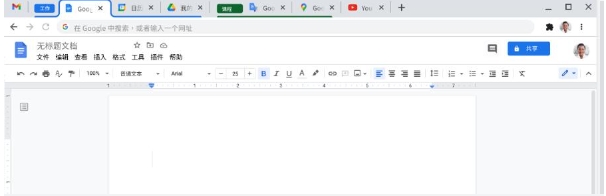
Step 2
Click the three horizontal bars icon (menu button) in the upper right corner of the browser. Select "Settings" from the drop-down menu.
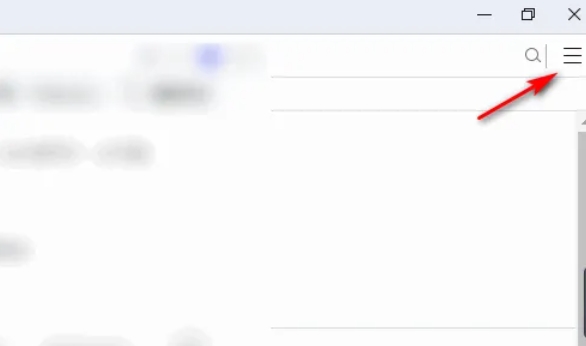
Step 3
At the top of the settings page, find the search box. Enter the keyword "translate" and press Enter.
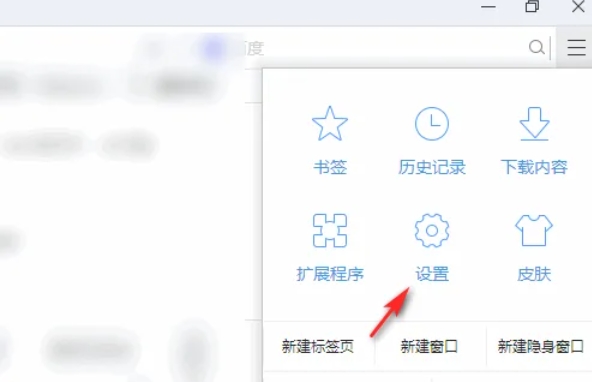
Step 4
In the search results, click on the option related to "Language" (or directly navigate to the "Language" settings section).
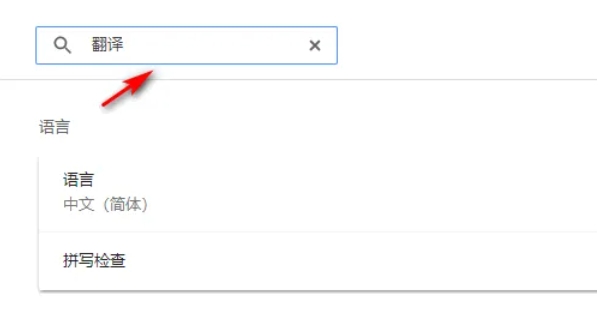
Step 5
On the Language settings page, find the option "Ask to translate pages in a language other than yours." Turn on the switch for this option.
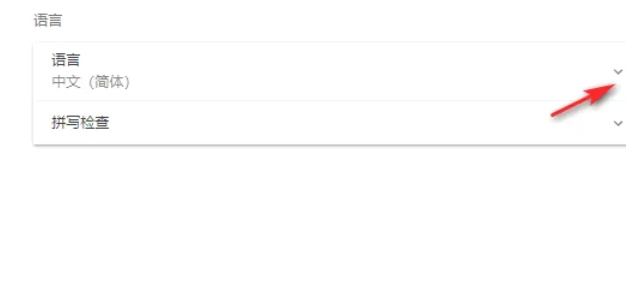
The above is how to translate Google Chrome and the method of Google Chrome translation compiled by Huajun editor for you. I hope it can help you!
 How to copy a rectangle in coreldraw - How to draw a copied rectangle in coreldraw
How to copy a rectangle in coreldraw - How to draw a copied rectangle in coreldraw
 How to separate text from the background in coreldraw - How to separate text from the background in coreldraw
How to separate text from the background in coreldraw - How to separate text from the background in coreldraw
 How to edit text in coreldraw - How to edit text in coreldraw
How to edit text in coreldraw - How to edit text in coreldraw
 How to cut out pictures quickly in coreldraw - How to cut out pictures quickly in coreldraw
How to cut out pictures quickly in coreldraw - How to cut out pictures quickly in coreldraw
 How to modify paragraph character height in coreldraw - How to modify paragraph character height in coreldraw
How to modify paragraph character height in coreldraw - How to modify paragraph character height in coreldraw
 WPS Office 2023
WPS Office 2023
 WPS Office
WPS Office
 Minecraft PCL2 Launcher
Minecraft PCL2 Launcher
 WeGame
WeGame
 Tencent Video
Tencent Video
 Steam
Steam
 CS1.6 pure version
CS1.6 pure version
 Eggman Party
Eggman Party
 Office 365
Office 365
 What to do if there is no sound after reinstalling the computer system - Driver Wizard Tutorial
What to do if there is no sound after reinstalling the computer system - Driver Wizard Tutorial
 How to switch accounts in WPS Office 2019-How to switch accounts in WPS Office 2019
How to switch accounts in WPS Office 2019-How to switch accounts in WPS Office 2019
 How to clear the cache of Google Chrome - How to clear the cache of Google Chrome
How to clear the cache of Google Chrome - How to clear the cache of Google Chrome
 How to practice typing with Kingsoft Typing Guide - How to practice typing with Kingsoft Typing Guide
How to practice typing with Kingsoft Typing Guide - How to practice typing with Kingsoft Typing Guide
 How to upgrade the bootcamp driver? How to upgrade the bootcamp driver
How to upgrade the bootcamp driver? How to upgrade the bootcamp driver