
Hot search terms: 360 Security Guard Office365 360 browser WPS Office iQiyi Huawei Cloud Market Tencent Cloud Store

Hot search terms: 360 Security Guard Office365 360 browser WPS Office iQiyi Huawei Cloud Market Tencent Cloud Store

programming tools Occupied: 269312kb Time: 2021-03-01
Software introduction: vc++6.0 Win10 version is a C++ compiler software developed by Microsoft. vc++6.0 is a C++ language-based...
Today, the editor will take you to learn what to do if VC++6.0 cannot run normally. I hope it can help friends in need. Here are the detailed and complete steps. Come and learn with the editor!
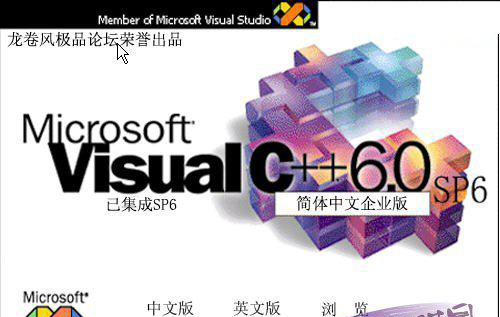
1. In fact, there may be many reasons for this "unable to execute the program", maybe the program data itself is damaged, maybe your computer is missing some necessary runtime libraries; but in most cases, it is often because System incompatibility, vc++6.0 runs relatively smoothly on the XP system, but as Microsoft stops updating and maintaining it, it becomes increasingly incompatible with the latest operating systems; in today's win10 system It's almost impossible to use it. If you really want to use it, you can try running it in "compatibility mode"
2. If the compatibility mode cannot solve the problem and you really want to use it, you can install an xp subsystem on the computer, so that when you want to use VC++6.0, you can start the computer with the xp system
3. However, it is recommended that you use some new C/C++ integrated development environments. Here are some common and typical integrated development environments.
Dear friends, after reading the wonderful content above, you all know what to do if VC++6.0 cannot run normally!
 How to log in to 360 Secure Browser? -How to log in to 360 secure browser
How to log in to 360 Secure Browser? -How to log in to 360 secure browser
 How to set up safe decompression of files in 360 Secure Browser? -How to set up safe decompression of files in 360 Secure Browser
How to set up safe decompression of files in 360 Secure Browser? -How to set up safe decompression of files in 360 Secure Browser
 How to install plug-in for 360 Secure Browser? -How to install plug-ins for 360 Secure Browser
How to install plug-in for 360 Secure Browser? -How to install plug-ins for 360 Secure Browser
 How to clear the cache of 360 Secure Browser? -How to clear the cache of 360 Safe Browser
How to clear the cache of 360 Secure Browser? -How to clear the cache of 360 Safe Browser
 How to upgrade 360 Secure Browser? -How to upgrade the version of 360 Secure Browser
How to upgrade 360 Secure Browser? -How to upgrade the version of 360 Secure Browser
 Steam
Steam
 Imitation Song gb2312 font
Imitation Song gb2312 font
 Eggman Party
Eggman Party
 WeGame
WeGame
 NetEase MuMu emulator
NetEase MuMu emulator
 CS1.6 pure version
CS1.6 pure version
 quick worker
quick worker
 iQiyi
iQiyi
 Sunflower remote control
Sunflower remote control
 What to do if there is no sound after reinstalling the computer system - Driver Wizard Tutorial
What to do if there is no sound after reinstalling the computer system - Driver Wizard Tutorial
 How to practice typing with Kingsoft Typing Guide - How to practice typing with Kingsoft Typing Guide
How to practice typing with Kingsoft Typing Guide - How to practice typing with Kingsoft Typing Guide
 How to upgrade the bootcamp driver? How to upgrade the bootcamp driver
How to upgrade the bootcamp driver? How to upgrade the bootcamp driver
 How to change QQ music skin? -QQ music skin change method
How to change QQ music skin? -QQ music skin change method
 Driver President Download-How to solve the problem when downloading driver software is very slow
Driver President Download-How to solve the problem when downloading driver software is very slow