
Hot search terms: 360 Security Guard Office365 360 browser WPS Office iQiyi Huawei Cloud Market Tencent Cloud Store

Hot search terms: 360 Security Guard Office365 360 browser WPS Office iQiyi Huawei Cloud Market Tencent Cloud Store

programming tools Occupied: 269312kb Time: 2021-03-01
Software introduction: vc++6.0 Win10 version is a C++ compiler software developed by Microsoft. vc++6.0 is a C++ language-based...
Dear friends, you may not know what to do if vc++6.0win10 is incompatible, so today I will explain the solution to the incompatibility of vc++6.0win10. If you are interested, come and take a look with me. I hope it can help. Where is everyone.
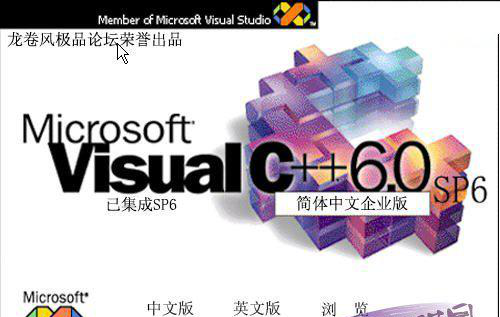
This depends on whether you have installed vc++6.0 win10 version. The solutions for installation and non-installation are also different, as follows:
1. If the Chinese version of VC++6.0 has been installed, you can directly download the English version of the MSDEV.exe executable file and replace the Chinese version file. Of course, both can exist simultaneously. Place the downloaded MSDEV.exe file directly into Common->MsDev98->Bin in the VC++6.0 installation directory, right-click and send to desktop shortcut.
Directly replace the original MSDEV.exe file with the Chinese-English version of the MSDEV.exe executable file. Both can coexist (note the inconsistent naming). There is not much difference between this Chinese version and the Chinese version, but it can run in the system after the tenth anniversary of win10. The startup interface and icons have been modified. Here is my completed MSDVE.exe. You don't need to unzip it. Modify the suffix directly. The downloaded file is .zip and change it to .exe. Remember to back up before replacing. If you don't like it you can change it back
2. Students who have not installed VC++6.0 but want to install it can download the Chinese green version of VC++6.0 available for the 10th anniversary of Windows 10. If you like the English interface, you can also download the English version of Visual C++ 6.0 full version.
Dear friends, after reading the wonderful content above, you all know what to do if vc++6.0win10 is not compatible!
 How to update google? -Google update method
How to update google? -Google update method
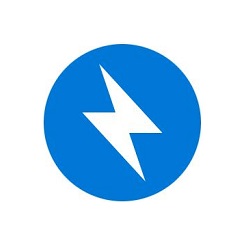 How to compress Bandizip to zip format - How to compress Bandizip to zip format
How to compress Bandizip to zip format - How to compress Bandizip to zip format
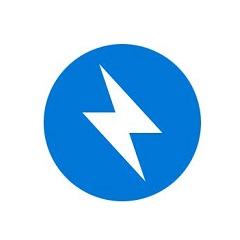 How to decompress files with bandizip - How to decompress files with bandizip
How to decompress files with bandizip - How to decompress files with bandizip
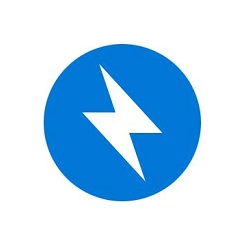 How to set the language in bandizip-How to set the language in bandizip
How to set the language in bandizip-How to set the language in bandizip
 CS1.6 pure version
CS1.6 pure version
 Eggman Party
Eggman Party
 WPS Office 2023
WPS Office 2023
 Minecraft PCL2 Launcher
Minecraft PCL2 Launcher
 Homework help computer version
Homework help computer version
 SolidWorks2020
SolidWorks2020
 Office 365
Office 365
 WeGame
WeGame
 Lightning simulator
Lightning simulator
 What to do if there is no sound after reinstalling the computer system - Driver Wizard Tutorial
What to do if there is no sound after reinstalling the computer system - Driver Wizard Tutorial
 How to practice typing with Kingsoft Typing Guide - How to practice typing with Kingsoft Typing Guide
How to practice typing with Kingsoft Typing Guide - How to practice typing with Kingsoft Typing Guide
 How to upgrade the bootcamp driver? How to upgrade the bootcamp driver
How to upgrade the bootcamp driver? How to upgrade the bootcamp driver
 How to change QQ music skin? -QQ music skin change method
How to change QQ music skin? -QQ music skin change method
 Driver President Download-How to solve the problem when downloading driver software is very slow
Driver President Download-How to solve the problem when downloading driver software is very slow