
Hot search terms: 360 Security Guard Office365 360 browser WPS Office iQiyi Huawei Cloud Market Tencent Cloud Store

Hot search terms: 360 Security Guard Office365 360 browser WPS Office iQiyi Huawei Cloud Market Tencent Cloud Store

programming tools Occupied: 269312kb Time: 2021-03-01
Software introduction: vc++6.0 Win10 version is a C++ compiler software developed by Microsoft. vc++6.0 is a C++ language-based...
What should I do if I find that vc++6.0 win10 version cannot be opened after installation? This chapter mainly introduces vc++6.0 The graphic and text steps on what to do if the win10 version cannot be opened after installation. If you don’t understand it yet, please follow the editor to learn it. I hope it will be helpful to you.
Solution to the problem that vc++6.0 win10 version cannot be opened after installation
Some users of Huajun Station have reported that after installing the good version of the software, an error pop-up window will appear when opening the software. This is due to some system compatibility or lack of components. The specific solutions are as follows:
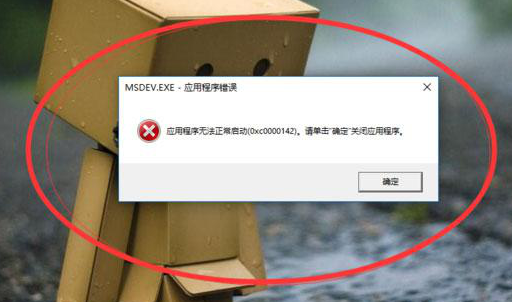
1. We only need to replace one file. First, we copy the replacement file named msdev that we just downloaded;
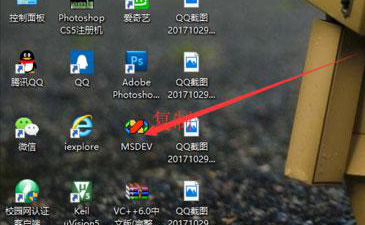
2. Then right-click the vc++6.0 software icon, properties-open the location of the file;
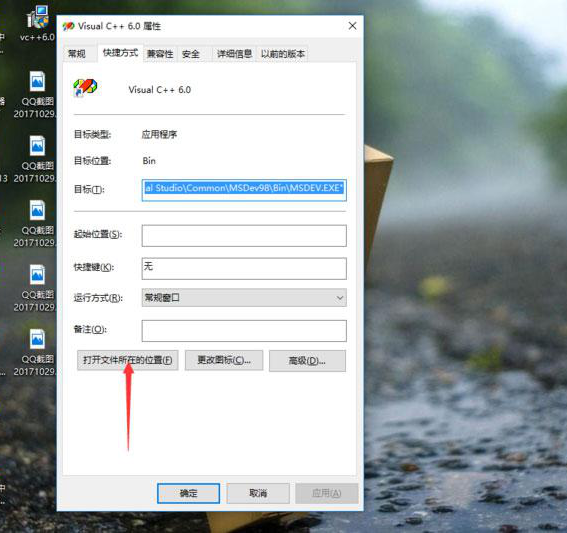
3. Find the msdev icon here, delete it, and paste the file you just copied into it to complete the replacement;
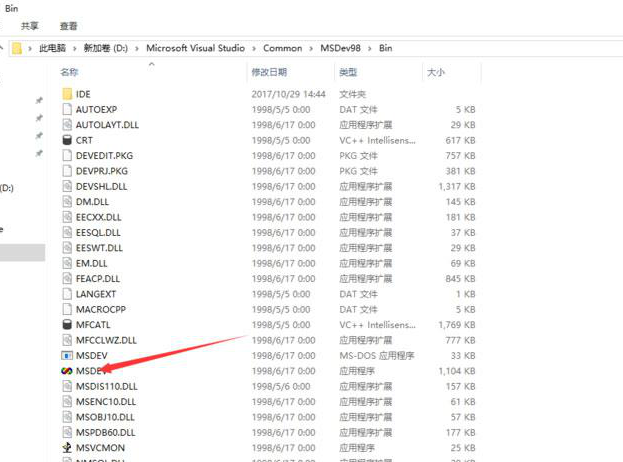
4. At this time, we opened vc++6.0 and found that it can be used.
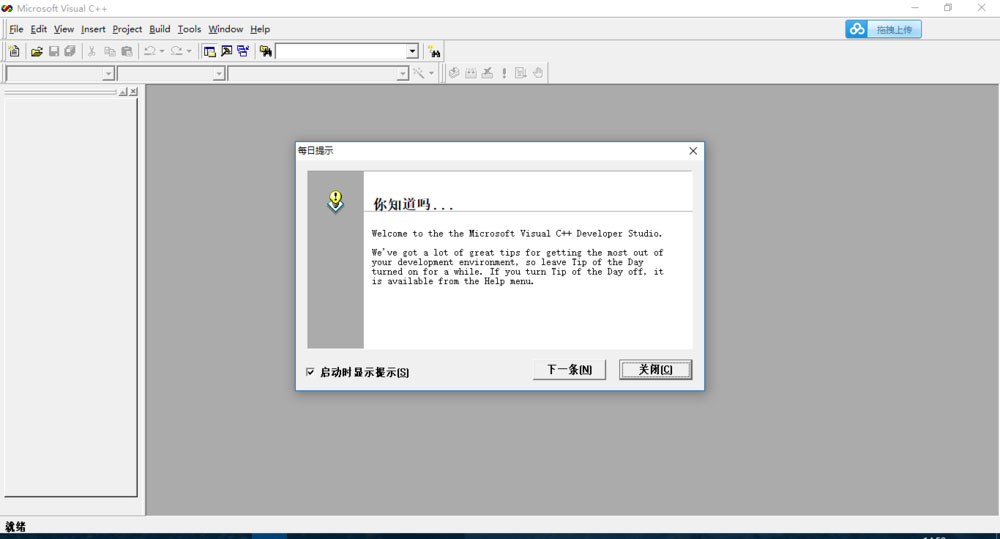
Dear friends, after reading the wonderful content above, you all know what to do if vc++6.0 win10 version cannot be opened after installation!
 How to log in to 360 Secure Browser? -How to log in to 360 secure browser
How to log in to 360 Secure Browser? -How to log in to 360 secure browser
 How to set up safe decompression of files in 360 Secure Browser? -How to set up safe decompression of files in 360 Secure Browser
How to set up safe decompression of files in 360 Secure Browser? -How to set up safe decompression of files in 360 Secure Browser
 How to install plug-in for 360 Secure Browser? -How to install plug-ins for 360 Secure Browser
How to install plug-in for 360 Secure Browser? -How to install plug-ins for 360 Secure Browser
 How to clear the cache of 360 Secure Browser? -How to clear the cache of 360 Safe Browser
How to clear the cache of 360 Secure Browser? -How to clear the cache of 360 Safe Browser
 How to upgrade 360 Secure Browser? -How to upgrade the version of 360 Secure Browser
How to upgrade 360 Secure Browser? -How to upgrade the version of 360 Secure Browser
 Steam
Steam
 Imitation Song gb2312 font
Imitation Song gb2312 font
 Eggman Party
Eggman Party
 WeGame
WeGame
 NetEase MuMu emulator
NetEase MuMu emulator
 CS1.6 pure version
CS1.6 pure version
 quick worker
quick worker
 iQiyi
iQiyi
 Sunflower remote control
Sunflower remote control
 What to do if there is no sound after reinstalling the computer system - Driver Wizard Tutorial
What to do if there is no sound after reinstalling the computer system - Driver Wizard Tutorial
 How to practice typing with Kingsoft Typing Guide - How to practice typing with Kingsoft Typing Guide
How to practice typing with Kingsoft Typing Guide - How to practice typing with Kingsoft Typing Guide
 How to upgrade the bootcamp driver? How to upgrade the bootcamp driver
How to upgrade the bootcamp driver? How to upgrade the bootcamp driver
 How to change QQ music skin? -QQ music skin change method
How to change QQ music skin? -QQ music skin change method
 Driver President Download-How to solve the problem when downloading driver software is very slow
Driver President Download-How to solve the problem when downloading driver software is very slow