
Hot search terms: 360 Security Guard Office365 360 browser WPS Office iQiyi Huawei Cloud Market Tencent Cloud Store

Hot search terms: 360 Security Guard Office365 360 browser WPS Office iQiyi Huawei Cloud Market Tencent Cloud Store

System assistance Storage size: 0.01MB Time: 2021-03-26
Software introduction: Microsoft Windows XP Service Pack 3 (SP3) is a patch package for Windows XP system integration. Sp3 patch can...
When we use computers, the control panel is what we use the most. We can make some settings on the computer or change or delete some software by opening the control panel. For users who are new to computers, it is not very clear how to open the control panel or where the control panel is. So where are the WinXP control panel management tools? How to open the control panel? Today, the editor of Huajun brings you a simple and easy-to-understand solution. I hope you will support and share the carefully selected content. If you like it, hurry up and get it!
The steps are as follows:
1. The management tools are in the control panel. You need to open the control panel first! The control panel is inside Start! Click the Start button in the lower left corner of your computer! ! Then you can see the control panel! !

2. After opening the control panel, some children's shoes will not be able to find the management tool option. You need to click on the left! Switch to classic view! As shown below! !

3. Then you can see the management tool options! !

4. The shortcut of the control panel is not as simple as copying and pasting. You need to click Start - Run. Then enter control and click OK to enter the control panel! !
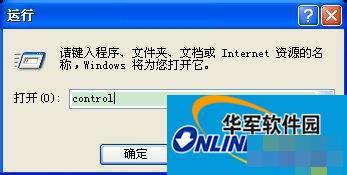
This is the detailed introduction to how to open the Control Panel in WinXP. I believe that after reading the above content, you will know how to open the control panel. In fact, opening the control panel is very simple and can be solved in one step.
 How does coreldraw generate barcodes - How does coreldraw generate barcodes
How does coreldraw generate barcodes - How does coreldraw generate barcodes
 How to correct pictures with coreldraw - How to correct pictures with coreldraw
How to correct pictures with coreldraw - How to correct pictures with coreldraw
 How to split cells in coreldraw - How to split cells in coreldraw
How to split cells in coreldraw - How to split cells in coreldraw
 How to center the page in coreldraw - How to center the page in coreldraw
How to center the page in coreldraw - How to center the page in coreldraw
 How to customize symbols in coreldraw - How to customize symbols in coreldraw
How to customize symbols in coreldraw - How to customize symbols in coreldraw
 Sohu video player
Sohu video player
 WPS Office
WPS Office
 Tencent Video
Tencent Video
 Lightning simulator
Lightning simulator
 MuMu emulator
MuMu emulator
 iQiyi
iQiyi
 Eggman Party
Eggman Party
 WPS Office 2023
WPS Office 2023
 Minecraft PCL2 Launcher
Minecraft PCL2 Launcher
 What to do if there is no sound after reinstalling the computer system - Driver Wizard Tutorial
What to do if there is no sound after reinstalling the computer system - Driver Wizard Tutorial
 How to switch accounts in WPS Office 2019-How to switch accounts in WPS Office 2019
How to switch accounts in WPS Office 2019-How to switch accounts in WPS Office 2019
 How to clear the cache of Google Chrome - How to clear the cache of Google Chrome
How to clear the cache of Google Chrome - How to clear the cache of Google Chrome
 How to practice typing with Kingsoft Typing Guide - How to practice typing with Kingsoft Typing Guide
How to practice typing with Kingsoft Typing Guide - How to practice typing with Kingsoft Typing Guide
 How to upgrade the bootcamp driver? How to upgrade the bootcamp driver
How to upgrade the bootcamp driver? How to upgrade the bootcamp driver