
Hot search terms: 360 Security Guard Office365 360 browser WPS Office iQiyi Huawei Cloud Market Tencent Cloud Store

Hot search terms: 360 Security Guard Office365 360 browser WPS Office iQiyi Huawei Cloud Market Tencent Cloud Store

System assistance Storage size: 0.01MB Time: 2021-03-26
Software introduction: Microsoft Windows XP Service Pack 3 (SP3) is a patch package for Windows XP system integration. Sp3 patch can...
Many times, when we are anxious to use a USB flash drive to copy files, the computer cannot read the USB flash drive. This is the most frustrating thing for us. Recently, some Win7 system users have reported that the USB flash drive does not display when inserted into the computer, which brings a lot of trouble to users. So, if we really encounter this problem, how should we solve it? Today, the editor of Huajun brings you a simple and easy-to-understand solution. I hope you will support and share the carefully selected content. If you like it, hurry up and get it!

Method/steps
1. Right-click the "Computer" icon on the desktop and select the "Manage" item from the pop-up extension menu.

2. In the "Computer Management" window that opens, click the "Disk Management" item, then find the U disk letter that cannot be displayed normally, right-click and select the "Change Drive Letter and Path" item.
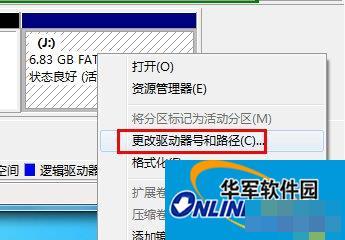
3. In the window that opens, click the "Add" or "Change" button according to actual needs.
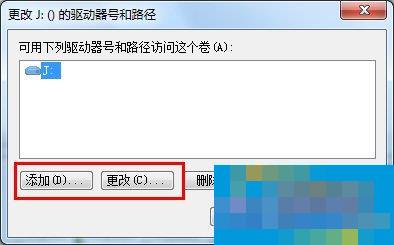
4. Then select a USB drive letter, click "OK" to apply the settings, and check whether the computer successfully recognizes the USB drive.
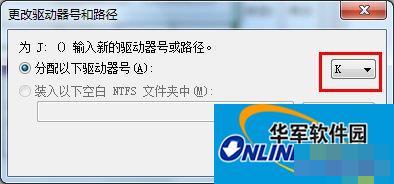
5. In addition, if the system group policy enables and disables the storable device function, it will also cause the U disk to be unresponsive when inserted into the computer. In this regard, we use "Tazhi USB Monitoring Software" to actually repair the function.
6. Install and run the software, and check the "Recover USB storage device" item in its main interface.

7. After the USB device is successfully restored, click the "Exit" button.

The above is the solution taught by the editor to solve the problem that the computer cannot read the USB flash drive under the Win7 system. After following the above steps, the USB flash drive can be realized when it is inserted into the computer.
 How does coreldraw generate barcodes - How does coreldraw generate barcodes
How does coreldraw generate barcodes - How does coreldraw generate barcodes
 How to correct pictures with coreldraw - How to correct pictures with coreldraw
How to correct pictures with coreldraw - How to correct pictures with coreldraw
 How to split cells in coreldraw - How to split cells in coreldraw
How to split cells in coreldraw - How to split cells in coreldraw
 How to center the page in coreldraw - How to center the page in coreldraw
How to center the page in coreldraw - How to center the page in coreldraw
 How to customize symbols in coreldraw - How to customize symbols in coreldraw
How to customize symbols in coreldraw - How to customize symbols in coreldraw
 Sohu video player
Sohu video player
 WPS Office
WPS Office
 Tencent Video
Tencent Video
 Lightning simulator
Lightning simulator
 MuMu emulator
MuMu emulator
 iQiyi
iQiyi
 Eggman Party
Eggman Party
 WPS Office 2023
WPS Office 2023
 Minecraft PCL2 Launcher
Minecraft PCL2 Launcher
 What to do if there is no sound after reinstalling the computer system - Driver Wizard Tutorial
What to do if there is no sound after reinstalling the computer system - Driver Wizard Tutorial
 How to switch accounts in WPS Office 2019-How to switch accounts in WPS Office 2019
How to switch accounts in WPS Office 2019-How to switch accounts in WPS Office 2019
 How to clear the cache of Google Chrome - How to clear the cache of Google Chrome
How to clear the cache of Google Chrome - How to clear the cache of Google Chrome
 How to practice typing with Kingsoft Typing Guide - How to practice typing with Kingsoft Typing Guide
How to practice typing with Kingsoft Typing Guide - How to practice typing with Kingsoft Typing Guide
 How to upgrade the bootcamp driver? How to upgrade the bootcamp driver
How to upgrade the bootcamp driver? How to upgrade the bootcamp driver