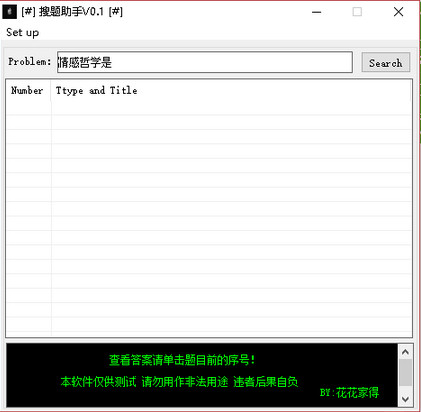
Function introduction
1. You can directly call the website database (called data collection);
2. Question search tool suitable for multiple online education websites;
3. There is no need to build your own question bank, Chaoxing, Wisdom Tree, accounting, computers, etc. are all universal.
How to use
1. Download and unzip the file, double-click to run;
2. Enter keywords;
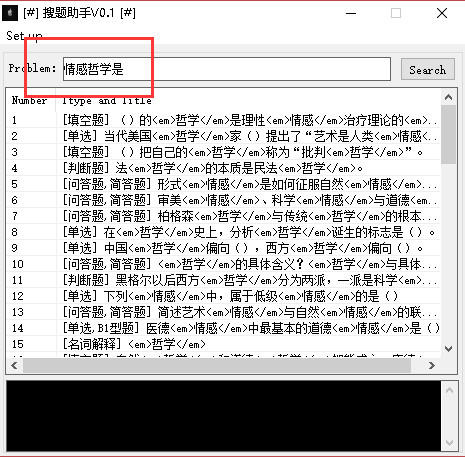
3. Click [search].
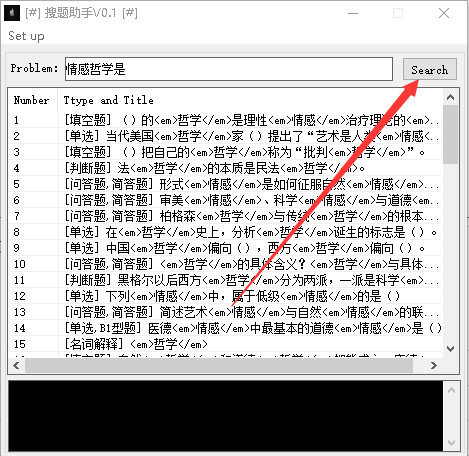








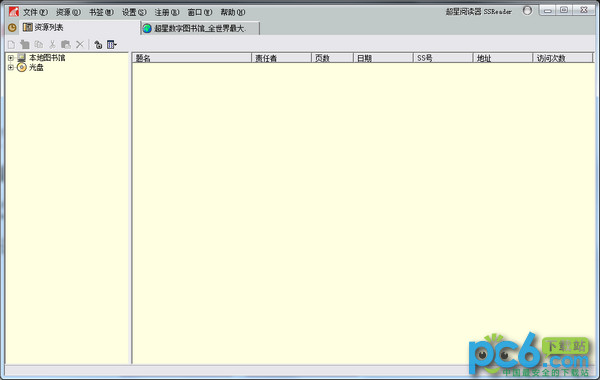





























Useful
Useful
Useful