- Green versionCheck
- Green versionCheck
- Green versionCheck
- Green versionCheck
- Green versionCheck

Software features
Click type optional
Supports left and right mouse clicks to meet the differentiated needs of different users
Click event diversity
Three optional modes: standard, efficient, and high-speed can automatically click 100 times per second
Easy and safe operation
The mouse wheel can be used to start/stop the mouse pointer. No keyboard is required for operation, freeing up your hands.
How to use
After opening the software, we first need to set the key points of our mouse, and then we can start enabling it after setting the required mode.
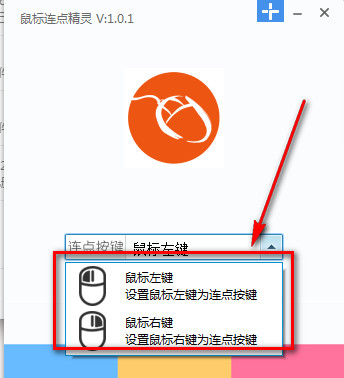
Change log
1.4.2 Upgrade Log
1. The automatic mode of connecting points by holding down the mouse is changed to manual setting, making the operation more humane.








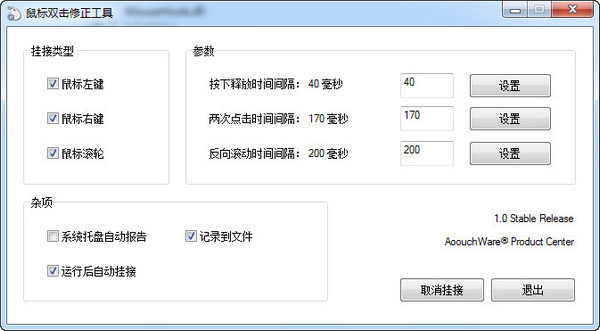
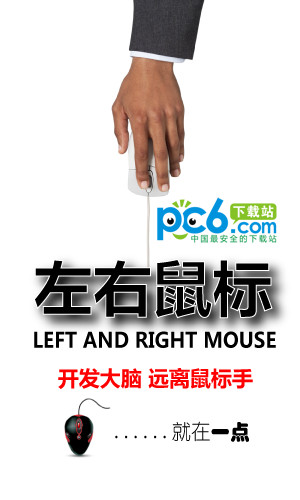
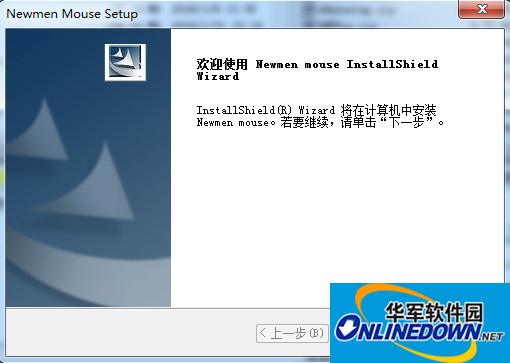


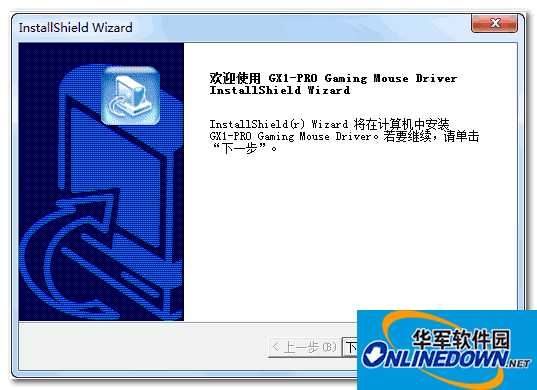
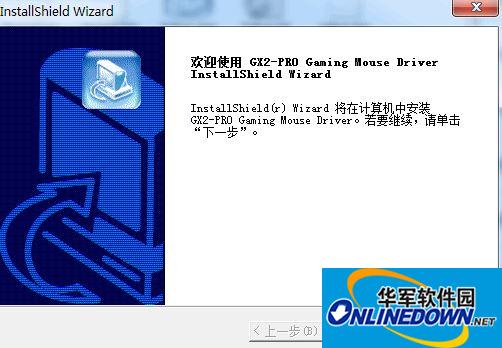


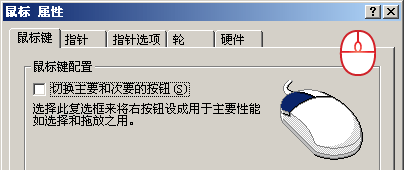
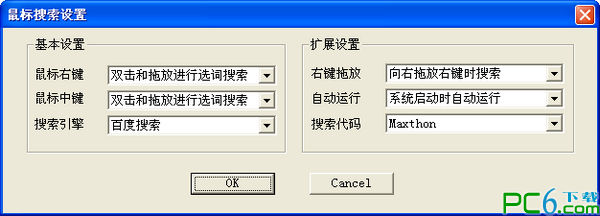


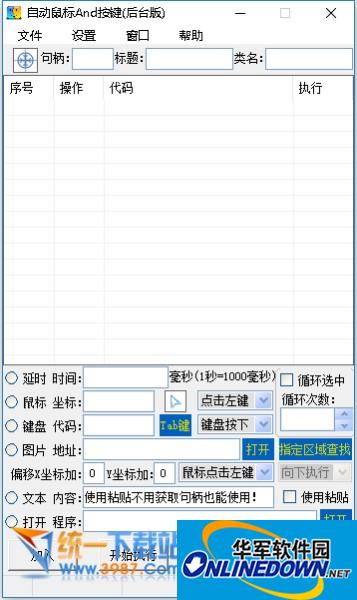



























it works
it works
it works