JATZ keylogging screenshots belong to the JATZ software series and is a domestic classic software. The program automatically saves at regular intervals (you can also choose to save manually), and the snapshot interval can be customized (1-99 minutes). When this program is running, it will start recording keyboard input (including mouse) but not capture pictures. You can choose whether to run the program automatically when the computer is turned on, whether it will start capturing pictures when the program is running, etc.
Similar software
Release Notes
Software address
Green version
Check
Green version
Check
Green version
Check
Green version
Check
Green version
Check
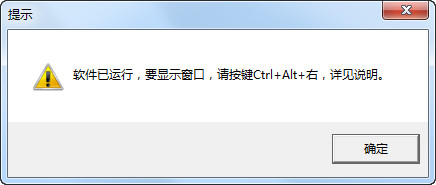
Function introduction
The shortcut keys are as follows:
Ctrl+Alt+right: Display the settings window
Ctrl+Alt+Left: Hide the settings window
Ctrl+Alt+Up: Manually save records
Ctrl+Alt+Down: Save the record and exit the program
Ctrl+Alt+F5: Delete this keylog
Ctrl+Alt+P: Pause snapshot
Ctrl+Alt+R: Start capturing
Ctrl+Alt+P: Pause snapshot
Ctrl+Alt+R: Start capturing pictures
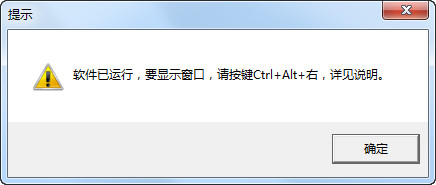







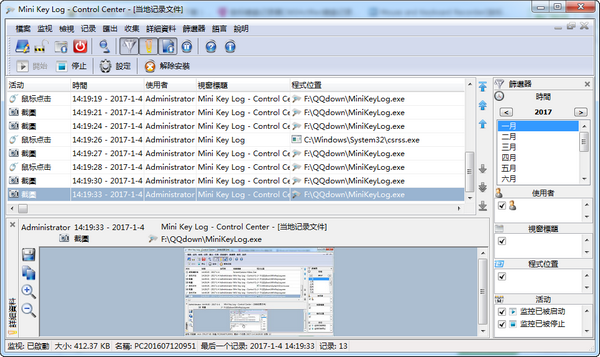
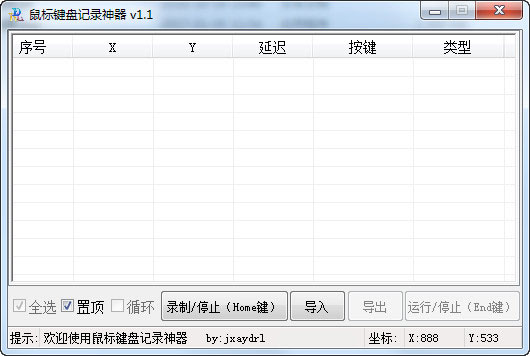

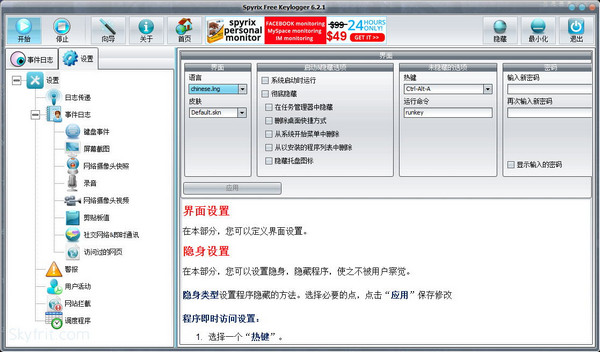

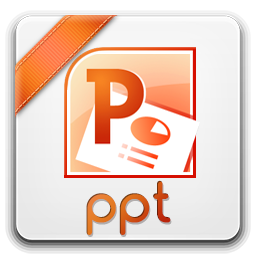



























it works
it works
it works