
Xunlei iPad version software features
1. Intelligent movie search: Searching the entire network allows blockbusters to appear automatically. Searching for movies using traditional browsers is too slow and tiring!
2. High-speed downloading: Exclusive download acceleration technology makes downloading extremely fast, and all unpopular resources are blocked by the network.
3. Watch movies at any time: download and play without waiting; download remotely to watch at home; download offline to watch on multiple terminals anytime, anywhere; DLAN projection for cross-screen watching.
4. Popular recommendations: Popular and list content are updated in real time, allowing you to easily discover your favorite blockbusters.
5. To pass the time: short clips that make you unable to stop.
6. Share with friends: One-click sharing on WeChat, Weibo, and QQ. Don’t forget to share good short videos and downloaded resources with friends.

Features of Xunlei iPad version software
1. Rich resources
The most complete film and television categories at your fingertips
Massive seed resources for you to choose from
2. Search the entire network
Powerful search engine
There are only things you can’t think of and nothing you can’t find
3.airplay
Cinema-level visual shock
Download video to watch on TV
4. High-speed downloading
Xunlei’s unique technology direct download broadband
Solve the network blocking of unpopular resources

Xunlei iPad version instruction manual
1. Connect your iPhone or iPad to your computer and open iTunes;
2. Find your device in "Device" on the left, then click on the application on the right, and find "Thunder" from the "Program List" at the bottom of the interface;
3. Select the downloaded file and click "Save to" in the "Thunder" document to get the downloaded file back to your computer.

Thunder iPad version FAQ
Question: How to synchronize files in "Thunder Share" to iPad?
Answer: Install the Thunder 7 "Wireless Sharing Assistant" plug-in, and ensure that the computer and iPad are in the same LAN. (Supports Thunder version 7.2.2 and above)
Q: How to transfer files to iPad via USB?
Answer: Connect the iPad to the computer and open iTunes; find your iPad in "Devices" on the left, then click on the application on the right, and find "Xunlei Kankan HD" in the "Program List" at the bottom of the interface; finally, click "Add" in the "Xunlei Kankan HD" document to transfer the video to the iPad
Comparison of similar software
IK123 download toolThe official version is a very comprehensive and practical DJ dance music download tool. The official version of the IK123 download tool has a beautiful interface and powerful functions. It can download dance music on the ik123 website for free. It also supports online playback. It is simple and convenient to operate and can meet everyone's daily needs.
TixatiIt is a free and easy-to-use BT download tool that supports all BT seeds with equal file transfer capabilities. It also has powerful bandwidth charts and throttling capabilities.
Thunder iPad version update log
-A new experience of double-speed playback! Press and hold and slide the screen to switch the playback speed at will~
-Optimized player performance, fixed some bugs, and improved App stability.
Huajun editor recommends:
Thunder iPad versionIt also supports all formats such as Avi/flv/mpeg4/mkv/rmvb, and has more than 70% of high-definition videos. Thunder iPad version, word-of-mouth software, guaranteed to solve all your problems! The editor highly recommends it! If you are interested, you can download it!



























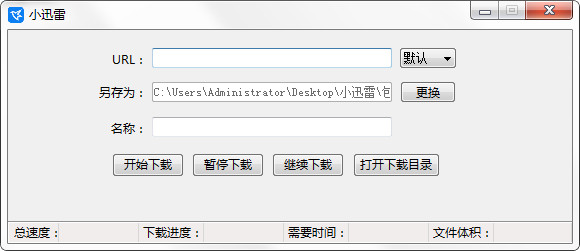

































Useful
Useful
Useful