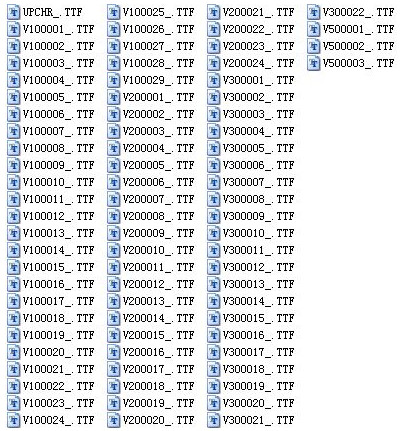
Barcode font installation method
Method one
After downloading the barcode font from this site, get a compressed package locally on your computer and use360 compressionAfter decompressing the software, double-click the .TTF file and click [Install] to install the font.
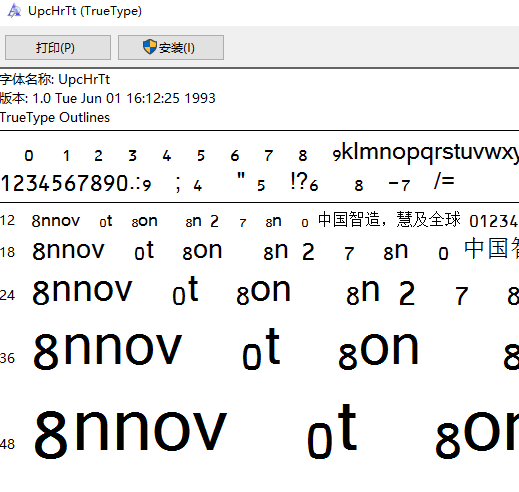
Method two:
Copy the font files to the C:WindowsFonts folder to complete the installation (Win7 users can directly right-click and select the "Install" menu to install).
Font Butler Thin Round Body
Barcode fonts compared to other fonts
Font Butler Thin Circle Font: Font Butler Thin Circle Font is a font used for thin circle design.
Download address:http://softwaredownload4.com/soft/1118956.htm">http://http://softwaredownload4.com/soft/1118956.htm
Huakang Doll Font: Huakang Doll Font is a fun font for children that allows you to maintain a childlike innocence.
Download address:http://softwaredownload4.com/soft/244614.htm
The above fonts have different styles, allowing users to experience a unique font style. Users can choose the appropriate font according to their own preferences, so hurry up and download it.
Barcode font update log:
1. Optimize content
2. The details are more outstanding and bugs are gone.
Huajun editor recommends:
Barcode font is a good font software. In addition, the editor recommends several font software for everyone, including Font Manager, Siyuan Blackbody and Founder Xiaobiao Song Simplified Font Download. Friends in need are welcome to download.




























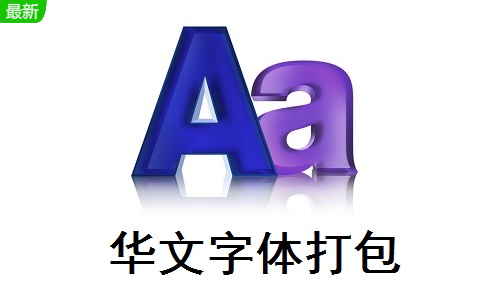
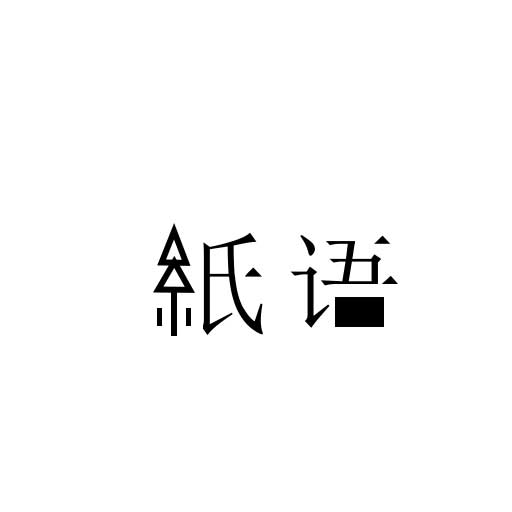


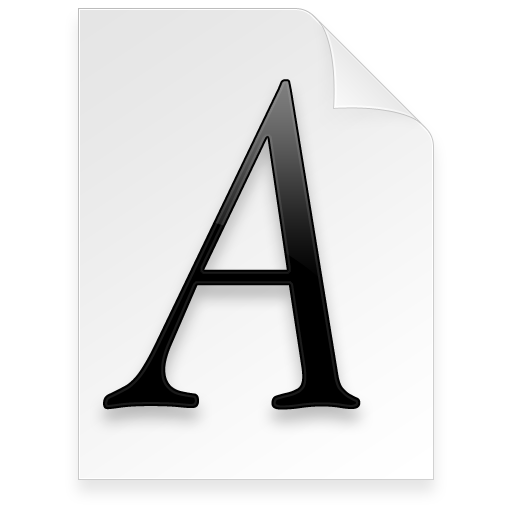


























Useful
Useful
Useful