
Dubbing show core functions
[Watch video]
Look at the works of dubbing masters, funny, creative, imitative, all kinds of interesting videos, they will make you laugh and surprise you every day!
[Play dubbing]
Not satisfied? Come and play it yourself. A lot of interesting dubbing materials will be updated every day, plus convenient dubbing functions, allowing you to easily create your own masterpiece;
[Show works]
Features of dubbing show software
[Simple and easy to play]
Simple operation design coupled with carefully edited video clips, post-production is completed in one go, allowing you to easily experience the fun of dubbing.

[Rich materials]
Different clips, different characters, different lines, and different new materials every day give you a different experience.

[Unlimited creativity]
Integrate the familiar passages with your special voice and infinite creativity, and use a brand new way to interpret countless classics.

[Entertainment and Funny]
Unique voices, funny lines, professional imitations, interesting dialects, you can have all this, let us continue the entertainment to the end!
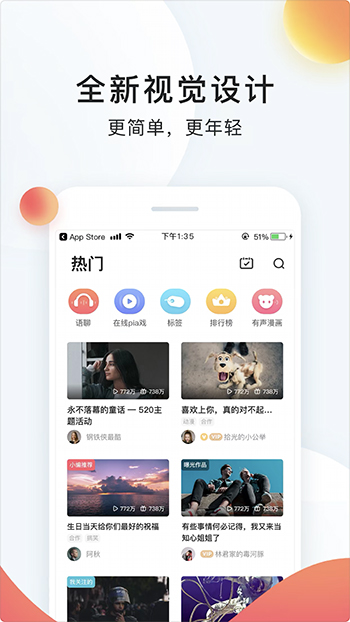
Dubbing show installation steps
1. Click the download address provided on this website to download
2. The link will automatically jump to APP STORE
3. Click to get it and install it.
How to use dubbing show
Introduction to dubbing show audio export method
1. Log in to the dubbing show, download the materials and record the work you want to dub. After the recording is completed, adjust various parameters, and then click "Finish" in the upper right corner;

2. Click "Save to local" in the lower left corner of the upload work page;

3. After the work is synthesized, a save path prompt will pop up. Enter the save path to find the work you just paired;

4. Enter mobile phone file management;

5. Find the folder named "DCIM" in the internal storage device of the phone;

6. Find the folder named "Camera" in the "DCIM" folder;
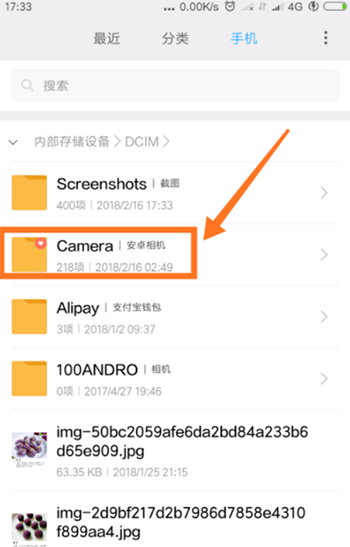
7. Find the folder named "peiyinxiu" in the "Camera" folder. The work you just recorded is in this folder. You can find it quickly according to the time prompts.

Dubbing Show FAQ
1. How to create material for a dubbing show?
1. If you want to create and upload your own materials through dubbing shows, you need to click the "+" option below and select the "Dubbing/Cooperation" function in the function list, then you can upload your own materials.

2. After the user enters the dubbing page, they can directly select the "Made-made Materials" function on the right to upload their own materials for dubbing.

3. We can upload the material for dubbing through the PC or directly from the mobile phone. Click to fill in the title, source and other information of the video material, and then it can be successfully uploaded through the button in the upper right corner.

2. How to upload background music for a dubbing show?
1. Open the editing page of the video material and select the "Create Material" function from the personal page to upload it.
2. After clicking to enter the editing page of the video material, select the "Background Sound" function below, and you can upload local music on your phone.
3. Select the "Add local music" function at the bottom of the background sound page to upload local music from your phone to add it as the background sound of the video.

3. In the dubbing show APPHowDownloadVideo?
1. First install the two softwares [Dubbing Show] and [QQ Browser] on your mobile phone. The latter one is a downloading software that will be used later when downloading videos.

2Open the [Dubbing Show] software, enter the video you are looking for in the search box, or search for videos in your local dialect.

3. Open the video you want to download. You will see the word "Forward" on the lower left side of the video. The software supports forwarding to Moments, QQ Space, Sina Weibo and other sharing functions. Click [Forward] here.

4. In this step, I am used to forwarding it to [QQ Space]. I have not tested whether it can be downloaded. If you want to choose to forward it to Weibo, then you just have to figure it out, haha!
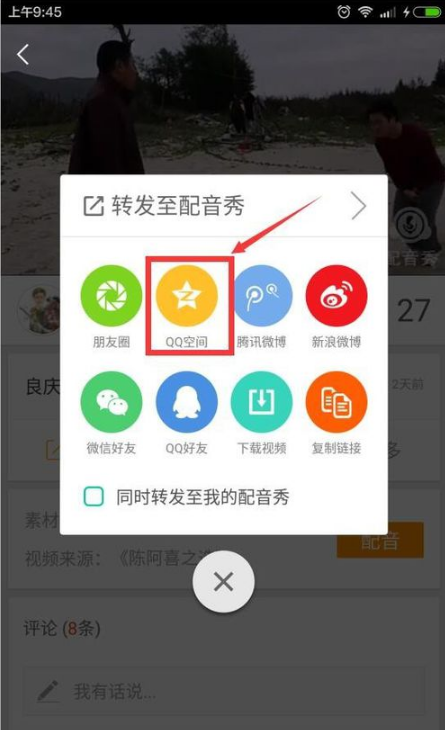
5. Select [Send] to skip to the next step.

6. Select [Stay in friend updates].
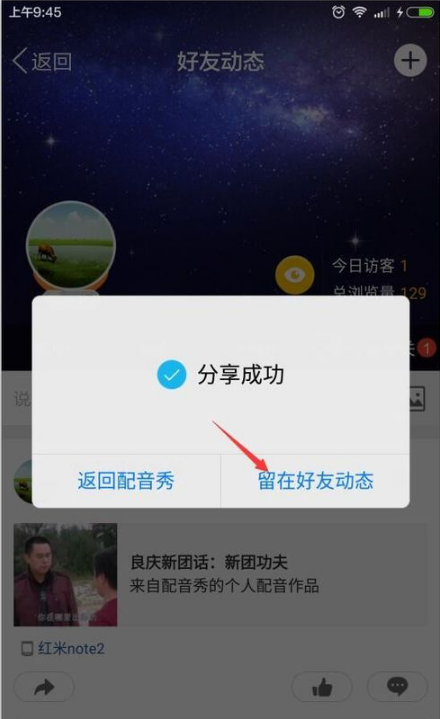
7. Open the video you just forwarded in your friend’s feed.

8. Open the video, there is a downward arrow on the lower right side of the video. Yes, here is the video download function, click on the arrow.

9. Click the image with the same pen shape to rename the video to be downloaded. Then click [Download].

10. Open the "three" icon at the bottom of the browser

11.Open [File Download]
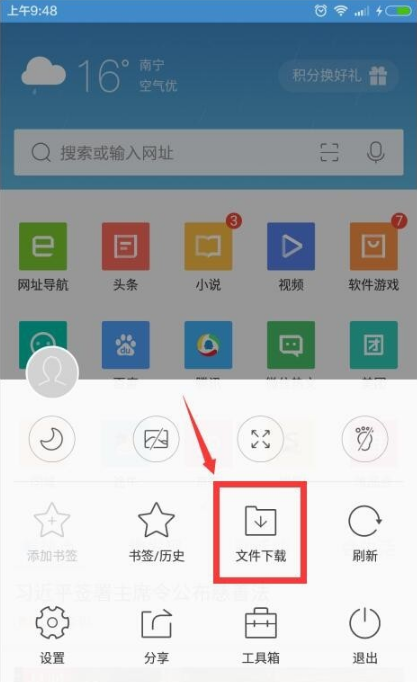
12. The downloaded video is stored here. You can transfer it to your computer or mobile phone card at this time.

Comparison of similar dubbing show software
Which is the best dubbing show, voice changing expert or electronic dubbing software?
dubbing showIn terms of dubbing, it is relatively entertainment-oriented. Users can spoof their own short works by changing the original movie. Of course, they can also perform direct dubbing, and the operation is also very simple.
Voice Changing ExpertIt is currently the most powerful voice-changing software that can complete a variety of different voice-changing characters, making the voice sexier and more interesting.
Electronic dubbing softwareIt provides a variety of timbres such as male voices, female voices, children's voices, etc. It not only supports parameter adjustment such as volume, pitch, and speech speed, but also supports five sound effect transformations such as reverb, echo, chorus, far and near, and robot.
In summary, the above three softwares each have their own advantages and are very practical. You can download and use them according to your personal preferences.
Dubbing show update log
1. The dubbing show APP optimizes the live broadcast room and certification, with a higher pass rate;
2. The Dubbing Show APP optimizes video playback performance and makes it faster;
3. Improve some details of the interactive experience.
Editor's recommendation
Dubbing Show is an entertainment mobile phone software developed by Hangzhou Xiuxiu Technology Co., Ltd. Users can imitate the original voice or creatively compose lyrics through the dubbing show. In the world of dubbing show, there is only happiness and no sadness! In addition, this website also providesElectronic dubbing software,Voice Changing Expert,Audio Merger MasterWaiting for download.


















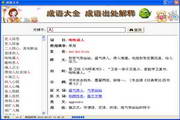
































Useful
Useful
Useful