- Green versionView
- Green versionView
- Green versionView
- Green versionView
- Green versionView
1. Quick access to functions, no more walking at night. 2. Several powerful and thoughtful functions that were previously hidden deep in the settings:
Self-launching applications, ad filtering, permission monitoring, phone retrieval, data usage, battery management (optimizing power saving) all have shortcut entrances on the desktop. Now you don’t have to go to “Settings” to go to Extreme Diving.
2. Among these exposed function entrances, special mention: the intelligent power-saving settings in battery management!
It contains many options to optimize power saving, largely freeing you from the trouble of rapidly depleting energy. Although we can't increase your revenue for you, we can reduce expenditure to the extreme!
3. Here I will share a secret. We can turn on "Enable one-click optimization after turning off the screen", so that the system will clean up the memory every time the screen is turned off, so as to "leave no future troubles"! When you unlock it next time, your system will be a scene of "Qingchuan, Hanyang trees, fragrant grass and luxuriant parrot island". Can 512M owners give it a try?
















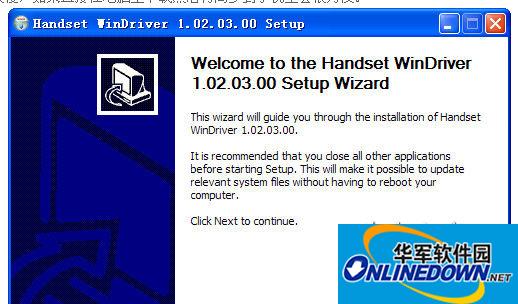
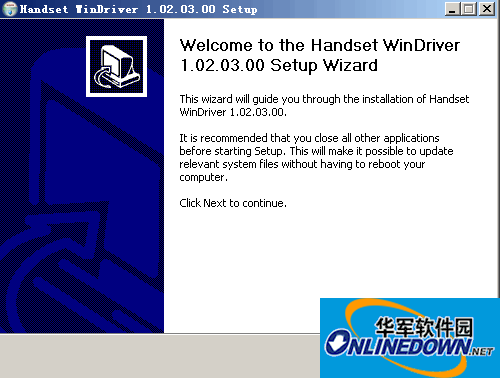
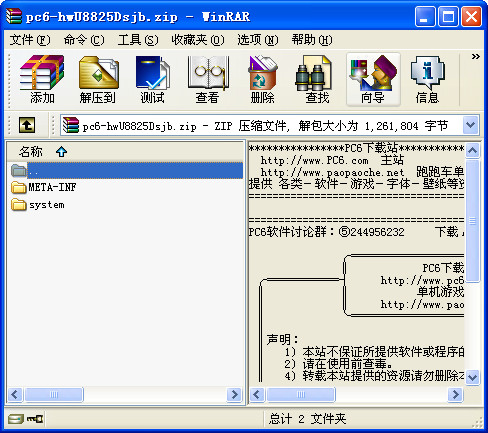



































Useful
Useful
Useful