
Introduction to Cool Typing Software
Kuku Typing Game is a green software that does not change the registry or system files, making it easy to get started. For the Chinese group, the game does not limit which input method to use, any input method will do. The previous version focused on keyboard typing training and ignored users who use input methods with more repeated codes such as Pinyin and Shuangpin. Such users are particularly dependent on the input of Chinese character phrases. Starting from version v1.7, KuKu will increase the probability of phrases appearing. Of course, the appearance of a certain phrase is not specific to a certain input method. The input method option you are using may or may not have this word in it. Everything simulates the situation that occurs in actual typing.
Cool Typing installation steps
1. Download the latest version of Cool Typing installation package from Huajun Software Park. After decompressing, double-click the exe program, select the decompression directory, and click Install
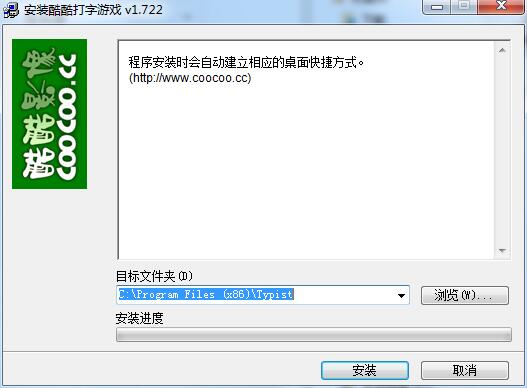
2. Find the decompressed folder and double-click to open it.
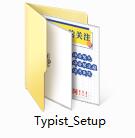
3. Double-click the "Typist.exe" program to open it
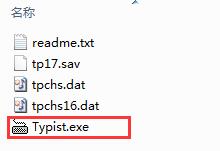
4. Cool Typing is a green software and can be used without installation.

Cool Typing FAQ
Software cannot be started
Problem description: There is no response after double-clicking the software icon, or an error message appears during startup.
Solution:
Check that the software has been installed correctly and try reinstalling.
Make sure the operating system has the necessary runtime libraries and dependencies installed.
Check whether there are other software conflicts, such as false positives from anti-virus software, etc.
Cool Typing update log
1.Fix BUG, the new version has a better experience
2. Some pages have been changed
Huajun editor recommends:
KuKu Typing is a software that is completely fool-proof and super simple to operate. In addition, the editor also recommends it.question bank expert,jingyou.com,Learn Wubi easily with WinCet,Whale Academy,Online learning platform for cadres in the national human resources and social security systemDownload and use related software.
















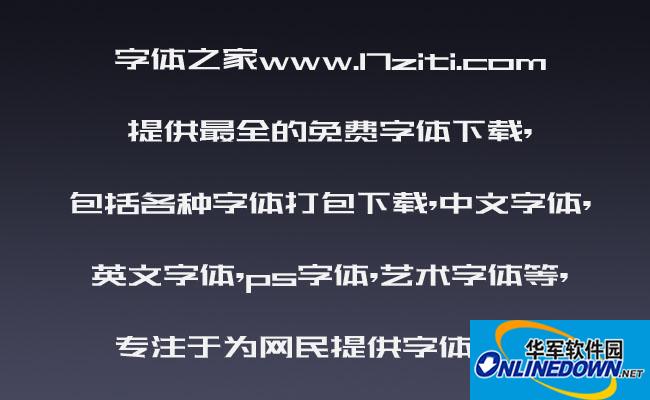





























Useful
Useful
Useful