Through Andun, parents can easily control their children's online time, deny access to adult information, block harmful information, and freely implement system URL filtering; system keyword filtering; custom URL filtering; and custom keyword filtering. And through time control, program control, scheduled screenshots, hardware control, text content filtering, file protection and more functions that are continuously improved, it makes healthy and green Internet surfing more comfortable. And according to customer requirements, four settings are preset: loose, normal, strict, and extremely strict. Andun (Home Edition) allows parents to truly control their own computer through independent control and choice, giving children a safe, healthy and green Internet environment.
Andun (Home Edition): Guarantee of green and healthy Internet access.
Andun (Family Edition) is mainly designed for computer use management of primary school and junior high school students. Parents can perform cloud management operations locally or remotely anytime and anywhere.
Andun (Home Edition) mainly provides ten functions implemented by two major modules:
1. Network control module: Provides four services: system URL filtering, system keyword filtering, custom URL filtering, and custom keyword filtering.
2. Computer control module: Provides time control, program control, hardware control, screen capture, text content control, and file protection services.
Unique advantages of Andun (Home Edition):
1. Cloud storage: In addition to being saved locally, all user configuration information for the software (except user logs and other relevant privacy information) is saved to the server regularly by the system. When the software is damaged by external force or reinstalled due to other reasons, the software automatically downloads your setting parameters from the server.
2. Cloud management: Whether you are working in the office, on a business trip, or even traveling abroad, as long as you can log in to the Internet, you can set all the configuration parameters of the software through the browser anytime, anywhere, and the client software will query the settings after they are changed. Update now.
3. Full compatibility: The software is fully compatible with 32-bit and 64-bit operating systems of WINXP, VISTA, and WINDOWS 7, and is fully compatible with IE,360 browser, Sogou Browser, Baidu Browser and other mainstream browsers.
4. Efficient and stable: Make full use of Windows multi-threading and message mechanisms, and most control functions run silently in the background, without affecting the speed of web browsing and other programs.
5. Simple and easy to use: Simple switching between parent and student modes. All settings can be opened by clicking on the large icon in the main window, the menu item in the upper right corner of the main window, or the right-click menu on the notification bar. All configuration parameters can be modified with up to three clicks. The software is preset with four modes: loose, normal, strict, and extremely strict, which can be easily set by sliding the mouse.
Customers can use this software for free for 30 days with unlimited functions. After the trial period expires, if you want to purchase the official version, you can pay through bank transfer, online banking, Alipay, Tenpay, Kuaiqian, voice calls and other payment methods. It is more convenient for users to activate and renew.
Through the trial, you can better understand the good performance of Andun software and the advantages of the cloud management model.











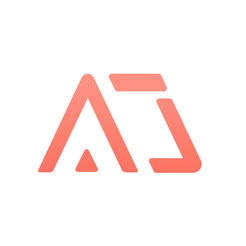





























it works
it works
it works