
Introduction to MBA Think Tank Encyclopedia Software
MBA Think Tank Encyclopedia is a well-known Chinese economic, financial, management, and legal encyclopedia in China. MBA Think Tank Encyclopedia is a channel of MBA Think Tank and was launched in October 2006.
As an encyclopedia channel for professional economic management theory learning and exchange, it includes business managers, entrepreneurs, scholars and experts, MBA students and various people who are interested in business management.

MBA Think Tank Encyclopedia Function Introduction
Recommend hot topics and follow up on major financial events
Hot words and new words, become a master of economic and management knowledge
Happy sharing, if three of us are together, there must be my teacher
Collection of items to create a private encyclopedia
MBA Think Tank Encyclopedia was launched in October 2006. It is the earliest encyclopedia for professional managers in China. It covers all aspects of the economic management field and provides a model for online editing with universal participation. The knowledge content is constantly modified, supplemented and improved, turning it into an online encyclopedia of economic management.
MBA Think Tank Encyclopedia is a well-known Chinese economic, financial, management, and legal encyclopedia in China.
MBA Think Tank Encyclopedia is a channel of MBA Think Tank and was launched in October 2006. As an encyclopedia channel for professional economic management theory learning and exchange, it includes HR managers, business managers, entrepreneurs, scholars and experts, MBA students and various groups of people interested in business management.
Features of MBA Think Tank Encyclopedia Software
In the MBA Think Tank Encyclopedia client, you can:
*Daily selection of hot topics in economics and management, new word recommendations, and real-time follow-up of major financial events
*This week’s recommendations and popular recommendations, focus on popular items for targeted reading
*Cloud synchronization, offline caching, professional theoretical study and discussion can be carried out anytime, anywhere
…
MBA Think Tank has settled in Tencent News, ZAKER, Toutiao, Yidian News, Sina News, Tiantian Kuaibao, flipboard, Baidu Baijia, UC subscription account, Penguin account, Zhihu, Fenqi, and you can also find articles recommended by professionals at any time.
Come to MBA Think Tank Encyclopedia and discover the bigger world.

MBA Think Tank Encyclopedia Installation Steps
1. Download the compressed package of MBA Think Tank Encyclopedia PC version from Huajun Software Park. After unzipping, you will get the icon simulator and apk. First, double-click the simulator to start the installation.
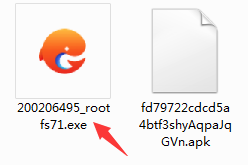
2. Enter the installation interface and click Custom Installation

3. Click Browse to freely set the installation location of the software, and then click Install

4. The simulator is being installed, we are waiting patiently.

5. The simulator is installed successfully, click Start Now

6. Enter the main interface of the simulator and click Local Installation

7. Select the MBA Think Tank Encyclopedia apk file and open it
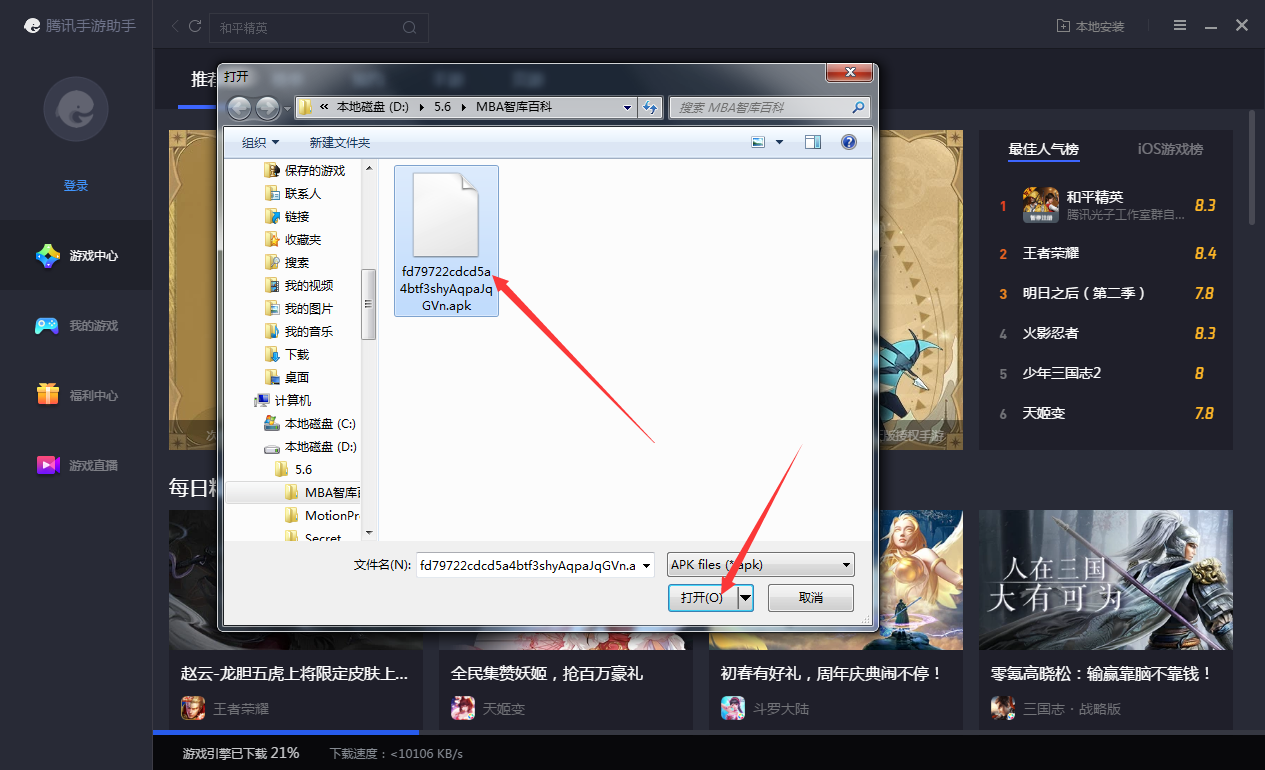
8. The MBA Think Tank Encyclopedia apk file is being installed, we are waiting patiently.

9. MBA Think Tank Encyclopedia is successfully installed and you can use the apk software on your computer.

MBA Think Tank Encyclopedia Usage Tutorial
Open the MBA Think Tank Encyclopedia. There is a scrolling headline focus picture right above the home page. The content includes recent hot business topics, rankings, nouns, etc., which facilitates users to understand business trends in a timely manner, thereby increasing their own information and not missing any business opportunities.
Below the focus map, there is a list of many popular terms arranged vertically. Here, users can learn about other users' recent focus, and thus learn about some proper nouns in a targeted manner. The overall design of the page adopts a simple style, and the vertical arrangement is more in line with the reading habits of most users. It is easy to turn the page with one hand, allowing users to make full use of the fragmented time after work to read, and easily improve their own abilities without delaying work efficiency.

There is a search bar right above the software home page. Users only need to click on the search bar to enter the search page. In the search bar, users can accurately enter the proper nouns they want to know, thereby easily finding the relevant content they need. It saves time and money in searching for information.

In addition to the home page, the MBA Think Tank Encyclopedia also has a recommended reading page. The recommended reading page is divided into two parts - this week's recommendations and the most recommended. The page lists 10 popular nouns this week or in the near future for users to understand according to their popularity.

Different from the comprehensive encyclopedia, the MBA Think Tank Encyclopedia mainly focuses on the explanation of proper nouns in many business-related fields such as economics and management, law, and trade. The explanations are simple and detailed, allowing users even without mastery of relevant subject knowledge to understand the meaning of professional terms in a simple and clear way, thereby providing users with more professional and accurate help during business operations.
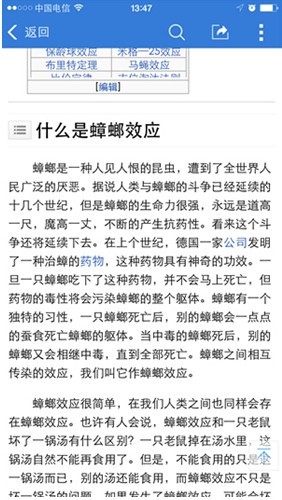
In addition, MBA Think Tank Encyclopedia also thoughtfully designed sharing and collection buttons for users. Users only need to click the "click" button in the upper right corner of the noun explanation page they want to share or collect, and the sharing and collection page will pop up. This makes it easy and convenient to share the nouns you know with friends or colleagues who need to use them; you can also save them to "My Encyclopedia" for future use and learning.

In addition to the above functions, MBA Think Tank Encyclopedia also provides users with practical small functions such as switching between Simplified and Traditional Chinese, whether to load images when connected to different networks, the size of reading fonts, and night mode, so that users can better make choices based on their personal reading habits.

MBA Think Tank Encyclopedia Update Log
1. The content of Zhihuitang is adjusted, the original "Encyclopedia" content is retained, and the content of "Documents" and "Information" channels are added, and the content of "Zhiwentianxia" is merged into "Information";
2. A new shortcut operation has been added to the "audio data saving mode" of course playback: when the course is paused due to network switching, you can select "continue playing" or "audio data saving mode";
3. The course has a new batch download function of course chapters, making offline downloading more convenient;
4. Font size adjustment and optimization, set the font size according to your own habits;
5. Supports night mode, which can be adjusted from "My" - "Settings";
6. "Privacy Policy" update;
7. Optimize some functions and interactions.
Huajun editor recommends:
In addition to the very convenient MBA Think Tank Encyclopedia, there are alsoADGUARD PreRelated software is available for download. If you need it, please click to download and use it.





















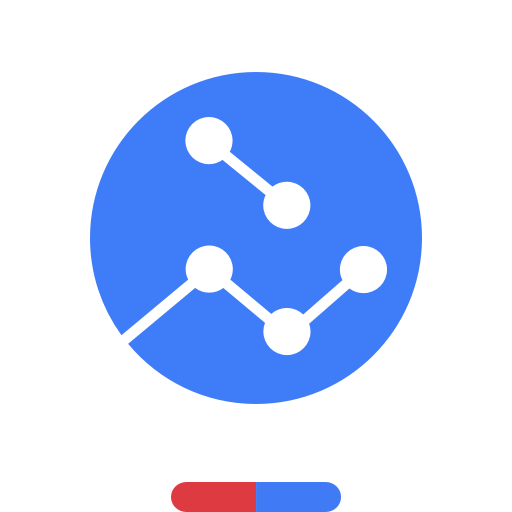


























Useful
Useful
Useful