
Miracle MU official introduction
In 2001, "Miracle MU" was selected as the "Best Online Game" by many official and authoritative Korean game organizations. It was selected as the most popular online game at the Korean Game Exhibition in the same year. After operating in China in 2002, it won the most classic online game and most popular online game awards in multiple authoritative game competitions for two consecutive years.
Miracle MU Game System
Job transfer system
In the Miracle MU game, every time a character gains a level, he or she will be given upgraded attribute and ability points, allowing players to allocate points to invest in each attribute. In addition, the character needs to change jobs three times to improve his abilities and career evolution in order to use more skills and equipment.
Siege system
The siege is a battle for the castle in Roland Gorge. The members of the attacking side are composed of the registered alliances (United Alliances); the defenders are composed of the alliances that won the previous victory (United Alliances). A united clan can consist of up to five war alliances. The siege side can have up to three joint alliances, and the defending side can have up to one joint alliance.

Miracle MU game features
1. This program is not an emulator, but an improvement from the original MU program. It is completely green and requires no installation. It can be run after decompression. It is fully compatible with systems above win2000 and can even run perfectly on Windows 7 64-bit version.
2. The operation is extremely simple, the interface is clear and clear, and no documentation is even required. There are only two service processes, DataServer.exe and GameServer.exe, which are managed by the main program without manual intervention.
3. Built-in database, no need to install SQL-Server, whether it is a stand-alone game, intranet connection, or public network publishing, it can be done with one click!
4. Integrate server, client, login, and manager, eliminating WEB registration. The application range is very wide, it can be played on a stand-alone computer, and it can be played with multiplayer games on campus networks, company networks and other intranets. Or open it to the public network and establish a certain player base.
5. For the public network, there is a function of finding a host/publishing a host. You can design and publish your own host (it must have a public IP), and you can also participate in games created by others. The host publishing system adopts a fully intelligent method, automatically reporting host status and IP, and even dynamic domain names can be omitted when opening ADSL services. The service process has a fixed open port of 44445/39944.
The client uses the 1.03H Polar Frost version, and the default setting is to imitate the official settings. When setting up a server, you can change the settings at will to create your own personalized game.
Miracle MU configuration requirements
CPU: AMD Sempron 2500+ or above or INTEL Pentium 4- 1.8G
Memory: 512MB
Graphics card: GeForce 4200 or ATI Radeon 9200 with 128M video memory or other equivalent graphics cards
Hard disk: 1G or more available space
DirectX: 9.0c or higher
Note: If there is no DirectX9.0c in your computer, you must download and install it before you can experience Miracle stand-alone version normally.

Miracle MU gameplay introduction
After entering the game, create a character and choose the monster to fight. Do not choose a monster that is too high level, otherwise it will be killed instantly. After entering the game interface, the character level is 120, and you need to add points yourself. The left side shows the character status. Pay attention to the numbers given when killing monsters, and then press the corresponding keys to kill monsters.
How to play Miracle MU: mouse and keyboard operation.
Miracle MU usage tips
How to create an account in Miracle stand-alone version:
Step 1: Download the compressed package of this game in Huajun Software Park and unzip it, click Install, run the Miracle stand-alone version of the game, and click "Create Host".

Step 2: Click "Start Host". After the host is successfully started, click "New Account" to create a new account.

The third step is to click "Start Game" to start the stand-alone Miracle game.
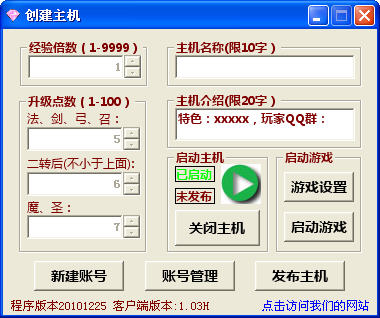
Note: You must choose the middle bureau network, otherwise you will make an error!

Miracle MU map guide
One of the Miracle Maps: Brave Continent
The Brave Continent is located in the center of the Miracle Continent. It rains continuously all year round and the climate is humid and hot. The vegetation consists of grassy areas with a dark and eerie atmosphere. The number of NPCs here is the largest among all maps. Because the location is a traffic hub, it is also the place where the most players gather.
This is the place where swordsmen, magicians, magic swordsmen and holy teachers are born. It is suitable for occupations before level 30 to level up here. Bars in towns are great places for warriors to gather and chat. After practicing here to level 30, generally speaking, you can enter Icewind Valley.
Featured monsters: Spider, baby dragon, bull monster, hound monster, bull monster, black wizard, giant, skeleton soldier
Miracle Map 2: Fairy Forest
Fairy Forest, also known as "Elf Village", is located in the east of the Miracle Continent. It is a bright village with beautiful jungle, which is the best place to transfer your emotions. The Fairy Forest is the hometown of archers. Compared to the Brave Continent and Icewind Valley, the population here is much smaller. Archers before level 20 are suitable for leveling here. After level 20, you can go to the Brave Continent to challenge skeleton monsters or go to Icewind Valley to challenge snowworms.
Featured monsters: Little Goblin, Hook-tailed Scorpion, Big Goblin, Ladybug, Poacher, Dryad, Yakun, Stone Giant
Miracle Map Three: Frozen Valley
Icewind Dale has its own unique language - Ice Language. There will be a "rustling" sound when walking on the ground in Icewind Dale. When your character reaches level 15, you can enter Icewind Dale to experience the full leveling experience. The 9 o'clock position is the Snowman King area, which is most popular among warriors who like to fight the Snowman King. Because the terrain is very open, it is an excellent leveling place for magicians and archers. Finally, at the 12 o'clock direction, there are snowmen, snowman kings and the BOSS of Icewind Dale - the Ice Queen. If you have not reached level 50, I advise you not to take risks.
Featured monsters: Snow Worm, Ice Devil, Blue Devil, Assassin, Snowman, Snowman King, Ice Queen
Miracle Map 4: Underground City
The dungeon is a fairly deep cave. Its entrance is in the northeastern area of the Brave Continent. The underground city has three floors in total, and the structure of each floor is quite complex. And there are deadly traps everywhere. It is a difficult leveling place, and even the weakest monsters need to be level 25 or above to deal with. As you continue to go deeper into the cave, the level of the monsters becomes higher and higher. You need to be especially careful about the Necromancers that appear on the 2nd and 3rd underground floors, because they are long-range magic attacks and are the most threatening to archers and magicians.
Featured monsters: skeleton soldiers, poisonous insects, cyclops, ghosts, skeleton archers, hell hounds, hell spiders, skeleton warriors, necromancers, poisonous bull monsters, dark knights, devil Gordon
Miracle Map No. 5: The Lost Tower
The Lost Tower is connected to Icewind Dale. This is a very dangerous place. Baroque was imprisoned here for defying the Demon King. The level limit for entering here is level 80! The Lost Tower has a total of 8 floors. Like the dungeon, the deeper you go inside, the higher the level and the more ferocious the monsters. The BOSS here is "Demon King Baroque" with a gorgeous red metal coat. His fireballs are the most powerful. Anyone with a level below three digits will basically be "instantly killed" when entering.
Featured Monsters: Ghost, Poisonous Ghost, Cursed Wizard, Bull Demon, Demon, Death Knight, Death Gordon, Demon King Baroque

Miracle MU FAQ
1: The computer does not have a network card installed, or the network cable is not plugged in. Why can’t I play the game? Isn’t it a pure stand-alone version?
Answer: The communication between the game process and the service process of this program uses network card loopback IP communication. If there is no network card or no network cable is connected, you need to install a virtual network card to activate the loopback IP. The specific method is as follows:
(1) WIN2000/XP/2003 system:
1. Open the "Control Panel", double-click the "Add Hardware" icon, and click the "Next" button in the "Add Hardware Wizard". The wizard will search for recently connected computers
2. In the "Installed Hardware" list that appears, select the last item "Add New Hardware Device" and click the "Next" button to continue.
3. Next, in the pop-up dialog box, select "Install the hardware I selected manually from the list", click the "Next" button, select "Network Adapter" in the hardware list that appears, and click the "Next" button.
4. In the Select Network Card dialog box, select "Microsoft" for the manufacturer, select "Microsoft Loopback Adapter" for the network card, click the "Next" button to start the installation, and finally click the "Finish" button.
(2) VISTA/WIN7/win2008 operating system installation
1. Click "Start" and then click "Control Panel".
2. If you are in Classic view, click Switch to Category View under Control Panel in the left pane.
3. Double-click "Printers and Other Hardware" and then click "Next".
4. In the left pane, under See Also, click Add Hardware, and then click Next.
5. Click "Yes, I have connected this hardware".
6. At the bottom of the list, click Add a new hardware device, and then click Next.
7. Click "Install the hardware I selected manually from the list" and then click "Next".
8. Click "Network Adapters" and then click "Next".
9.In the Manufacturer box, click Microsoft.
10. In the Network Adapters box, click Microsoft Loopback Adapter, and then click Next.
11. Click "Finish".
2:After starting the Miracle MU stand-alone version of the game, the window flashes and disappears?
This situation is generally due to your system setting too strict Data Execution Prevention (DEP). Please follow the steps below to adjust:
WinXP/win2003: Right-click "My Computer" on the desktop -> Select Properties -> Select the Advanced tab -> Click the "Settings" button in the "Performance" box -> Select the "Data Execution Prevention" tab -> Select "Enable Data Execution Prevention only for critical Windows programs and services", then click OK and restart the system. It can be solved.
Miracle MU update log
The manager has been revised, the modification function of adding equipment has been opened, and the function of issuing a complete set of equipment has been added.
Fixed false positives of anti-virus software for certain files, and modified some program interfaces have been corrected.
You can specify the external IP of the LAN to avoid getting stuck when selecting a line.
Fixed the issue where clicking on equipment with the same serial number will be forced offline by the system
Huajun editor recommends:
Miracle MU is a software that is simple to operate, powerful, and easy to use. You can download it and try it. Everyone is welcome to download it. This site also providesgold dig gameWaiting for you to download.







































Useful
Useful
Useful